Map types: Finding
Author:
Potassiumola ❘
34 mins ago ❘ 330
views
The Apocalypse Hunt Map (1.18.1, 1.17.1) is a finding map designed by Potassiumola. Can you survive the apocalypse while completing hunting tasks? Let’s find out. The Apocalypse Hunt is a spontaneous and wild mishmash of the creator’s 8 previous maps, making a chaotic scene and bringing players the feeling of a collapsing world. Your goal in this map is to grab as many of the 54 items as you can. It’s worth noting that this time the items will be hidden in COMMAND BLOCKS with WARPED BUTTONS, so keep an eye on them to achieve your goals. Download this map from the links below and good luck!

Screenshots:
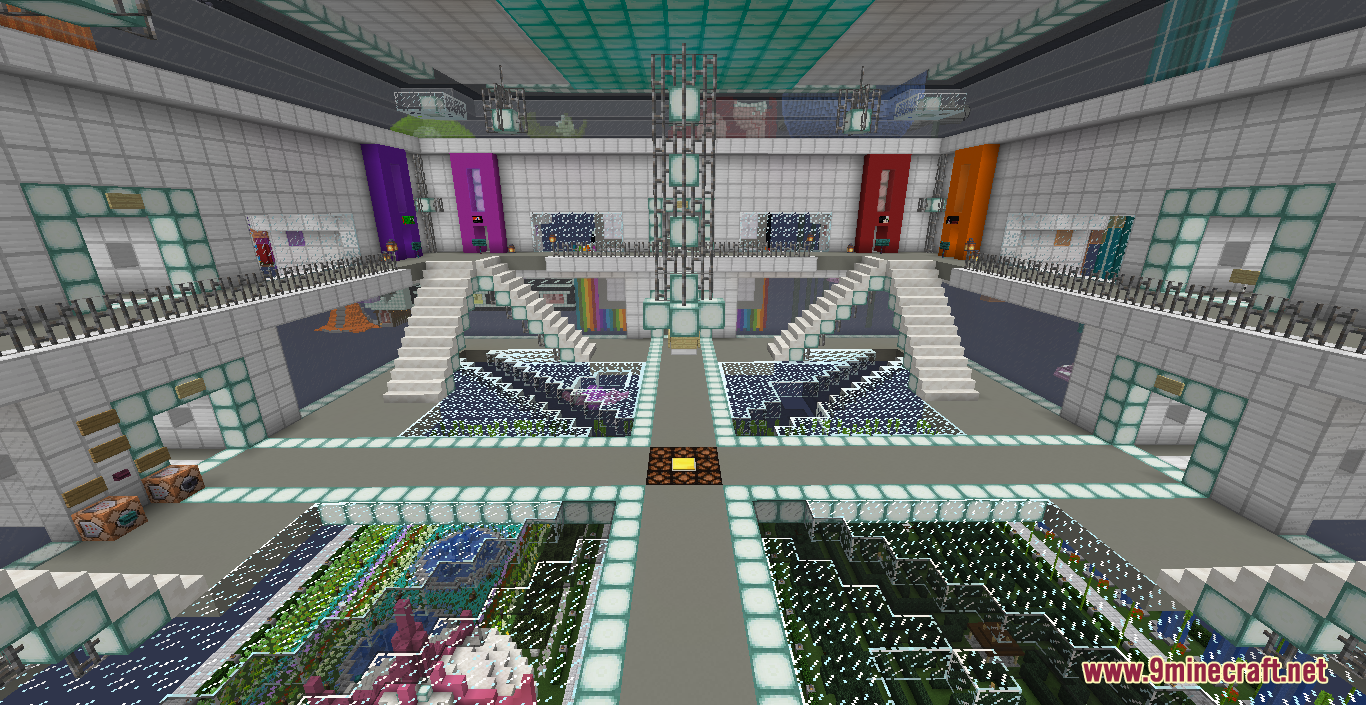


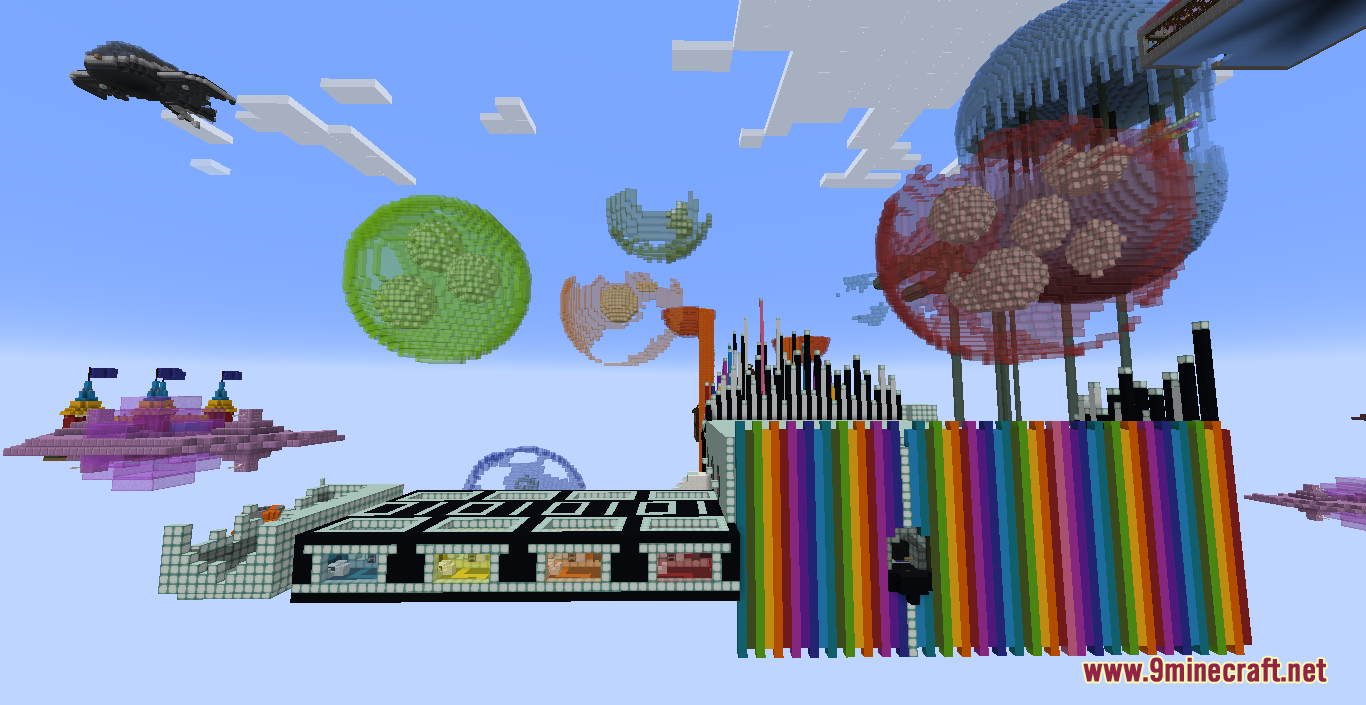

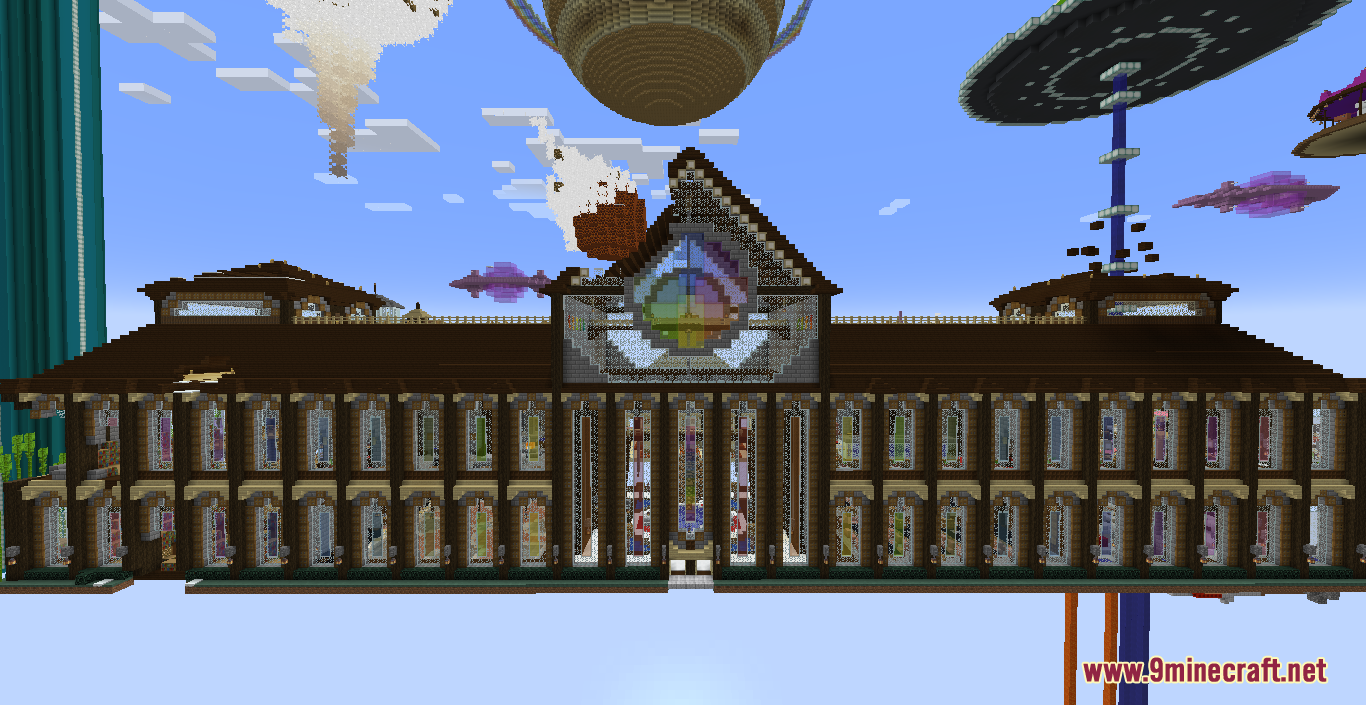

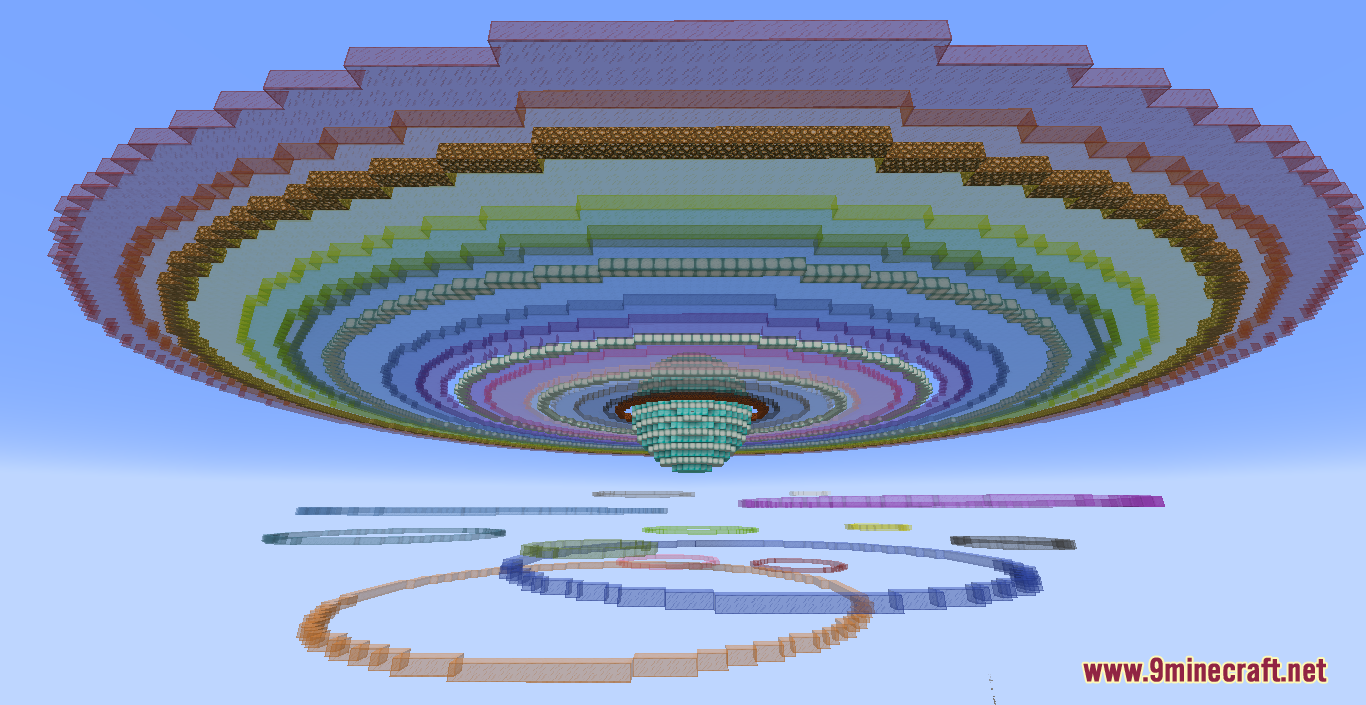

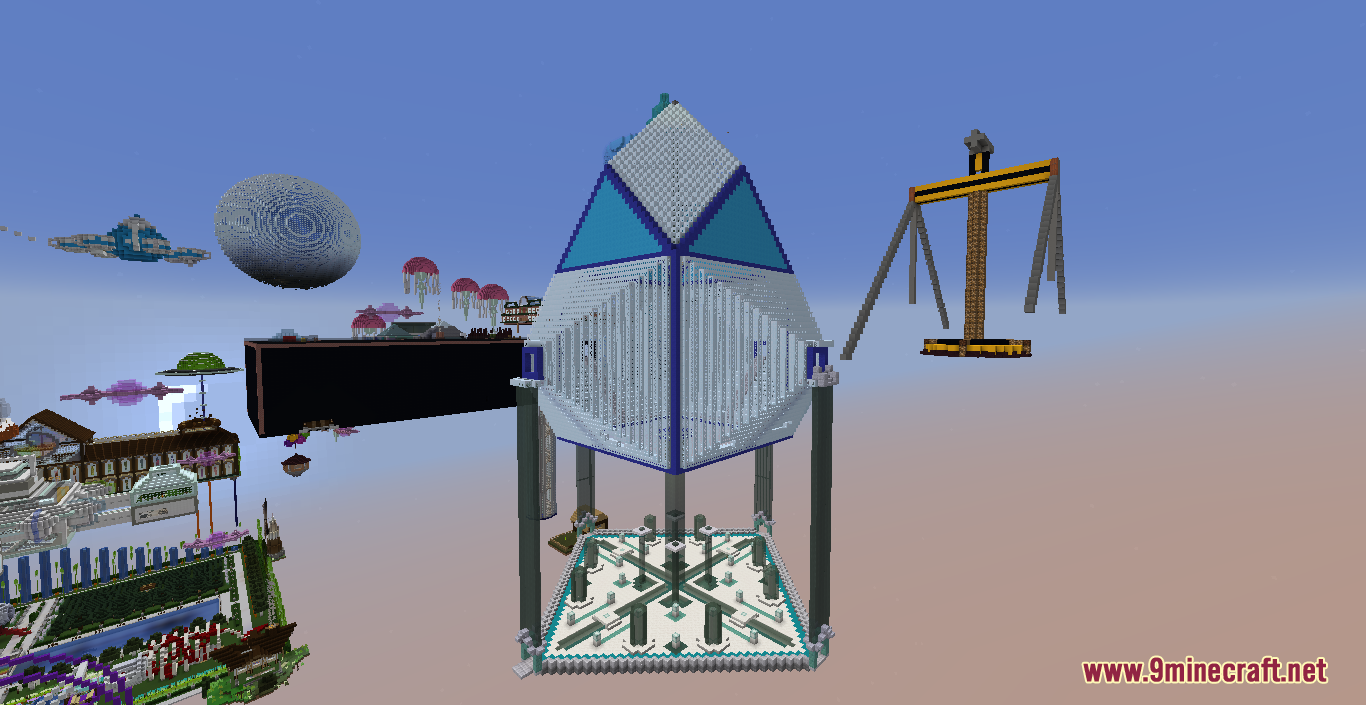
How to play:
- Collect 54 assigned items to win the game.
- Everything will be hidden in COMMAND BLOCKS with WARPED BUTTONS around the map.
- Don’t take any items from item frames, books from lecterns, or mess with entities.
Here is the list of items that you need to find:
1. Grindstone
2. Turtle Egg
3. Lava Bucket
4. Bookshelf
5. End Rod
6. Polished Basalt
7. Sunflower
8. Brick
9. Warped Wart Block
10. Bell
11. Ice
12. Pufferfish Bucket
13. Lime Concrete
14. Yellow Concrete
15. Wither Rose
16. Purple Concrete
17. Chest
18. Spruce Log
19. Lily of the Valley
20. Blast Furnace
21. Golden Carrot
22. Redstone Ore
23. Prismarine Shard
24. Eye of Ender
25. Cyan Wool
26. Enchantment Table
27. Jungle Trapdoor
28. Carved Pumpkin
29. Feather
30. Scaffolding
31. Glass
32. Dragons Breath
33. Light Gray Concrete
34. Stone Bricks
35. Smooth Sandstone
36. Light Blue Concrete
37. Netherrack
38. Birch Planks
39. Mossy Stone Bricks
40. Orange Concrete
41. Paper
42. Poppy
43. Slime Block
44. Blue Banner
45. Spruce Fence
46. Iron Bars
47. Oak Trapdoor
48. Red Concrete
49. Fire Coral
50. Barrier
51. Spruce Leaves
52. Grey Stained Glass
53. Stripped Oak Log
54. Dark Prismarine
How to install:
- Download the map from the link below.
- Extract the file you have just downloaded.
- Hold down Windows key, then press R key on the keyboard (or you can click Start, then type Run into search, after that click Run)
- Type %appdata% into the Run program, then press Enter.
- Open .minecraft folder, then open saves folder.
- Drag extracted map folder which you have done in step 2 into saves folder.
- Start Minecraft, the map is in Singleplay mode.
- Enjoy and play!
The Apocalypse Hunt Map (1.18.1, 1.17.1) Download Links:
For Minecraft 1.17.1
For Minecraft 1.18.1
Click to rate this post!

