Table of Contents:
Minecraft is a game that has been around for some time now, and many players have grown bored of the original Gerudoku Resource Pack. The Gerudoku texture pack is considered to be one of the Dokucraft variations. It takes elements from Dokucraft and then adds really unique textures, making it a massive resource pack that changes most visuals in the game. The Gerudoku Minecraft Resource Pack was developed by user Dangeresque486 and was continuously updated using input from the Minecraft community.

Gerudoku changes the look of Minecraft by adding medieval-themed items such as paintings, stained glass windows, bookshelves, etc., which makes it possible for players to create amazing medieval castles and dungeons in their world.
The Gerudoku Resource Pack Previews:





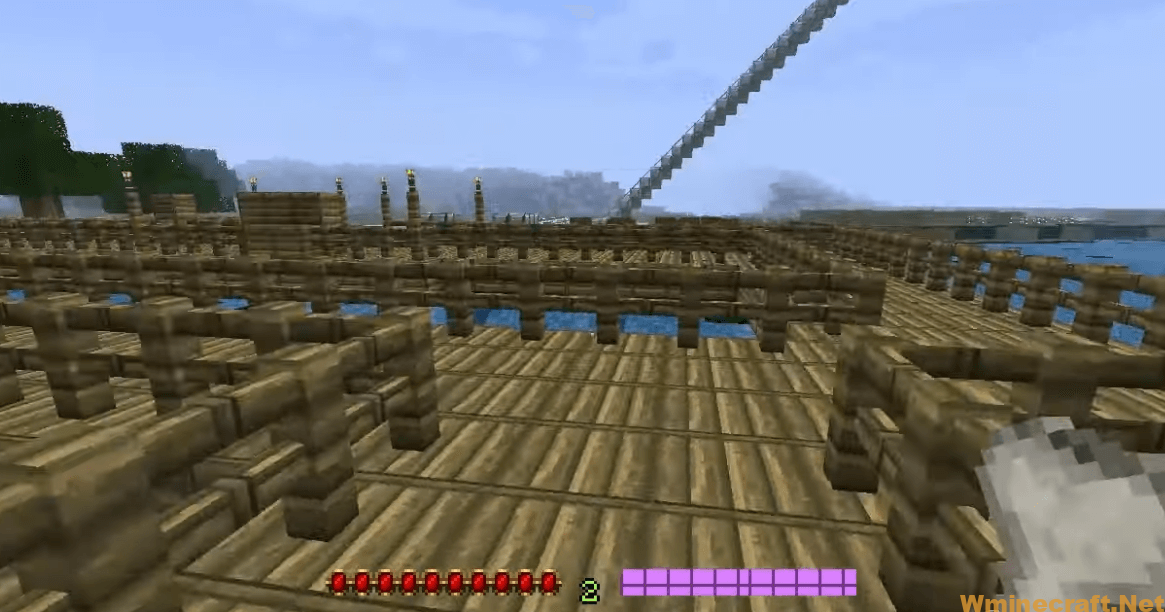
Requires:
How to install:
- Download a resource pack, you should get a .zip file.v
- Open the folder to which you downloaded the file.
- Copy the .zip file.
- Open Minecraft.
- Click on “Options”, then “Resource Packs”.
- Choose “Open resource pack folder”.
- Paste the file into the resource folder in Minecraft.
- Go back to Minecraft, the resource pack should now be listed and you can activate it by choosing it and hitting “Done”.
Download link for The Gerudoku Resource Pack:
Minecraft Game version 1.16.1: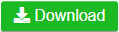
Minecraft Game version 1.16.2: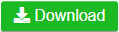
Minecraft Game version 1.16.3: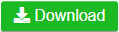
Minecraft Game version 1.16.4: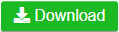
Minecraft Game version 1.16.5: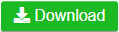
Minecraft Game version 1.17.1: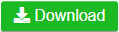
Click to rate this mod!

