The Library of Babble Map 1.17.1 is an adventure map by DeuxiemeCarlin. Popularly known as the “Gallery of Thoughts”, The Library of Babble is an art installation drafted by someone long ago. The author of the gallery mysteriously disappeared after its creation, abandoned the place and left it to decay. In this map, you will be accompanied by 4 of your in-game friends on the journey to find out the mystery of this place. Download this map from the links below and enjoy exploring these empty halls of the Library of Babble.
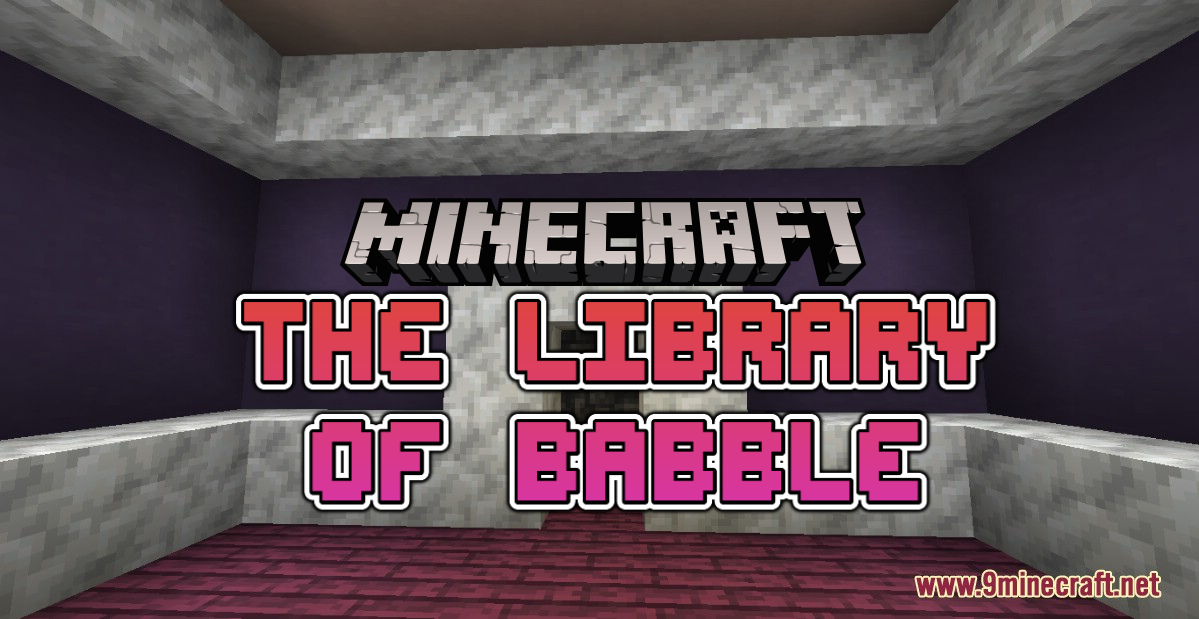
Screenshots:


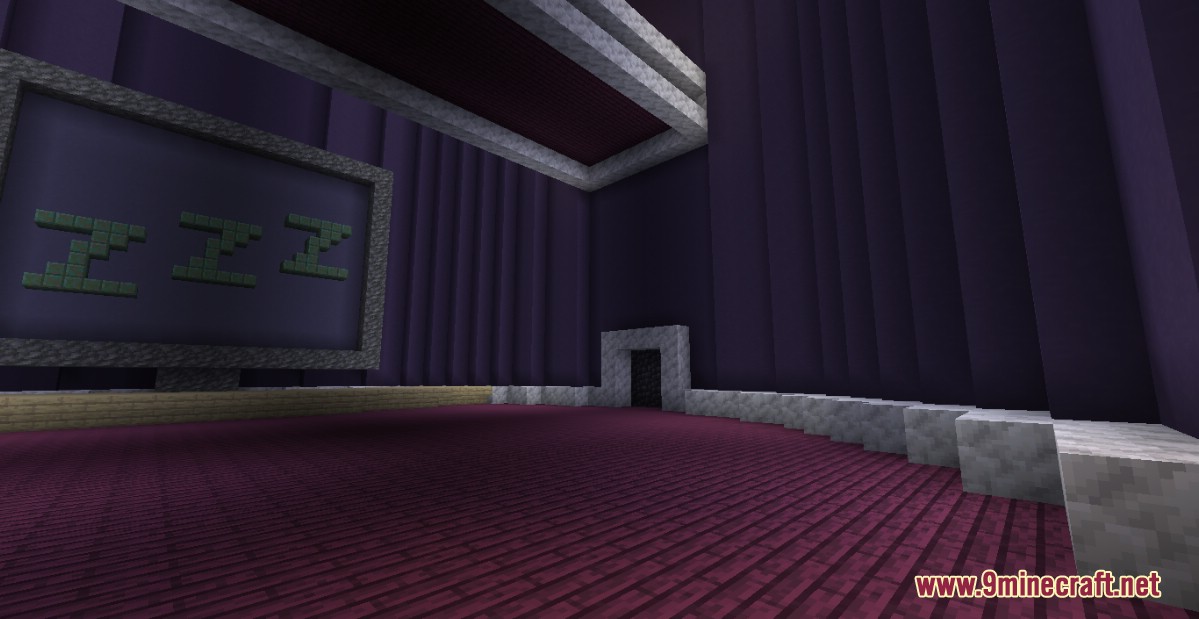
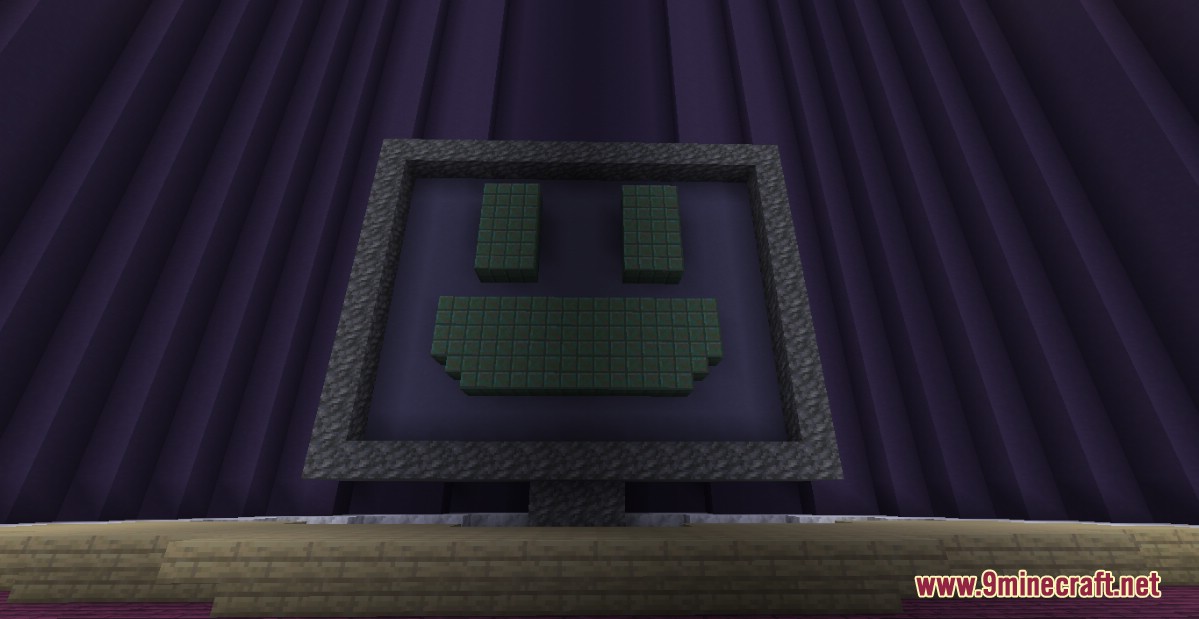

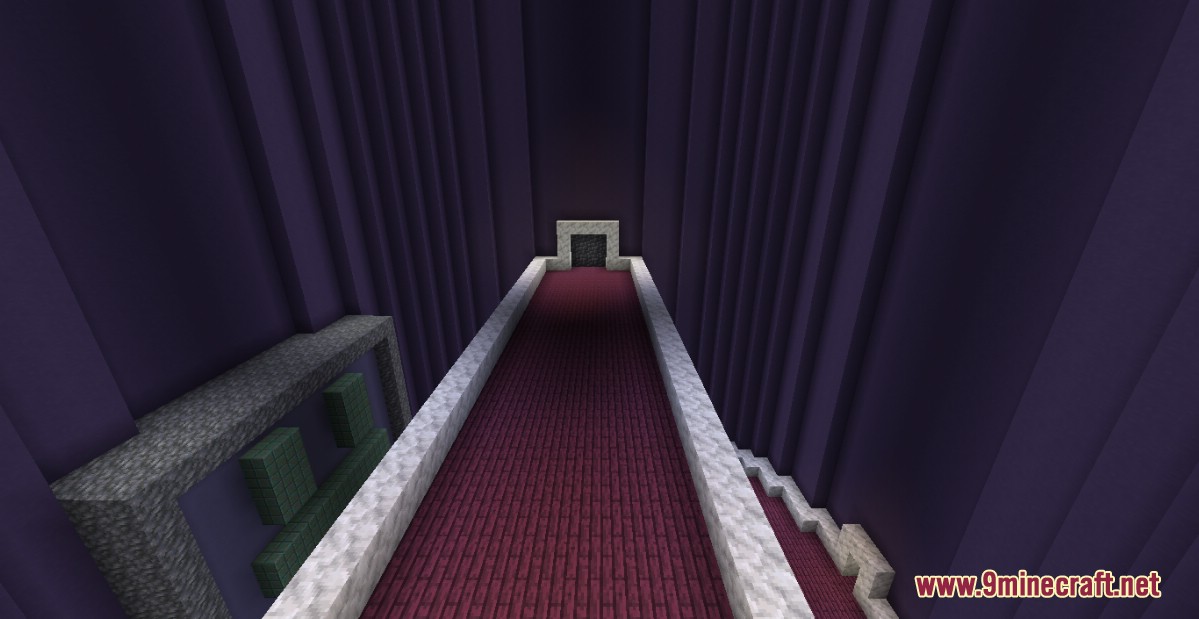
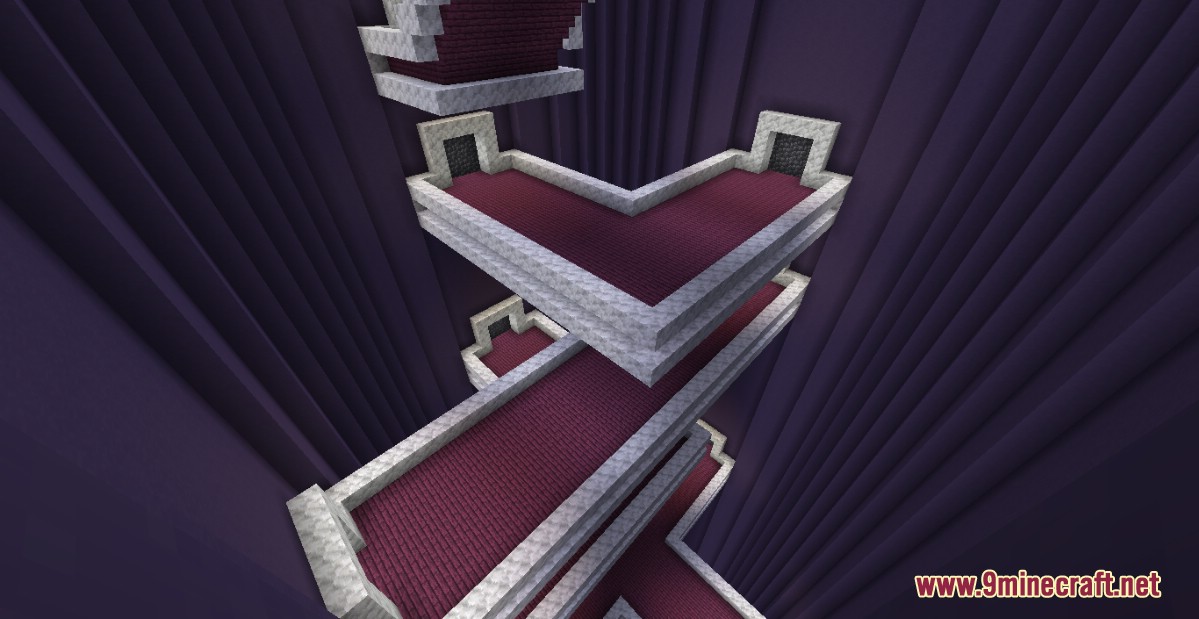
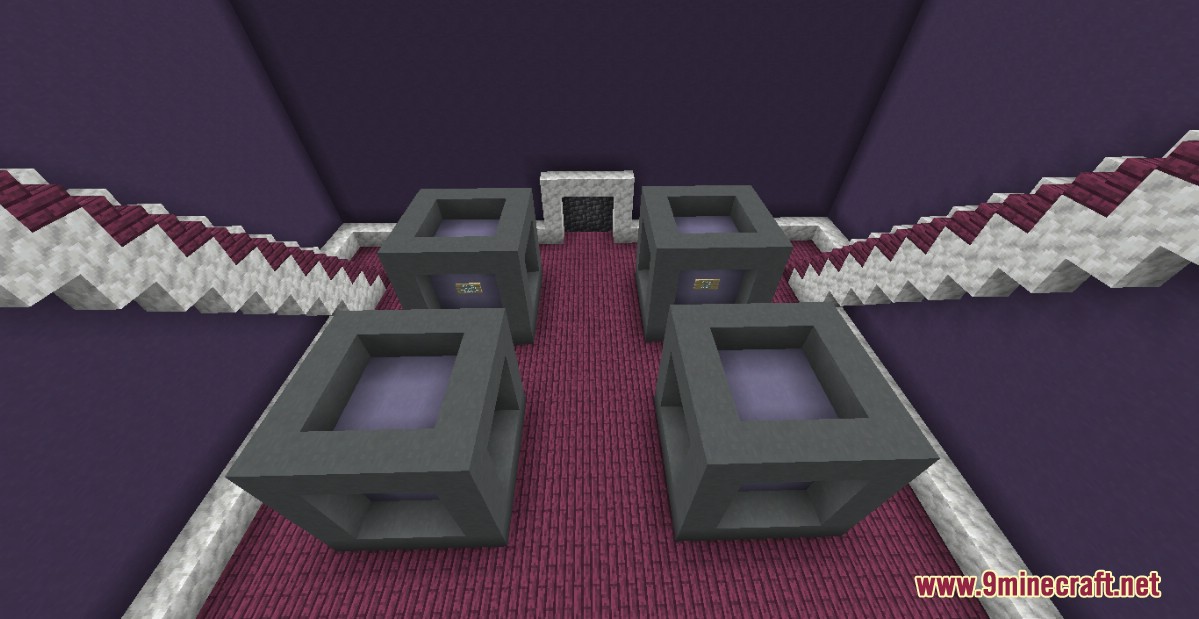
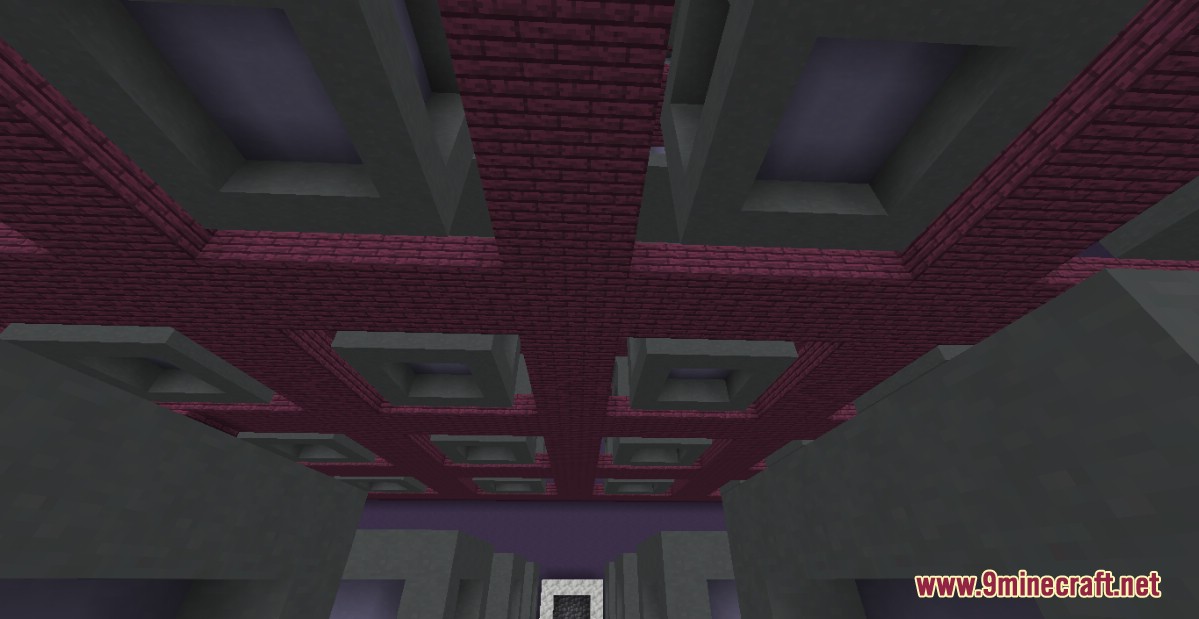
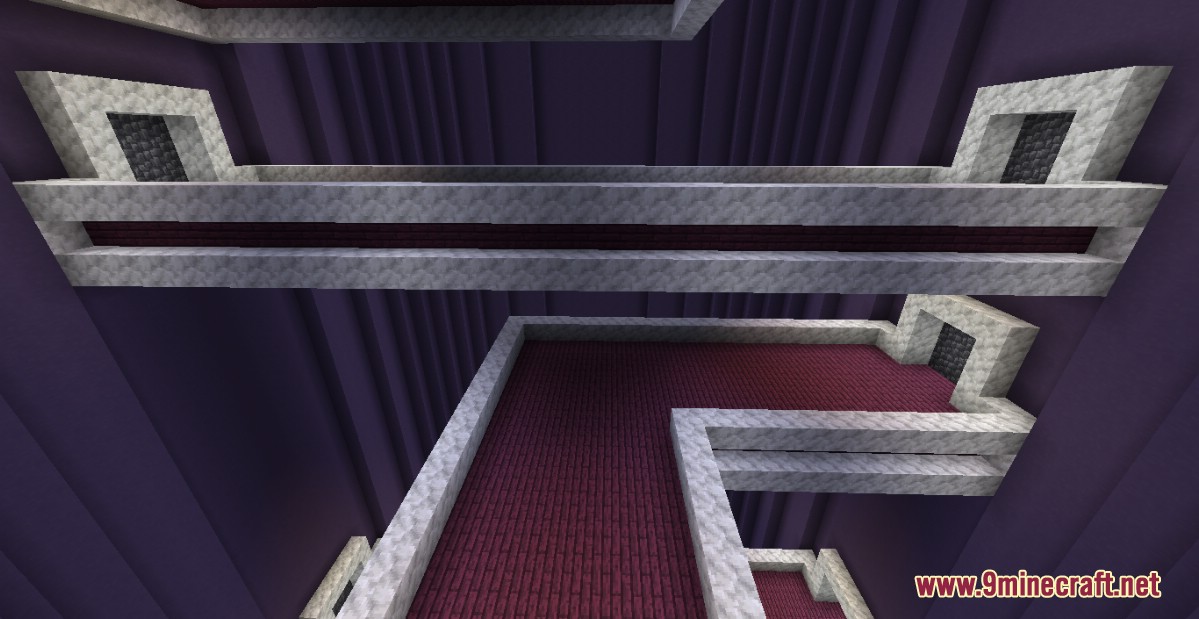
How to install:
- Download the map from the link below.
- Extract the file you have just downloaded.
- Hold down Windows key, then press R key on the keyboard (or you can click Start, then type Run into search, after that click Run)
- Type %appdata% into the Run program, then press Enter.
- Open .minecraft folder, then open saves folder.
- Drag extracted map folder which you have done in step 2 into saves folder.
- Start Minecraft, the map is in Singleplay mode.
- Enjoy and play!
The Library of Babble Map 1.17.1 Download Links:
For Minecraft 1.17.1

