The Lost Egypt Map 1.16.3 is an adventure map created by Samuel Asafe. The story is set in the year 1603, when a curious archaeologist explored the appearance of new pyramids and other ancient structures while roaming along the new branches of the Niles River. In order to access the main pyramid and discover the secrets of the unknown past of ancient Egypt, you will have to find and activate 4 levels scattered around the map. This journey won’t be as easy as it sounds since there will be a lot of puzzles, parkour challenges and enemies ahead. Download this map from the links below and start your fantastic journey.

Screenshots:

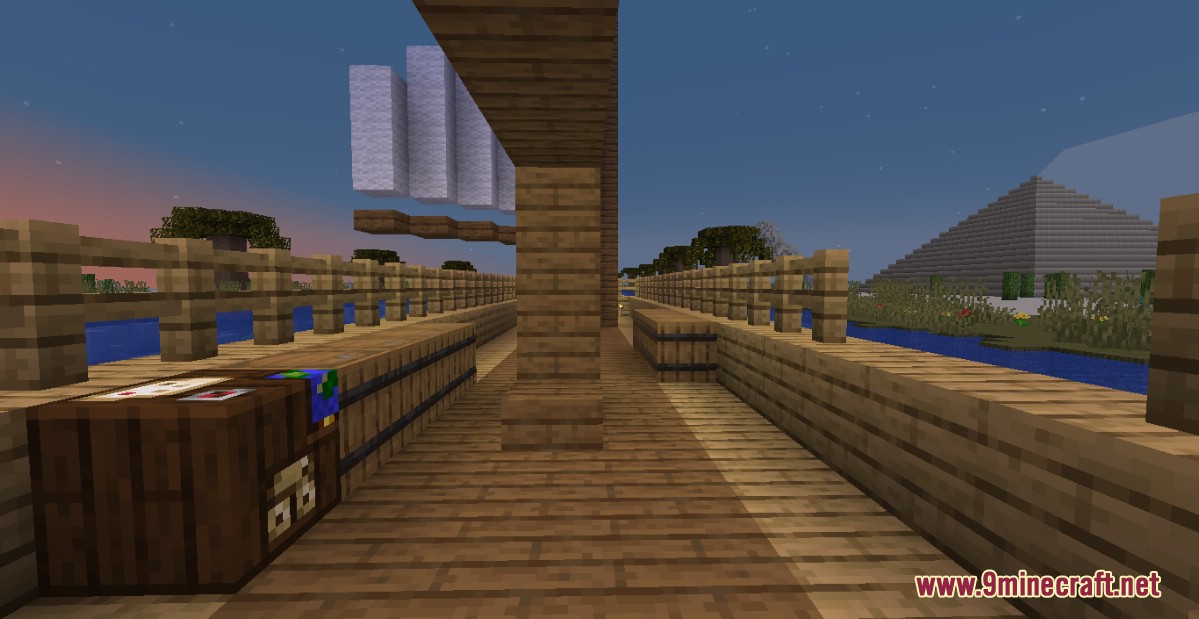




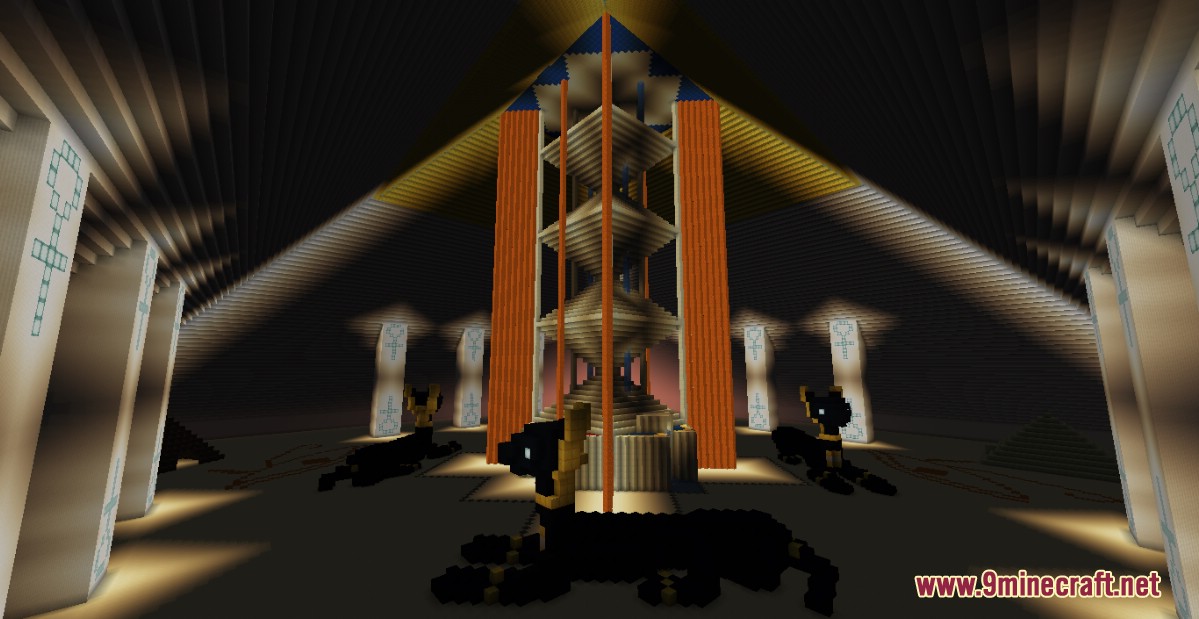

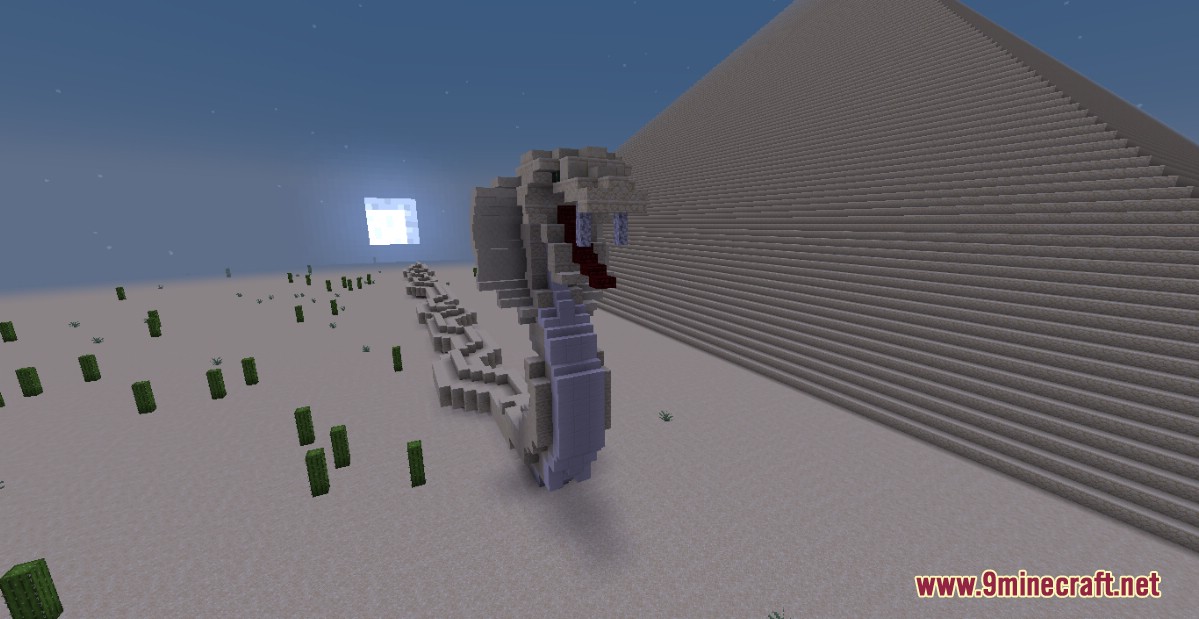

How to install:
- Download the map from the link below.
- Extract the file you have just downloaded.
- Hold down Windows key, then press R key on the keyboard (or you can click Start, then type Run into search, after that click Run)
- Type %appdata% into the Run program, then press Enter.
- Open .minecraft folder, then open saves folder.
- Drag extracted map folder which you have done in step 2 into saves folder.
- Start Minecraft, the map is in Singleplay mode.
- Enjoy and play!
The Lost Egypt Map 1.16.3 Download Links:
For Minecraft 1.16.3

