The Mines Map 1.17.1 is a horror map developed by Wishly. Imagine you have just finished your work at the mines and getting ready to head home when you suddenly remember you left your car key somewhere down there. The mines at night can be scary with spiders and zombies roaming around, your goal is to find your key and get home safely as soon as possible. If you are ready for this experience, download the map from the link below!

Screenshots:



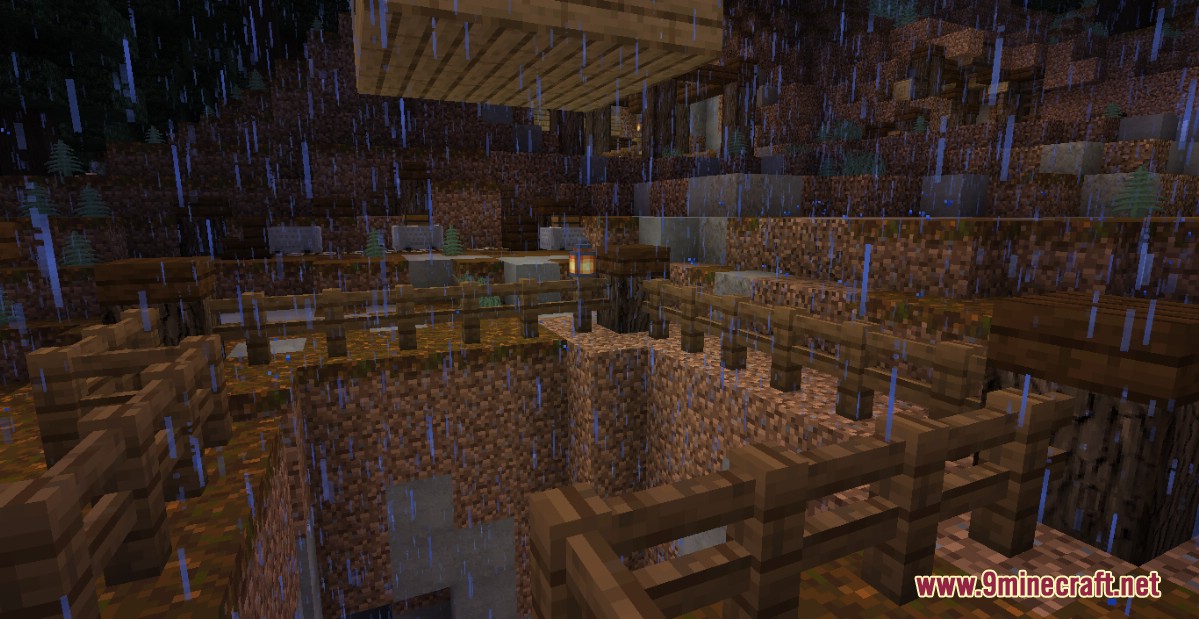






Notes:
- This map contains jumpscares, watch out for the sudden appearance of spiders and zombies.
- You can play this map in single-player mode.
How to install:
- Download the map from the link below.
- Extract the file you have just downloaded.
- Hold down Windows key, then press R key on the keyboard (or you can click Start, then type Run into search, after that click Run)
- Type %appdata% into the Run program, then press Enter.
- Open .minecraft folder, then open saves folder.
- Drag extracted map folder which you have done in step 2 into saves folder.
- Start Minecraft, the map is in Singleplay mode.
- Enjoy and play!
The Mines Map 1.17.1 Download Links:
For Minecraft 1.17.1

