PvP has been one of the reasons why gamers still play Minecraft. Packs like The Rum 16x PvP Texture Pack 1.17.1 help make that claim even stronger by providing them with new visuals for the game.
There are so many players who are wanting to replace the default textures of Minecraft with new visuals which are more appealing for PvP.
Truth be told some PvP packs look dull, and some look awesome such as the pack in our subject on this article. It has great FPS, and it looks good.
What is The Rum 16x PvP Texture Pack 1.17.1
This awesome UHC PvP Texture pack was designed and created by the pack maker who goes by the alias of Ohbigbutter.
He is fairly new in the whole pack making scene however by the way this pack looks we can see the potential of how awesome he can be.
Ohbigbutter has designed this pack to be focused on using purple and violet color pallets creating an awesome new environment.
The pack runs on 16x resolution and is absolutely kind to your machine in terms of helping it load Minecraft faster bringing you more enjoyment as you fight with other players online.
Is The Rum 16x Worth the Download
Yes, we definitely think that this texture pack is worth a try. From it’s overall aesthetics to it’s awesome new appearances, it’s definitely worth trying.
This FPS Boosting PvP Texture pack is fully compatible with Bedwars on the Hypixel server. It is also compatible in other servers as long as they allow usage of texture packs.
Overall this pack runs fast, it has an overall great playing experience and works well. We recommend this pack for PvP players who would like purple based texture packs.
As usual we recommend that you download Optifine first before attempting to install this texture pack to make sure that the game runs perfectly well.
Pros
Cons
16x The Rum Review
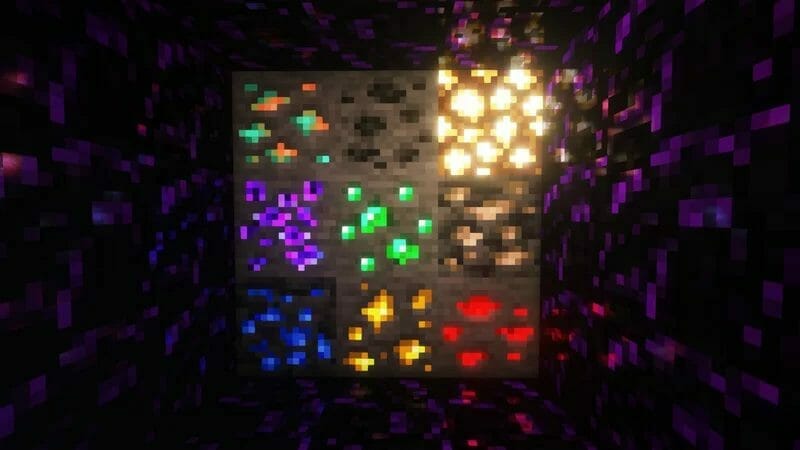


How to Download The Rum PvP Pack:
Step 1: How to Download from Minecraft-Resourcepacks.com
If this is your first time downloading from our site, rest assured downloading from minecraft-resourcepacks is safe. Before downloading review the basics of how to download a pack here.
Step 2: Download Optifine
Before attempting to download and install, you need to have Optifine to ensure the texture pack will run properly.
Step 3: Download Texture Pack
To start, download the zip file from the link below. Place the zip file into your Minecraft Resource Pack folder.
To find the folder easily, go to Minecraft’s options menu and navigate to resource packs>open resource pack folder. Alternatively, use the table below to see which file directory your folder is stored in.
| File Locations of Minecraft Resource Packs Folder: |
|
%APPDATA%.minecraft |
|
|
~/Library/Application Support/minecraft |
|
|
~/.minecraft |
With the resource pack folder open, place the zip file inside. Finally, activate the texture pack in-game via Minecraft’s resource pack menu on the game menu.

The Rum 16x PvP Texture Pack 1.17.1 Download
Below you can see legit downloads for Minecraft texture pack named The Rum 16x PvP Texture Pack 1.17.1. Click on the button to download now.
If you don’t think this PvP Texture Pack meets your taste in awesomeness we have other PvP Texture Packs which you might want to take a look at in our archives.
We also have some great looking FPS Boosting PvP Texture packs which look great and at the same time help you make the game run faster.

