The Ultimate Challenge Map 1.16.5 is a PvP map created by DBstudios. Gear up and get ready for one of the most wonderful adventures you have ever encountered! This PvP map is built for groups of 2 to 16 players with a range of difficult challenges to test their Minecraft skills and see who is the best player. This map offers you and your friends more than 15 interesting minigames and 5+ custom music made by the creators. Don’t hesitate to download this map from the links below and have fun with your friends!

Screenshots:
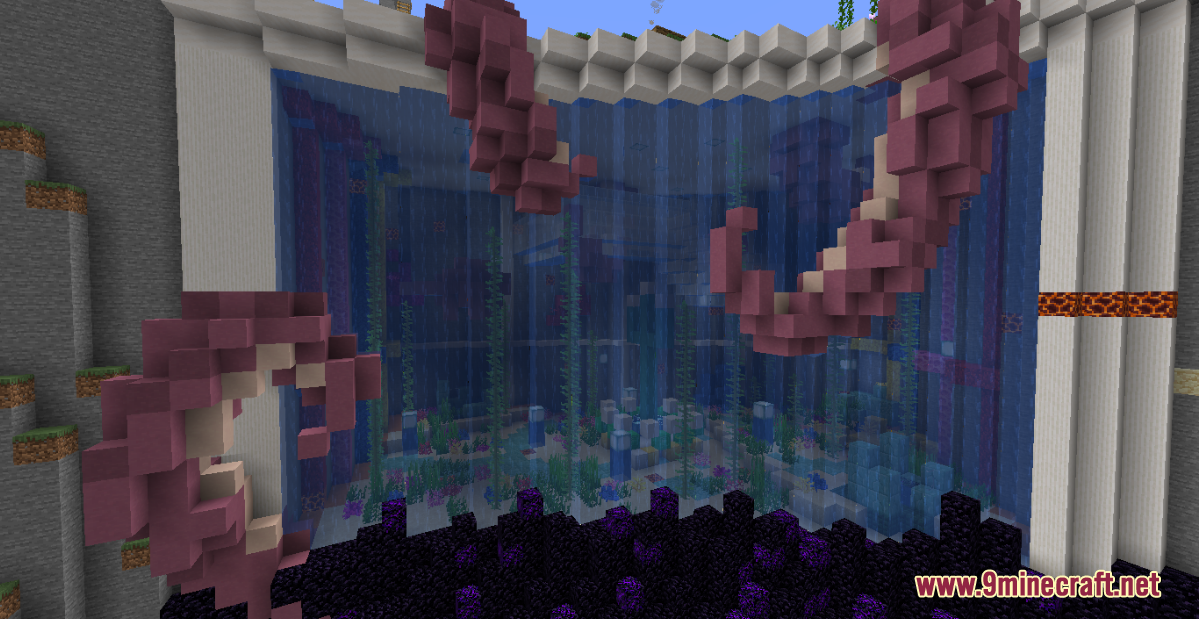


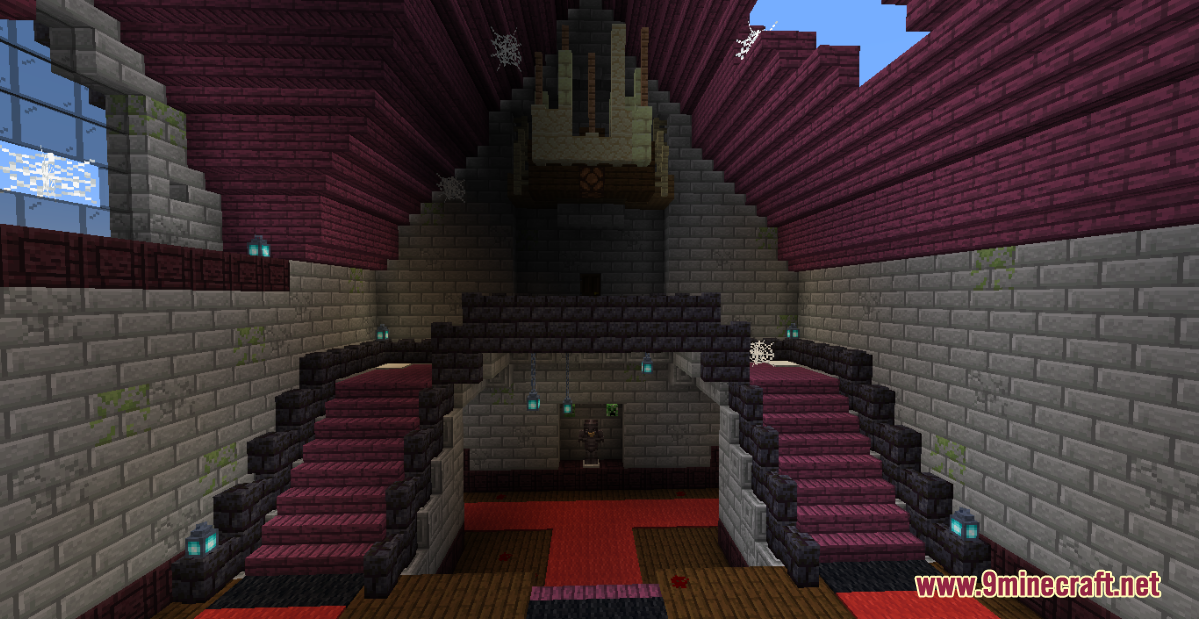

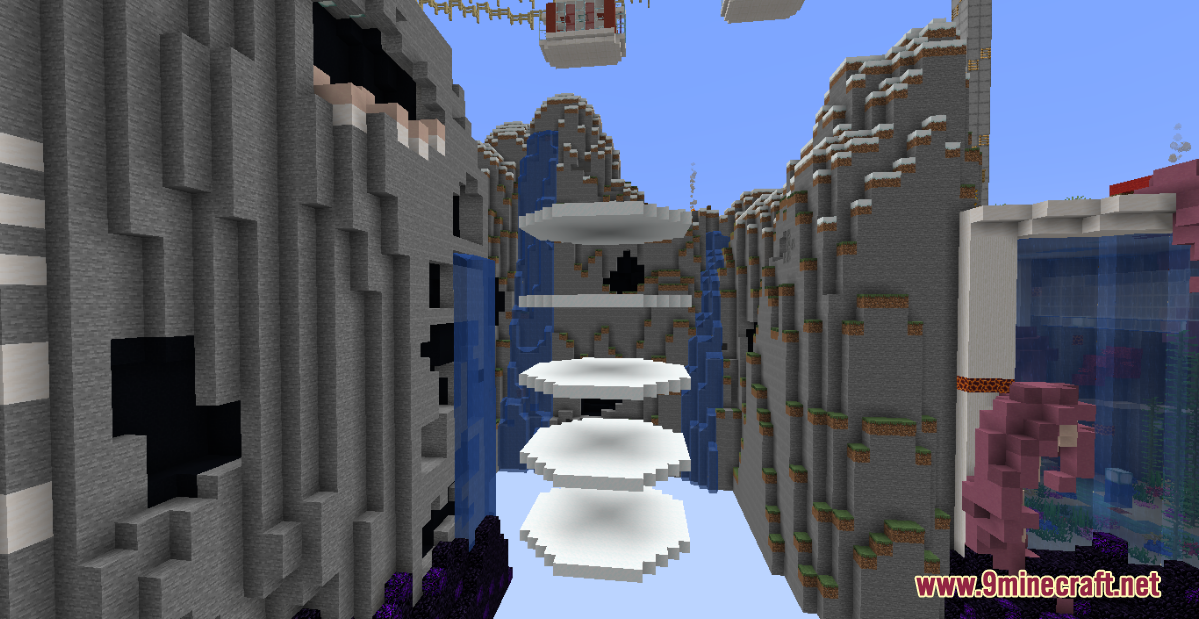


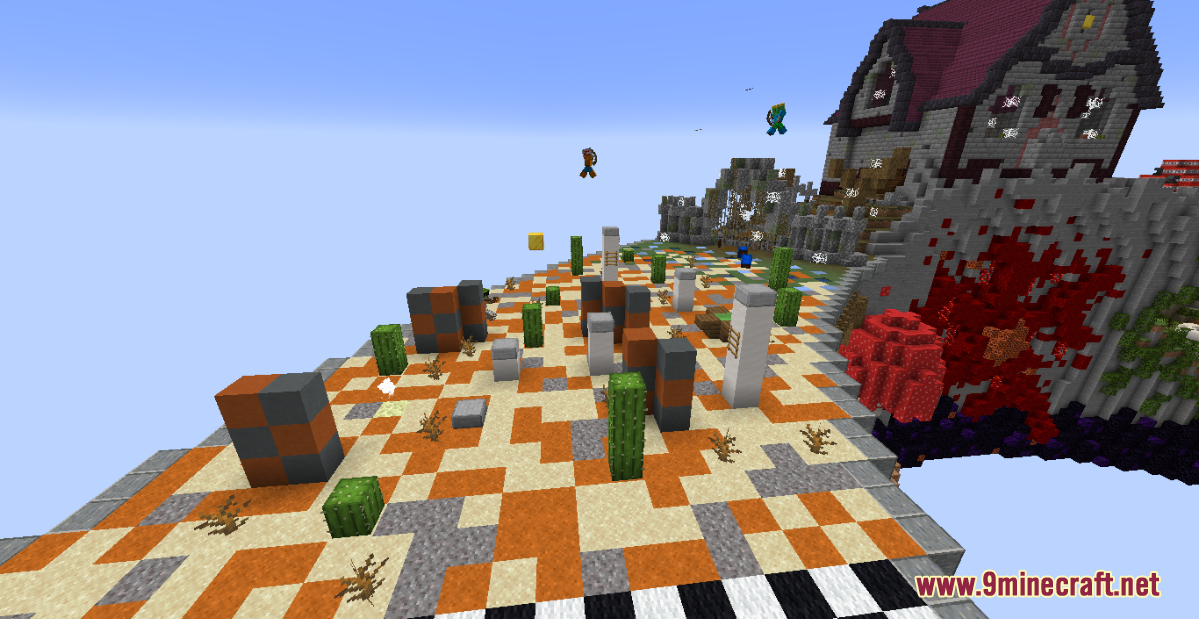

How to install:
- Download the map from the link below.
- Extract the file you have just downloaded.
- Hold down Windows key, then press R key on the keyboard (or you can click Start, then type Run into search, after that click Run)
- Type %appdata% into the Run program, then press Enter.
- Open .minecraft folder, then open saves folder.
- Drag extracted map folder which you have done in step 2 into saves folder.
- Start Minecraft, the map is in Singleplay mode.
- Enjoy and play!
The Ultimate Challenge Map 1.16.5 Download Links:
For Minecraft 1.16.5

