Author: Iunius118 ❘ 10 hours ago ❘ 148,302 views
ToLaserBlade Mod 1.17.1/1.16.5 adds a simple sword with a laser blade.

Features:
Blade Colors
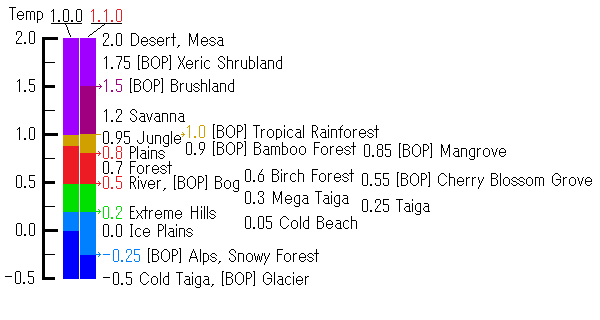
Screenshots:









Crafting Recipes:
Prop Laser Blade
- When in main hand:
- 2.8 Attack Speed
- 5 Attack Damage
- Max Durability: 255
- Enchanting is available using an enchantment table
- Right click on block: Place a redstone torch and consume durability
- Right click on redstone torch: Consume the redstone torch and recover durability
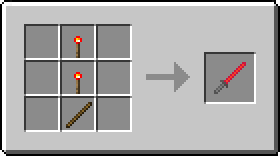
Laser Blade
Class 1
- When in main hand:
- 2.8 Attack Speed
- 6 Attack Damage
- Enchanting is available using an enchantment table
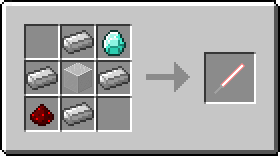
Class 2
- When in main hand:
- 2.8 Attack Speed
- 7 Attack Damage
- Enchanting is available using an enchantment table

Class 3
- When in main hand:
- 4 Attack Speed
- 10 Attack Damage
- Enchantment:

Or
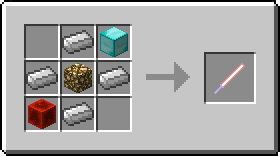
Class 4
- When in main hand:
- 4 Attack Speed
- 14 Attack Damage
- Enchantment:
- Smite X
- Sweeping Edge III

Modifying Blade Color
- There are 9 different colors of blade
- New blade color depends on the biome (mostly its temperature) which the player is in
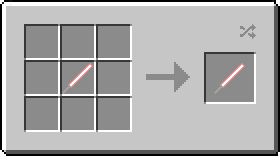
Requires:
Fabric Mod Loader
How to install:
- Make sure you have already installed Minecraft Forge.
- Locate the minecraft application folder.
- On windows open Run from the start menu, type %appdata% and click Run.
- On mac open finder, hold down ALT and click Go then Library in the top menu bar. Open the folder Application Support and look for Minecraft.
- Place the mod you have just downloaded (.jar file) into the Mods folder.
- When you launch Minecraft and click the mods button you should now see the mod is installed.
ToLaserBlade Mod 1.17.1/1.16.5 Download Links:
For Minecraft 1.12.2
For Minecraft 1.13.2
For Minecraft 1.14.2
For Minecraft 1.14.3
For Minecraft 1.14.4
For Minecraft 1.15.2
For Minecraft 1.16.1
For Minecraft 1.16.2
For Minecraft 1.16.3
For Minecraft 1.16.4
For Minecraft 1.16.5
For Minecraft 1.17.1
Fabric version: Download from Server 1 – Download from Server 2

