Table of Contents:
What is TooManyItems?
TooManyItems is the perfect Minecraft mod for those who want to find convenience, in any game mode. The mod will give you the fastest access to your favorite blocks thanks to the list of favorites you have stored.

TooManyItems has access to spawners, providing a favorites list to store the items
TooManyItems Mod (Minecraft recipes) will help players learn recipes, quickly grab items in creative mods as well as add some game utilities.
Another interesting feature that TooManyItems brings to the player is the trash (trash). This is where you can remove your unused items. Just right click on any item and easily delete from the list. Or you can remove multiple items at once to add space containing other important items.
In Minecraft, you will collect a lot of things and that can create a mess in the default repository screen. This is why TooManyItems was born. This advanced inventory management mod helps organize everything with additional buttons and a smart search engine.
TooManyItems is a very useful warehouse management mod in Minecraft game with many extended features. After installing TooManyItems, you can access it by opening the in-game repository.
See more:
Extra Utilities 2 (1.12.2-1.7.10) Download
Litematica Mod for Minecraft 1.16.5/1.15.2 [With Fabric]
Customizations of TooManyItems Mod

TooManyItems is a very useful warehouse management mod in the Minecraft game.
On / Off: Press the O key while opening Inventory.
Get the item: Left click on the item to get a stack, right click to get an item.
Display page: Click on the ark, star and book icons to switch between item pages, favorite items and enchant items.
Game mode: Press the S, C, A buttons in the left corner of the screen to switch between Survival, Creativity and Adventure gamemode.
Time, weather: Click the moon, sun, and water drops to switch between sessions of the day as well as toggling off rain.
Bringing many conveniences to playing Minecraft games, TooManyItems has always been the most important mod that Minecraft needs. Having a neat and easy to get inventory is always the desire of the gamers. TooManyItems mod has contributed a lot and became a useful mod. I hope my above sharing on Too Many Items will be helpful to you. Do you understand what the TooManyItems mod is? Does your Minecraft have Too Many Items mod? If not, install it now!
How to install
- Download and install Minecraft Forge
- Second step is to download the TMI mod files and you will see that they are usually downloaded as a single archive file. You should ensure that you download the Forge version when downloading the mod.
- You then open the Minecraft AppData folder by typing %appdata%/.minecraft on the Start button and pressing enter.
- Copying the downloaded files into the mods folder is the next step.
- The last step is to launch Minecraft by choosing the Forge profile from the profiles menu and starting the game.
Video Links:
Minecraft Forge (Modding API) Installation Guide
5 steps to successfully install Forge Minecraft
1. Access and Download select Minecraft forge version, then download the installer.
2. Requires installing Java on a computer. Open the .jar file you just downloaded, make sure ‘Install Client’ is selected, and click the OK button.
3. Run Minecraft and select the Forge profile, then click Play.
4. Select the Minecraft Forge menu on the left and the Mods button below Multiplayer.
5. Successfully, you can enjoy the mod just installed.
TooManyItems 1.8/1.7.10 Download Links:
Minecraft Game version 1.5.2: 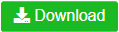
Minecraft Game version 1.6.2:
Forge version:
Non-Forge version:
Minecraft Game version 1.6.4
Forge version:
Non-Forge version:
Minecraft Game version 1.7.2
Forge version:
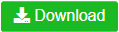
Non-Forge version:
Minecraft Game version 1.7.10
Forge version:
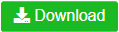
Non-Forge version:
Minecraft Game version 1.8.0
Forge version:
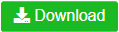
Non-Forge version:
Minecraft Game version 1.12.2
Forge version: updating…
Non-Forge version: updating…
On / Off: Press the O key while opening Inventory. If TooManyItems does not appear when opening the player’s inventory
What is the difference between NEI and JEI?
JEI is fundamentally not TMI, both in the way it works internally and in the way it looks and functions, it doesn’t make sense to give them the same name anyways.
How do you use TooManyItems?
On / Off: Press the O key while opening Inventory.
Get the item: Left click on the item to get a stack, right click to get an item.
Display page: Click on the ark, star and book icons to switch between item pages, favorite items and enchant items.
Game mode: Press the S, C, A buttons in the left corner of the screen to switch between Survival, Creativity and Adventure gamemode.
Time, weather: Click the moon, sun, and water drops to switch between sessions of the day as well as toggling off rain.
Click to rate this mod!



