Totality Map 1.17.1 is an adventure map created by coldfusionmaps. Welcome to Totality, an open-world adventure map that will definitely live up to your adventurous spirit! The story begins when your rocket ships crash in a strange robotic city under the shadow of the moon. Your goal now is to find 4 rocket batteries hidden around the city to escape from it with the help of an infinite supply of holoblocks. However, this adventure will not be an easy one as monsters and ancient foes are waiting to defeat you in the dark! Click on the links below to download this map and start your journey!
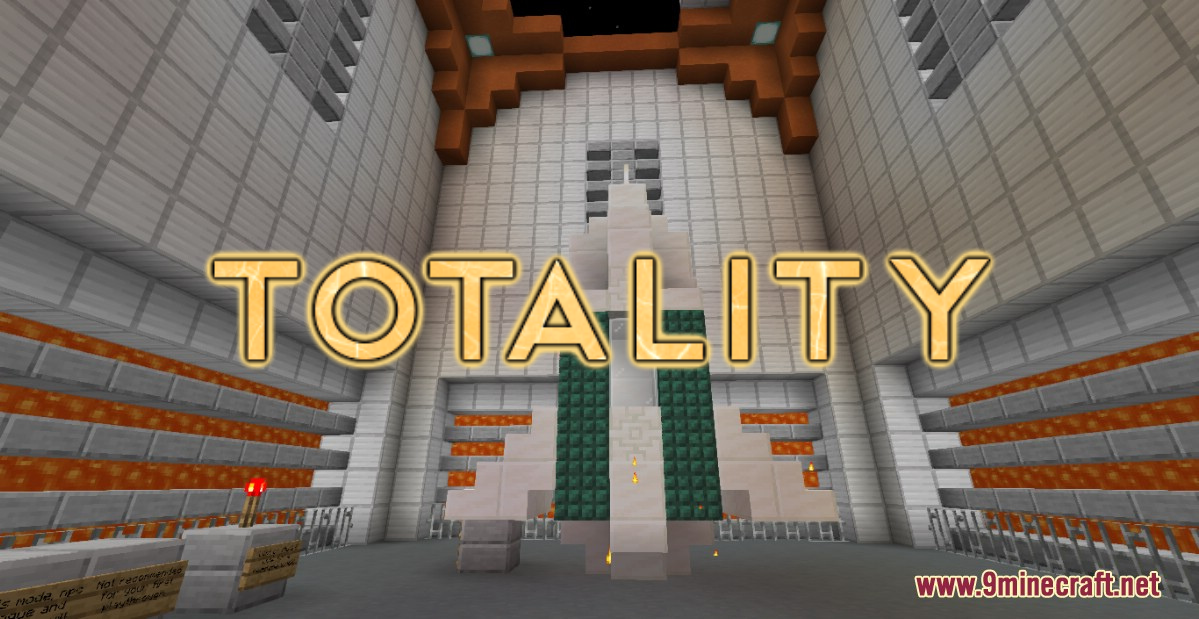
Screenshots:





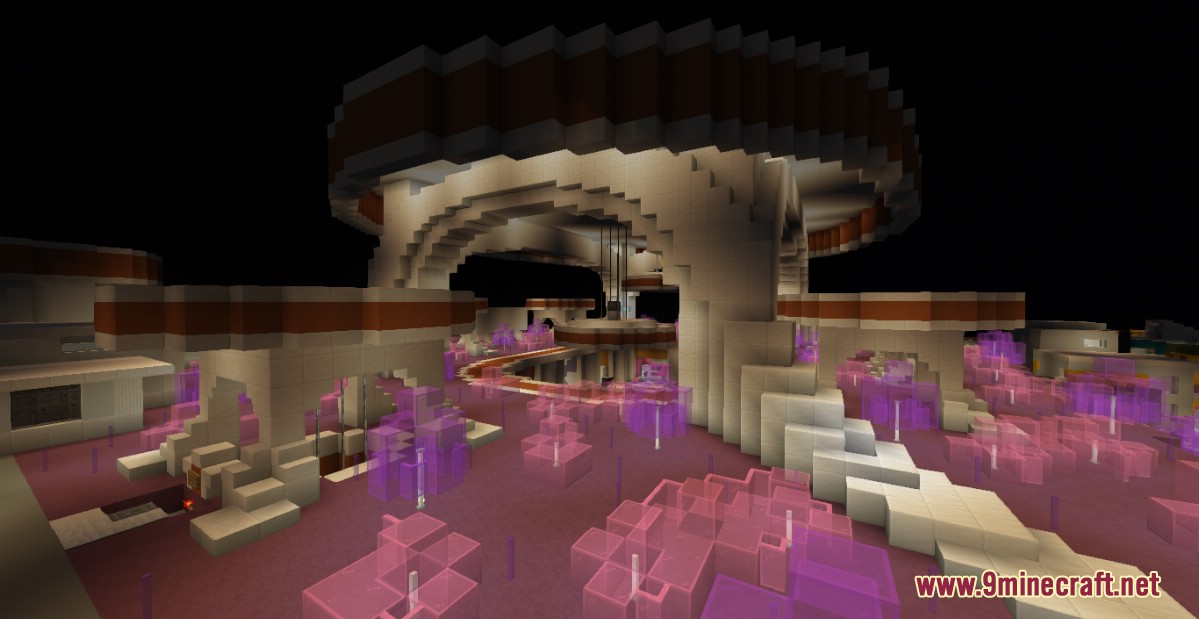




How to install:
- Download the map from the link below.
- Extract the file you have just downloaded.
- Hold down Windows key, then press R key on the keyboard (or you can click Start, then type Run into search, after that click Run)
- Type %appdata% into the Run program, then press Enter.
- Open .minecraft folder, then open saves folder.
- Drag extracted map folder which you have done in step 2 into saves folder.
- Start Minecraft, the map is in Singleplay mode.
- Enjoy and play!
Totality Map 1.17.1 Download Links:
For Minecraft 1.17.1
Click to rate this post!
[Total: 1 Average: 5]

