TOXINS is an exceptional horror map that not only provides an immersive experience but also has a strong message to convey regarding the aftermath of a nuclear disaster. This is a map that we highly recommend getting into if you want a map that’ll thoroughly entertain you from start to finish and keep you completely glued to your screen from the moment it starts to the moment it ends. It’s also worth highlighting that the core gameplay of the map isn’t as challenging as what we’ve experienced in some other maps of this particular category so you’ll be able to get into it fairly easily, even if you don’t have much prior experience with horror maps.
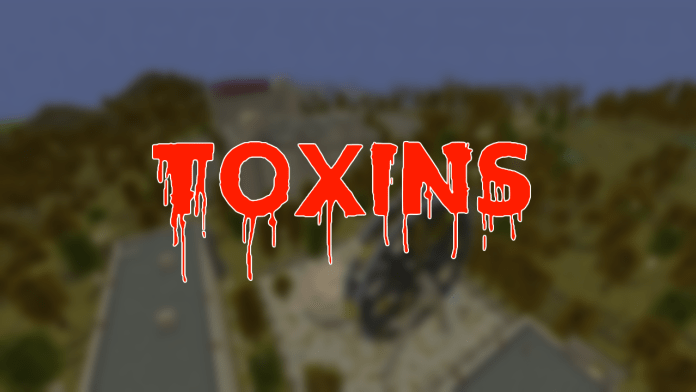
Gameplay
TOXINS takes place in a nuclear wasteland where you play the role of a detective hired by Chernobyl Mysteries who’s been tasked with finding a child who’s gone missing in an area where nuclear radiation is incredibly high. Throughout your journey, you’ll get to explore an intricately crafted game world that’ll demonstrate the horrors of nuclear radiation and show you all the dangerous after effects that it has. The gameplay itself is fairly straightforward and doesn’t have any complex mechanics that you’d need to get the hang of so, as mentioned earlier, you should be able to progress through the map without much trouble.

Compatibility and Technical Aspects
The TOXINS map is available for Minecraft 1.12.2 only and its technical side seems to be absolutely immaculate so, as long as you play it on the correct version of Minecraft, you should be able to enjoy a smooth and bug free experience.
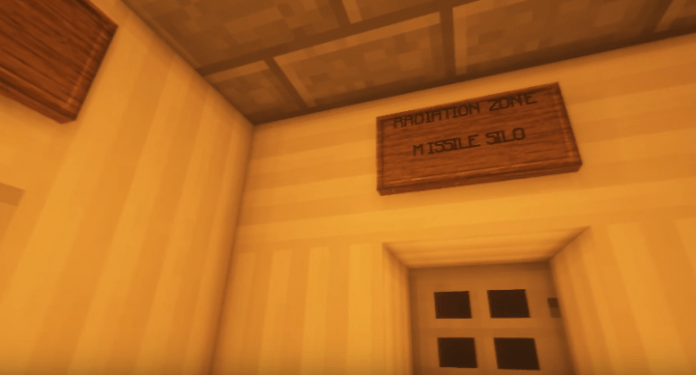
Conclusion
All said and done, TOXINS is an incredible horror map that you won’t be able to get enough of once you start playing so, if you’re looking for something truly immersive to enjoy, this is the map to go with.
Trailer Map
How to install TOXINS Map?
- Press the Windows or Start button, then press R. This will open the Run prompt.
- Type %appdata% into the prompt and run the command.
- A folder filled with other folders will now open. Just find the Minecraft folder among these and open it.
- In .minecraft you will find another folder, saves. Unzip and move your world file into this folder and you’re all done.
Download TOXINS Map
for Minecraft 1.12.2 / 1.12.1 / 1.12Download

