Author: Corail_31 ❘ 13 hours ago ❘ 30,294 views
Travel Bag Mod 1.17.1/1.16.5 allows you to craft some items “Travel bags” to store your items in, with some behaviors with some mods (Tombstone/Curios).

Features:
Travel Bag is a useful item bag that can be equipped in the special slots of the Curios mod, with magical upgrades with Tombstone mod, using item capabilities and avoiding to update the nbt on the client.
The mod will get more upgrades over time, and the inventories could be larger (similar mod uses larger inventories, even if it’s not logic in game knowing that a chest is 27 in space).
New changes:
- First upgrade “Gluttony” for the Travel Bag: unlockable from the Tombstone Perk Tree.
- It unlocks a special slot (with a stack size of 1) that works for you by transferring similar items in the bag (to the one in its slot) from the player inventory.
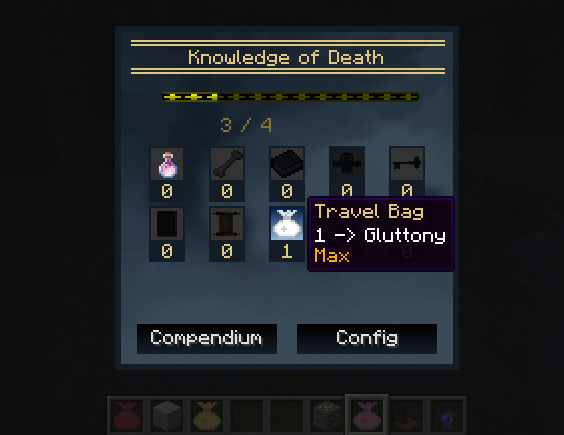

Crating Recipe:

How to use:

NB: The items that shouldn’t be stored in the bag can be defined by adding them in the config blacklist.
![]() this icon transfers all items to the player inventory, it’s just to help you if you need to move them fast (if the player inventory is full, they will be put on the ground, could be changed later based on suggestions).
this icon transfers all items to the player inventory, it’s just to help you if you need to move them fast (if the player inventory is full, they will be put on the ground, could be changed later based on suggestions).
Behavior with Curios:
If you use the mod Curios at the same time, you can use the custom slots to put your bags in :

Behavior with Tombstone:
If you use the mod Tombstone, you can upgrade the bag to be larger by consuming a soul over a grave :



Support JEI:
Mainly for the subtype interpreter

Screenshots:






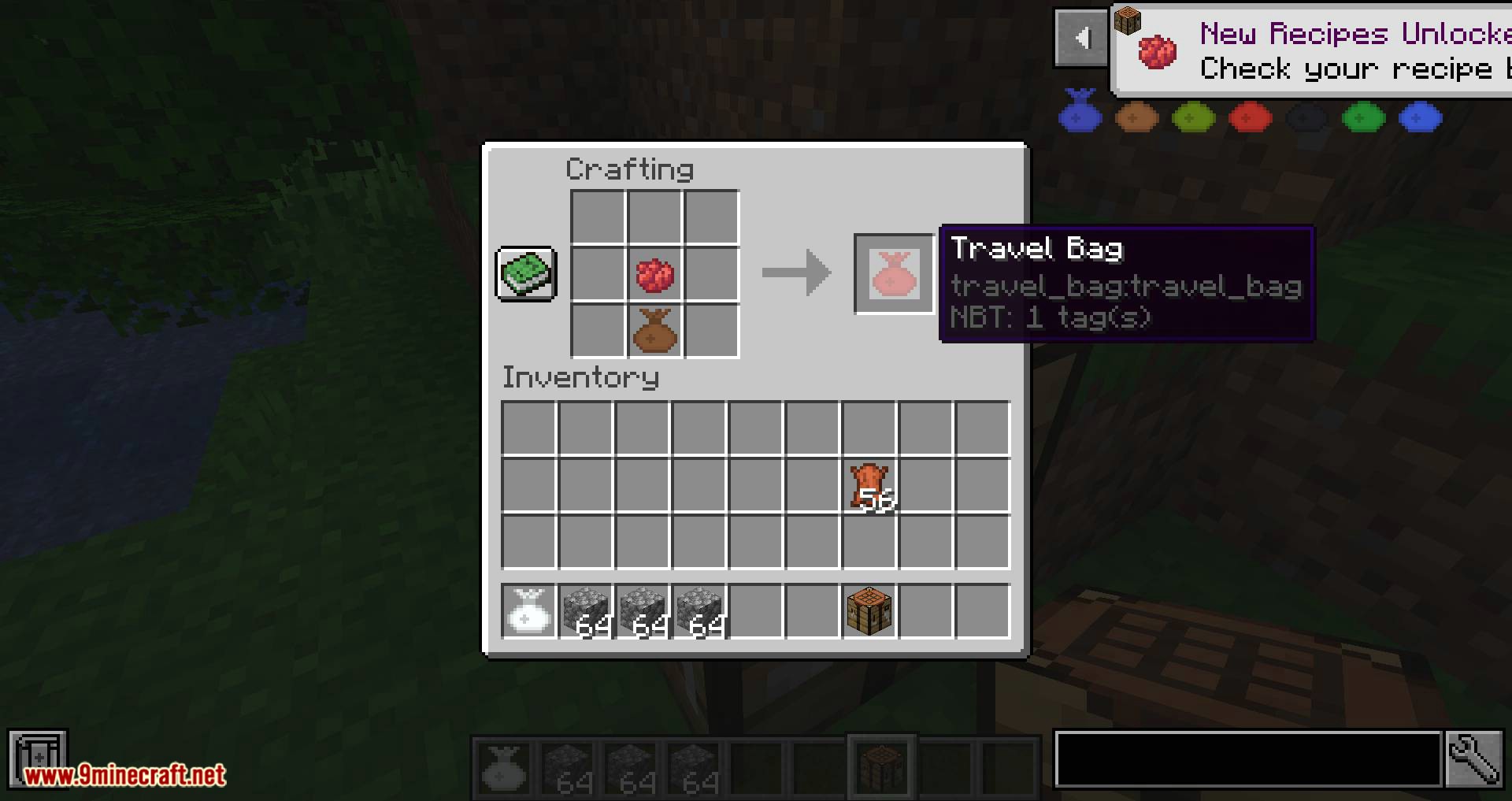



Requires:
How to install:
- Make sure you have already installed Minecraft Forge.
- Locate the minecraft application folder.
- On windows open Run from the start menu, type %appdata% and click Run.
- On mac open finder, hold down ALT and click Go then Library in the top menu bar. Open the folder Application Support and look for Minecraft.
- Place the mod you have just downloaded (.jar file) into the Mods folder.
- When you launch Minecraft and click the mods button you should now see the mod is installed.
Travel Bag Mod 1.17.1/1.16.5 Download Links:
For Minecraft 1.14.4
For Minecraft 1.15.2/1.15.1
For Minecraft 1.16.5
For Minecraft 1.17.1

