Author: MetalTxus ❘ 2 hours ago ❘ 4,367 views
Uncertainty Resource Pack 1.17.1/1.16.5 for Minecraft introduced itself into the community through bringing into the game high quality textures, impressive details and semi 3D models. With the primary goal of implementing incredible visual to the game, the author endeavored to make the textures pop out as much as possible, thus augmented the immersion of the game comprehensively. Going beyond expectation is what Uncertainty aiming for.

Screenshots:

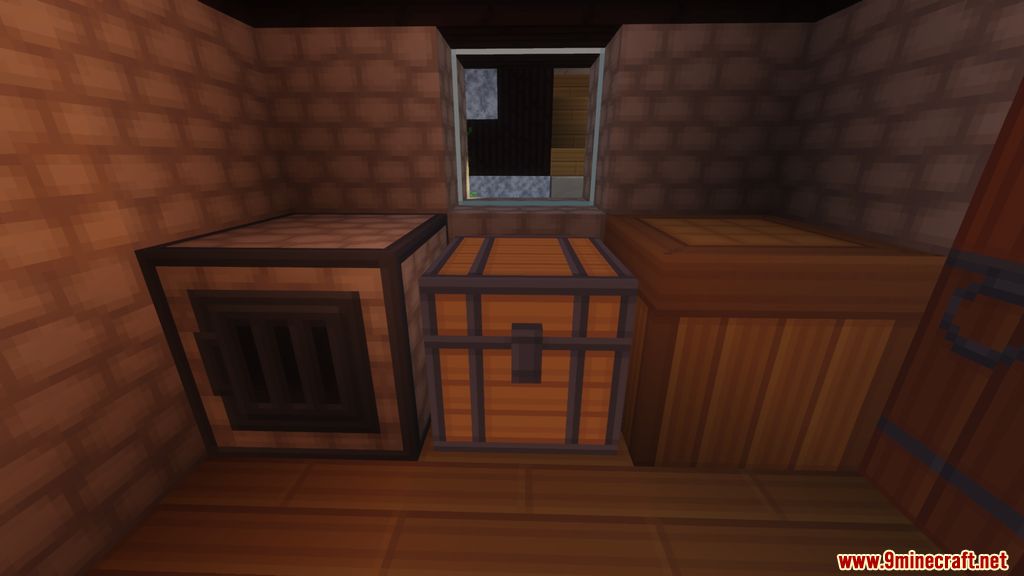



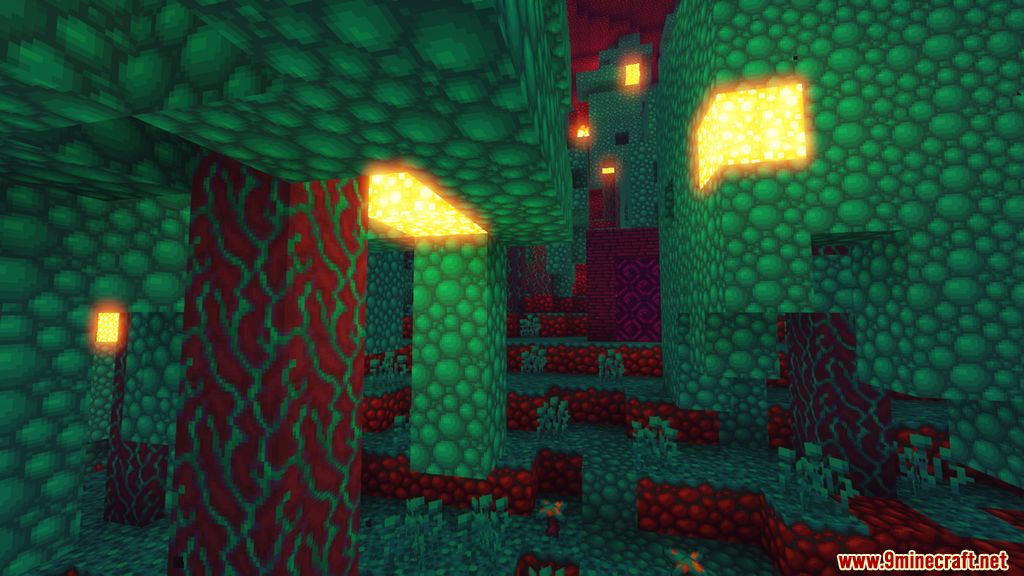
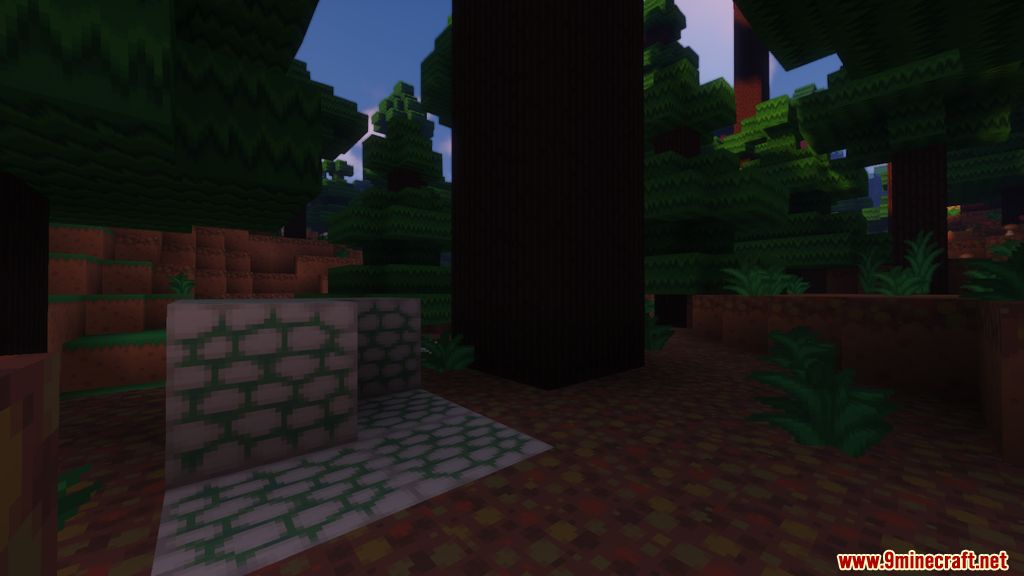
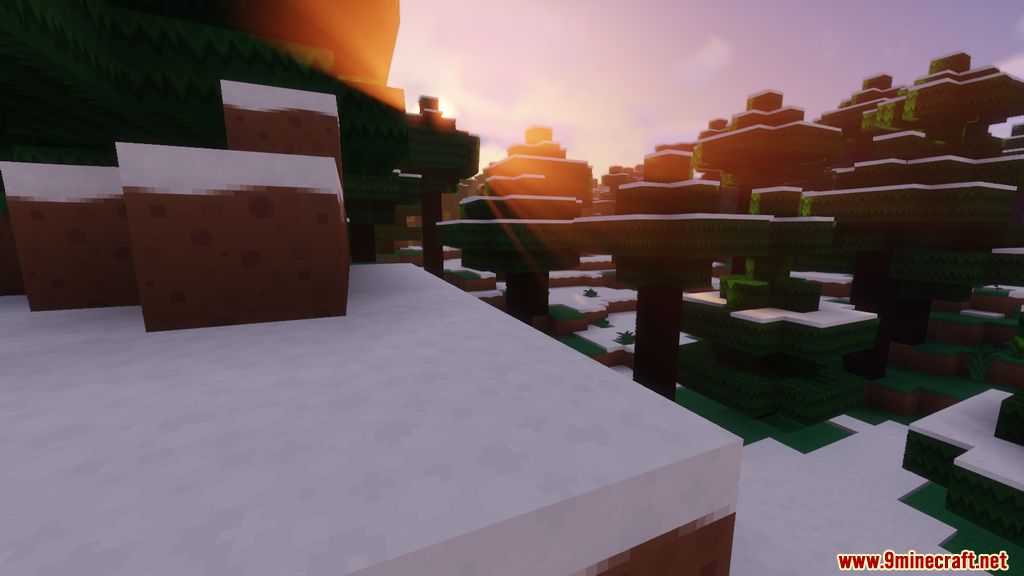
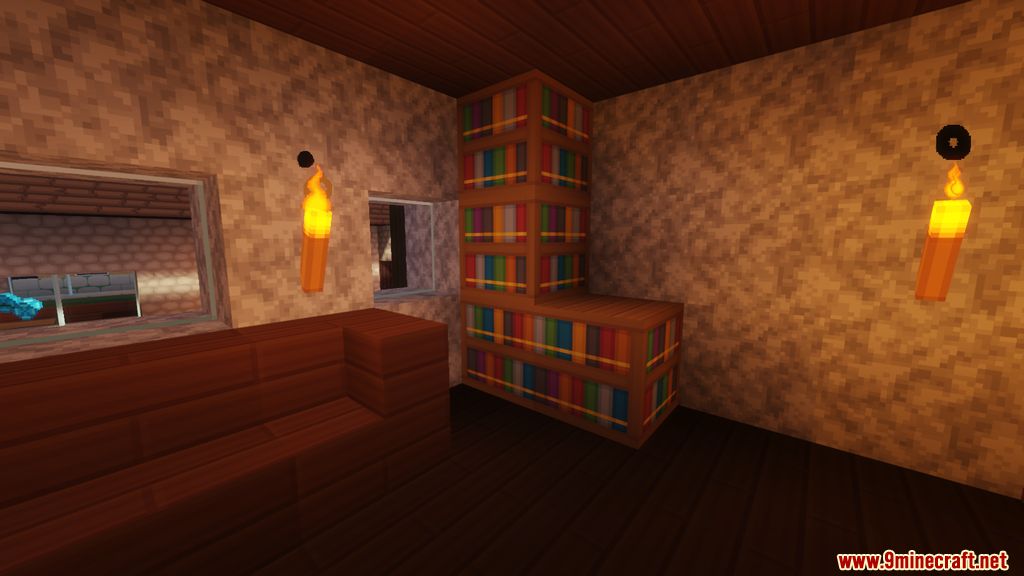

Requires:
How to install:
-
- Download a resource pack, you should get a .zip file.v
- Open the folder to which you downloaded the file.
- Copy the .zip file.
- Open Minecraft.
- Click on “Options”, then “Resource Packs”.
- Choose “Open resource pack folder”.
- Paste the file into the resource folder in Minecraft.
- Go back to Minecraft, the resource pack should now be listed and you can activate it by choosing it and hitting “Done”.
Uncertainty Resource Pack 1.17.1/1.16.5 Download Links:
for Minecraft 1.17.1/1.16.5
Click to rate this post!
[Total: 0 Average: 0]

