Unfair Copper Map 1.17.1 is a puzzle map created by Vacancy_In_Space. Prepare yourself for this tricky, brain-teasing map, in which you may have to suppress your range in order to finish the game successfully! The name “Unfair Copper” may give you some hints about the randomness and difficulty of this map. Sudden traps and deaths may appear out of the blue to temper with our emotion, but stay strong and lean from your mistakes. Download this map from the links below and earn the victory you deserve.

Screenshots:
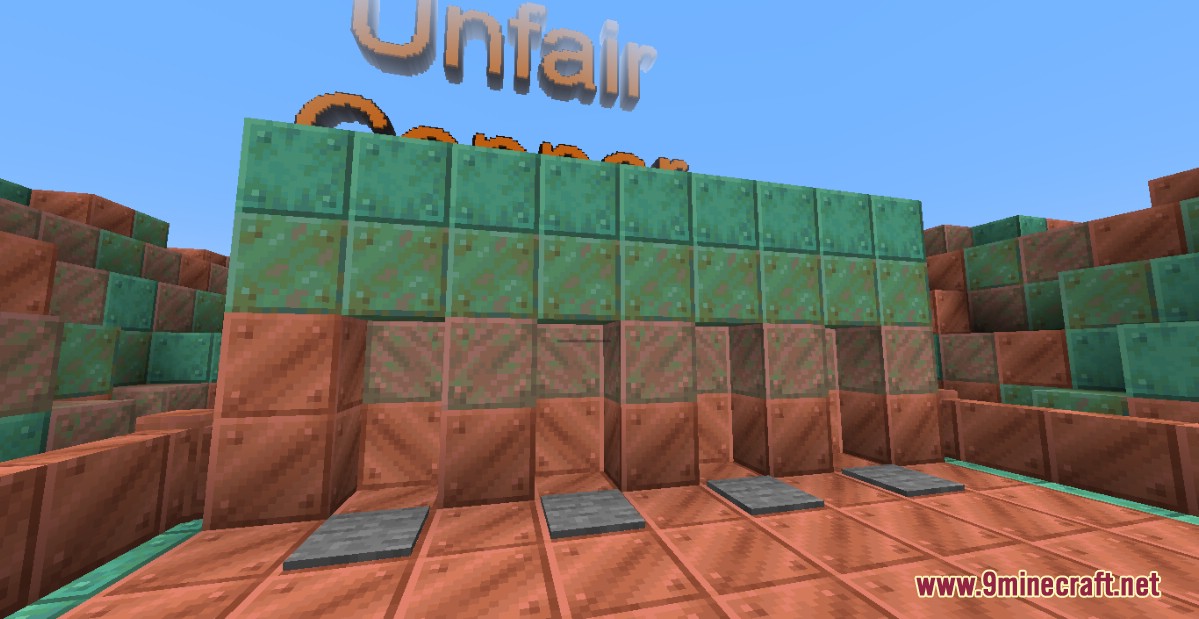


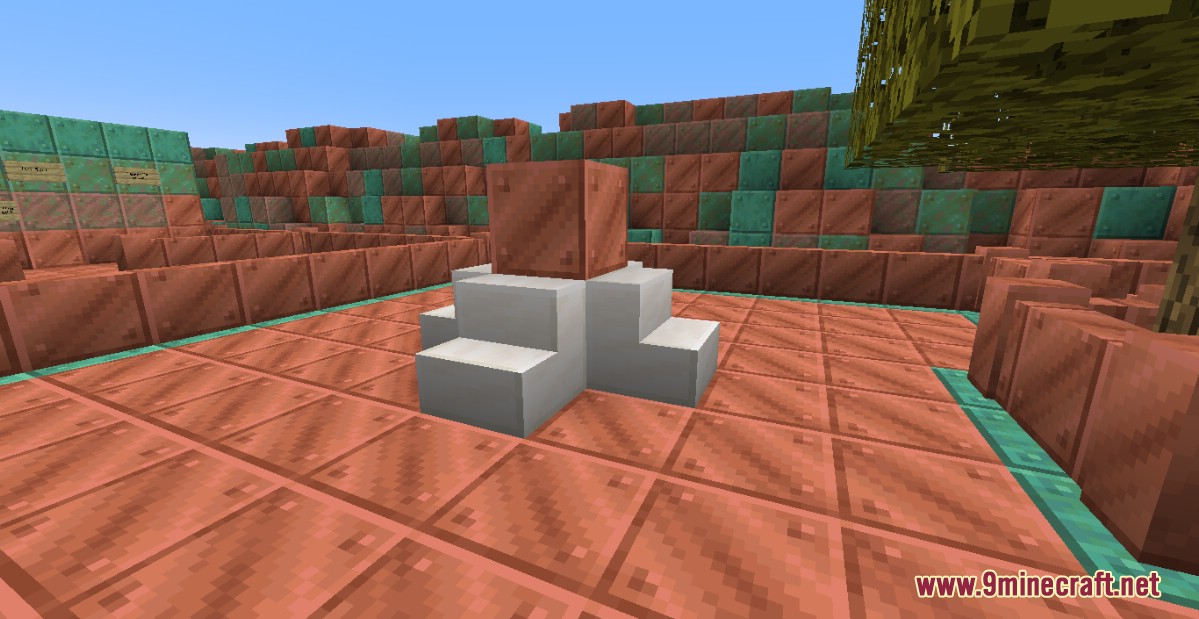
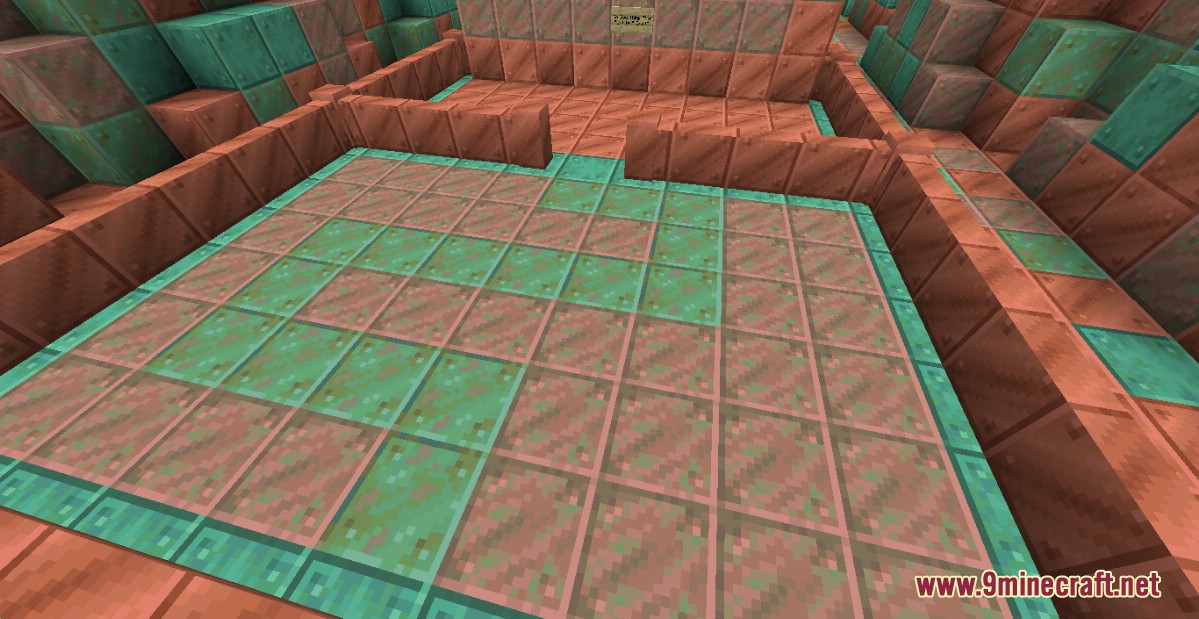
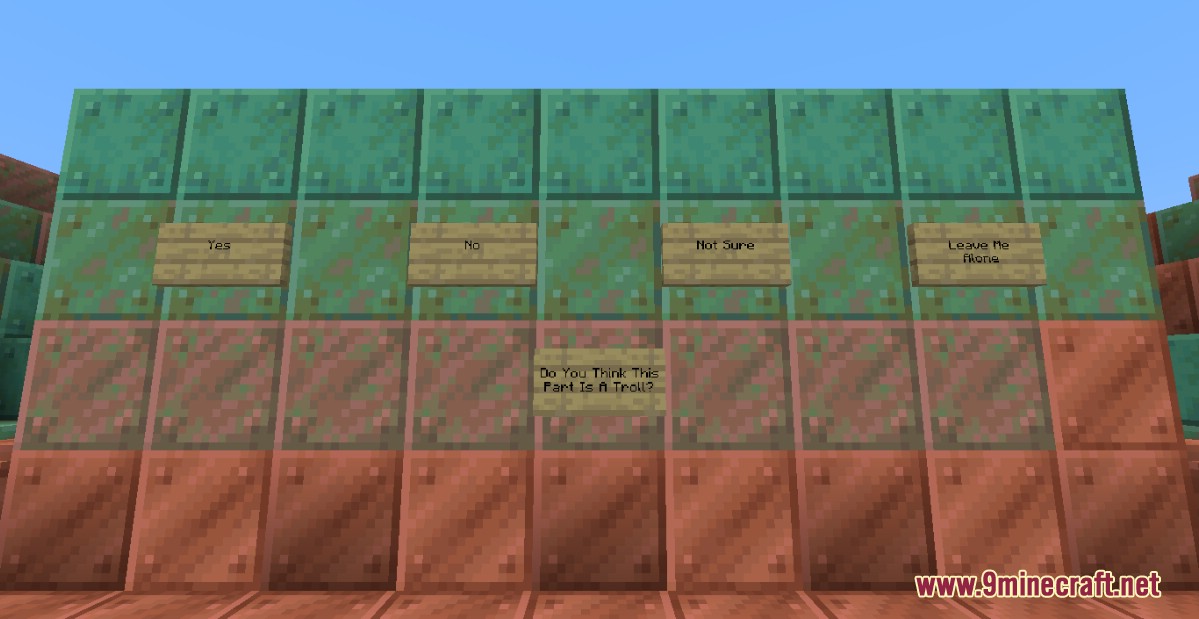
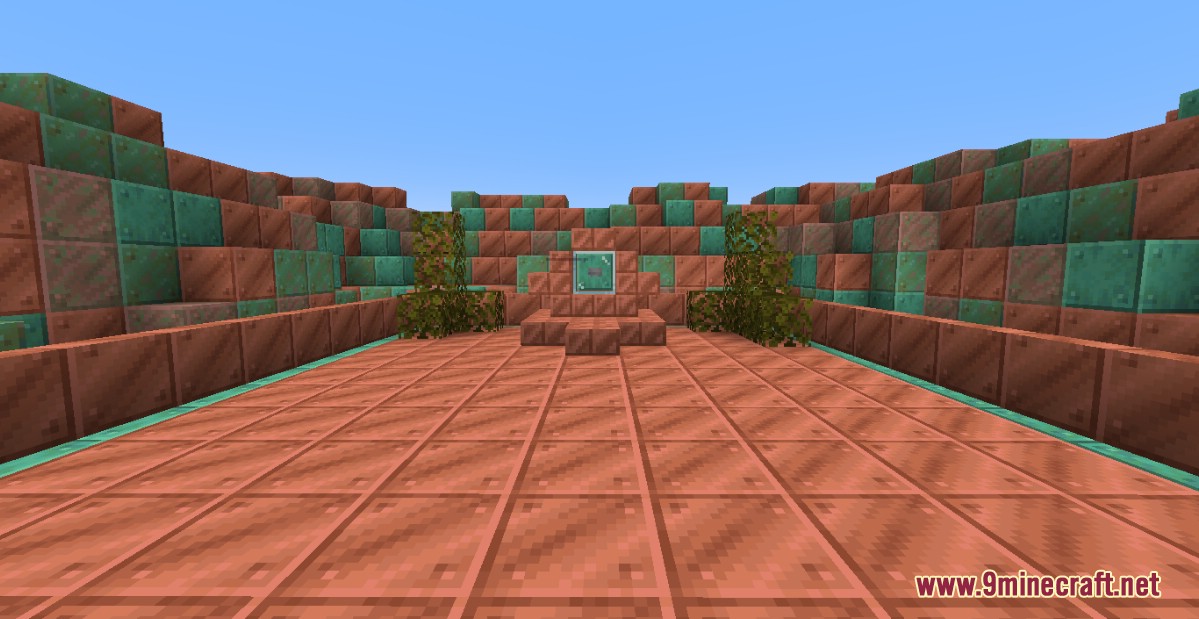
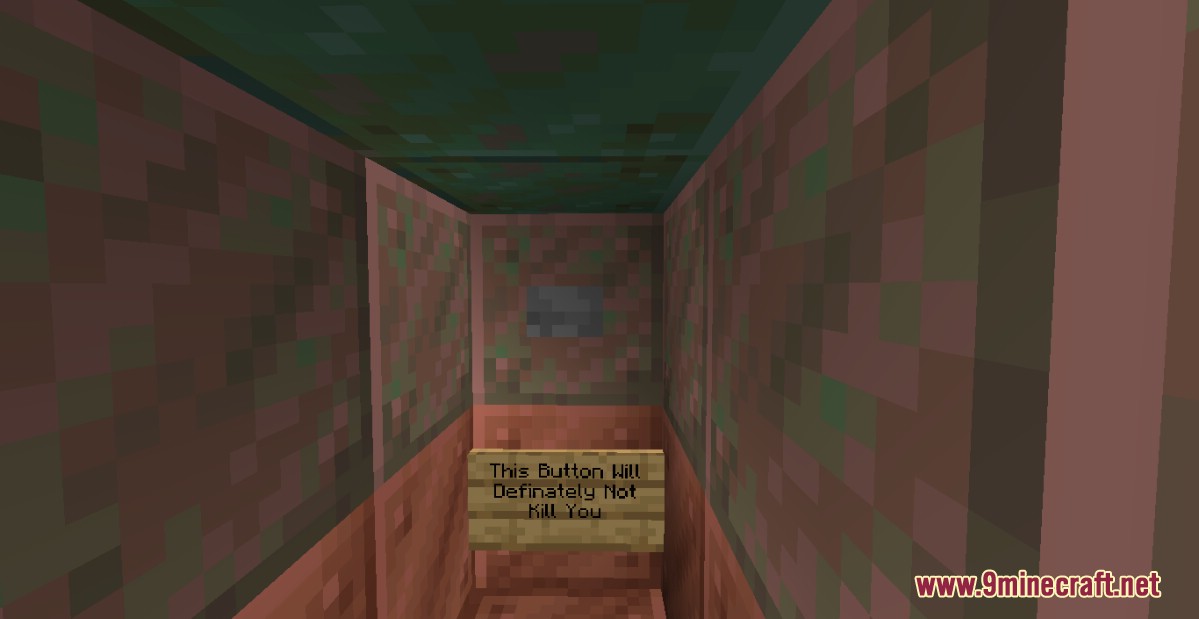
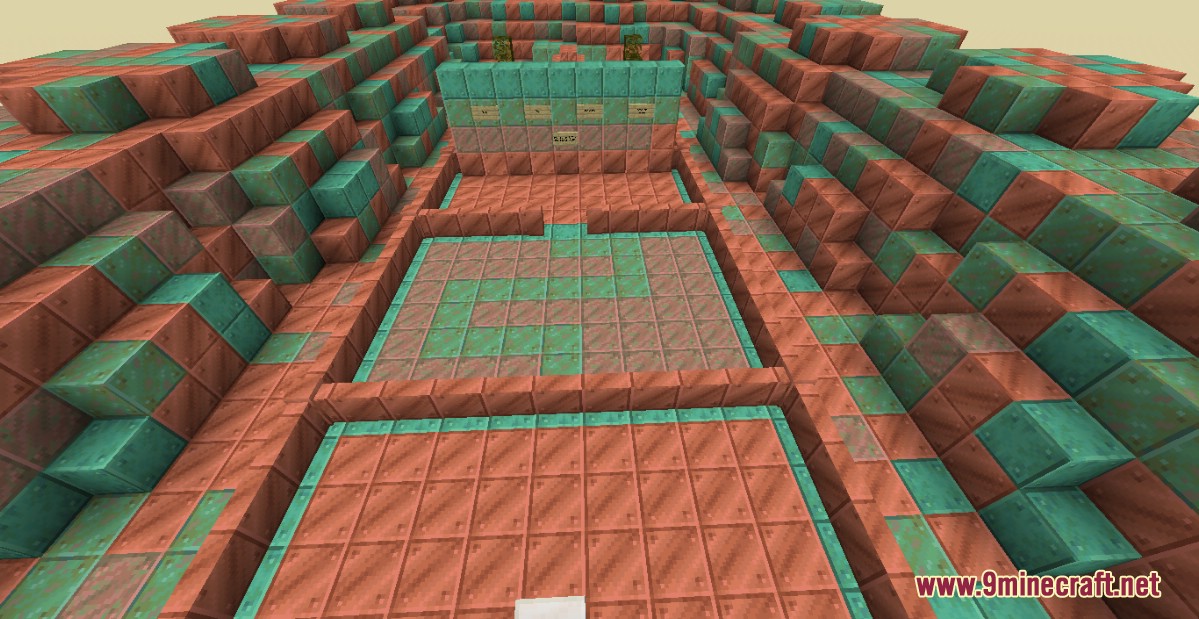

How to install:
- Download the map from the link below.
- Extract the file you have just downloaded.
- Hold down Windows key, then press R key on the keyboard (or you can click Start, then type Run into search, after that click Run)
- Type %appdata% into the Run program, then press Enter.
- Open .minecraft folder, then open saves folder.
- Drag extracted map folder which you have done in step 2 into saves folder.
- Start Minecraft, the map is in Singleplay mode.
- Enjoy and play!
Unfair Copper Map 1.17.1 Download Links:
For Minecraft 1.17.1

