Table of Contents:
The Unofficial Wild Update Recreation Mod aims to recreate all of the features showcased in the 2021 Minecraft Live relating to the 1.19 Wild Update, including trading with villagers using a single block and an elaborate villager trading system. The mod has been developed by community member “Wild”, who first posted about it on Reddit’s Minecraft subreddit.

Features:
– 3 Variants of frogs for each temperature
– Tadpoles, feed them seagrass to decrease growing time. They can be carried in buckets.
– Fireflies in swamps
– New Mangrove trees, including all parts of the wood set (except doors, fence gates and trapdoors)
– Propagules which grow on Mangrove trees, they fall down and plant themselves automatically.
– Functional Boats with Chests! (missing paddles)
– Mud and Mud Bricks (including full brick set)
– Sculk blocks
– Sculk Catalyst, transforms nearby experience orbs into sculk blocks.
– Sculk Veins
– Sculk Shrieker (somewhat buggy)
– Warden, hears the player walk but not when they’re sneaking or on carpet/wool (not spawning naturally)
– Clay renewability, place mud on top of a block that has an iron bar underneath and wait.
Missing Features:
– Sculk Veins can’t be placed on walls or ceilings
– Deep Dark Cities
– Allays, copper golem or glare (may not get implemented)
– Deep Dark Biome
– Warden reacting to other sounds
How to install Download Unofficial Wild Update Recreation Mod for Minecraft?
Follows 5 Steps below to install Download Unofficial Wild Update Recreation Mod for Minecraft on Windows and Mac :
1. Download and install Minecraft Forge, you can read the instructions below the article.
2. Download the Unofficial Wild Update Recreation Mod for Minecraft.
3. Open the . minecraft folder and then enter the mods folder. Important: Some older versions of Forge may not have the ‘Open Mods Folder’ button. If this is the case, create the directory under the name mods.
Windows:
Press the Windows key +R at the same time
Type %appdata% and press enter
Find folder Minecraft and then look for the Mods folder within that
Mac:
Click on the desktop and then press Command+Shift+G all at the same time
Type ~/Library and press enter
Open the folder Application Support and then Minecraft.
4. From here, drag in the mods file downloaded (.jar or .zip) you wish to add.
5. Run Minecraft, and you should now see the new mod installed in the list!
Enjoy Download Unofficial Wild Update Recreation Mod for Minecraft, If there is an error, please comment on this article we will support.
Unofficial Wild Update Recreation Mod Screenshots:

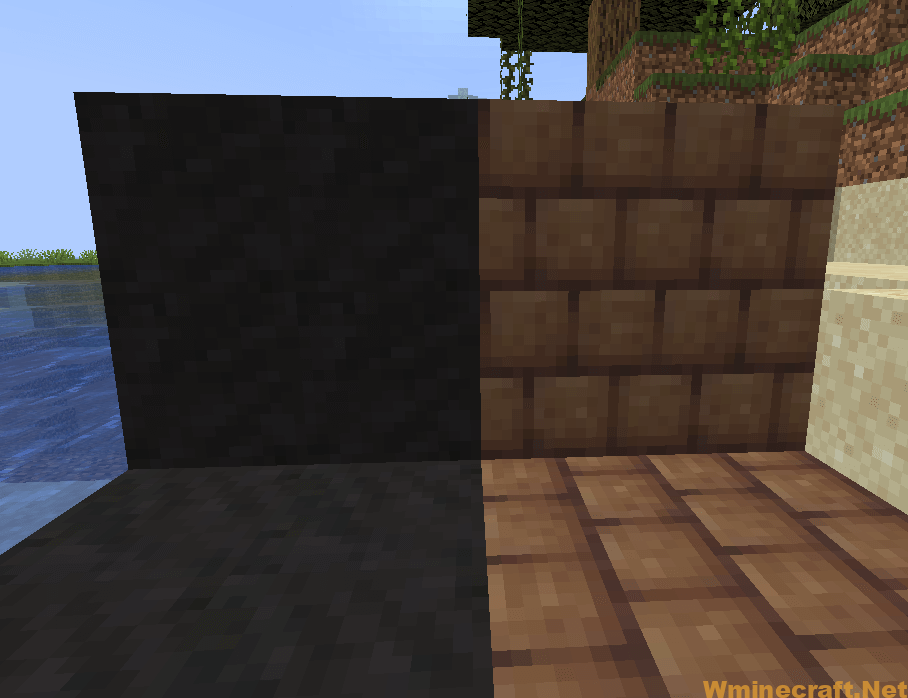

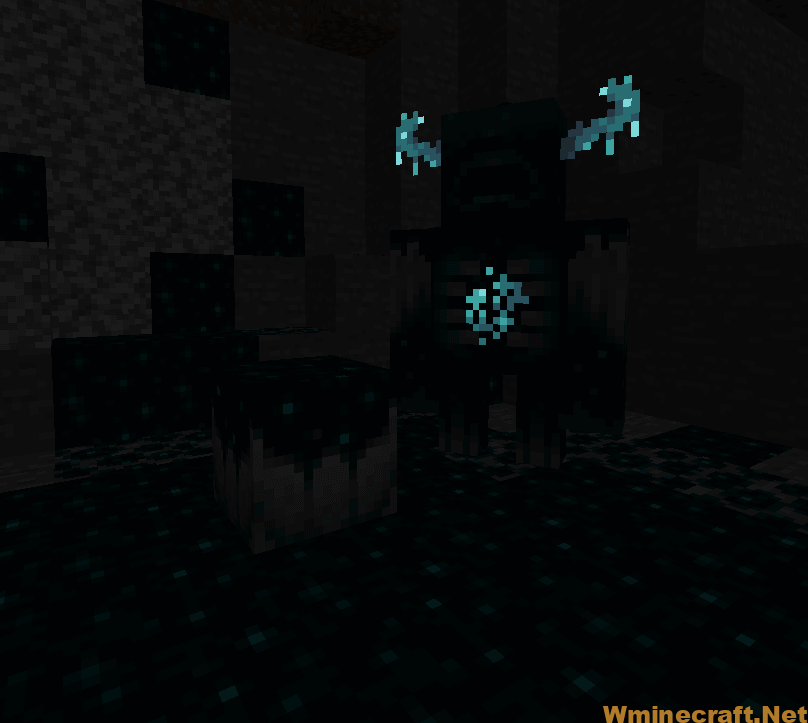
Unofficial Wild Update Recreation Mod [1.16.5] Download Links:
Minecraft Game version 1.16.5:![]()
Click to rate this mod!

