Table of Contents:
Do you want to experience a Minecraft world full of Vampires? Vampirism Mod 1.17.1, 1.16.5 for Minecraft will provide this for you! Vampirism is a free mod contributed by players that helps transform your character into a bloodthirsty vampire who can fight off the sun and live in darkness with their powers intact. Vampires can use special abilities such as turning other creatures into vampires or using invisibility to sneak up on their enemies and attack them from behind!

Coming to the game, people will hope they will experience many different types of fun. Each game will have its attractions for players. Especially the Minecraft open-world game, it helps players feel interesting things and allows them to experience many interesting adventures. Thanks to the mods created, Minecraft can satisfy many different types of games. You can experience a vampire world with Vampirism Mod 1.16.3; this mod will turn you into a vampire, help you level up and have experiences like a real vampire. Join us to learn carefully about this mod.
What is the vampirism mod in Minecraft?
Inspired by the blood-sucking demons in the legend, Vampirism Mod focuses mainly on the player surviving in the vampire world to become a hunter or if unfortunately turn into one of them. When bitten by a vampire, the character will get an effect called blood poisoning, if the duration of the effect expires without finding an antidote, the character will be turned into a vampire.
Are vampire weapons compatible with mods?
Vampire hunters only care for vampires, and they make no attempts to attack other monsters threatening villages such as zombies. Vampires cross running water to minor effect- sometimes they’re seemingly weakened by it but not slowed. While wooden weapons do extra damage to vampires, there is no compatibility with mods that add silver weapons.

When you become a vampire, you do not need to eat or drink anything, just go find villagers and take their blood and then use it, just like a real vampire. Rituals can also be performed to power you up, turn you into high-level vampires, or maybe a vampire lord.
See more:
Better Nether Mod 1.16.5,1.15.2 and 1.12.2
TreeCapitator Mod 1.16.3-1.16.2-1.12.2-1.7.10
Download Easy Villagers Mod for Minecraft 1.16.4/1.16.3
What new features does Vampirism Mod 1.16.5 have?
Vampirism Mod 1.16.5 added several new rituals, allowing the player to transform into a vampire for the first time and then level up. At a higher vampire level, you will move faster, stronger, and move in the dark better. Of course, in this new role, you will also encounter some limitations such as: being injured in the sun or being captured by vampire hunters.
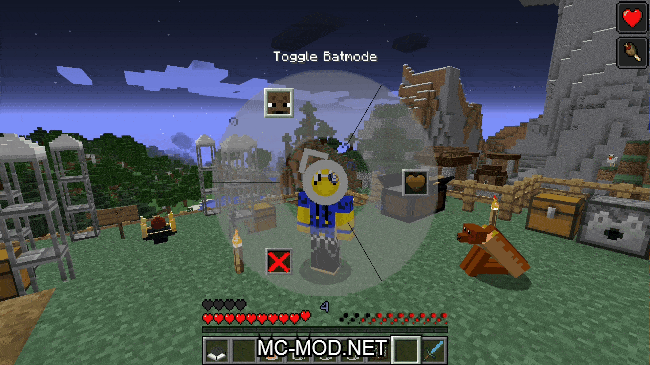
At a higher vampire level, you will move faster, stronger, and move in the dark better./Ph. Mc-mod.net
By performing a few more special rituals, the player will turn into a skilled vampire and possess some unique skills such as transforming into a bat or reviving when falling. If you’re a vampire, you don’t need to eat all kinds of dry bread or exotic fruits like apples. On the contrary, what you want is to suck blood from animals or neighbors. But be careful because not all animals suck blood.
When participating in Vampirism Mod, the experience of being a real vampire will become very easy. It will create an exciting adventure for you, with lots of experiences.
Screenshots and Crafting Recipes:

Skill Menu

Vampire Biome

Altar



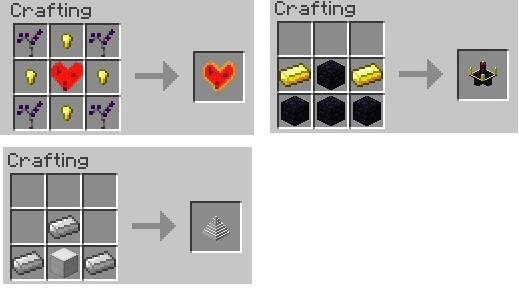
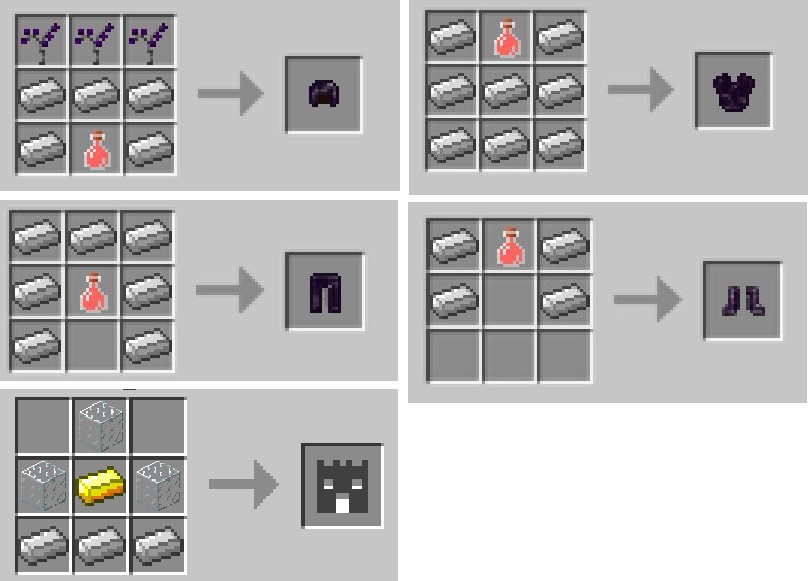
More Information:
Go to Vampirism-Mod wiki page
How to install Vampirism Mod?
- Install Minecraft Forge on your computer
- Find the Minecraft folder.
- On Windows, open Run from the Start menu, type %appdata%, and then click Run.
- On the Mac, open Finder, hold the Alt movie, and choose Go>Library in the top menu bar. Open the
- Application Support folder and look for Minecraft. Put the Minecraft Mod you just downloaded (.jar file) into the Mods folder.
- When you open the game Minecraft and press the Mods button, you will see the mod is installed.
- Play Minecraft, Enjoy.
Minecraft Forge (Modding API) Installation Guide
5 steps to successfully install Forge Minecraft
1. Access and Download select Minecraft forge version, then download the installer.
2. Requires installing Java on a computer. Open the .jar file you just downloaded, make sure ‘Install Client’ is selected, and click the OK button.
3. Run Minecraft and select the Forge profile, then click Play.
4. Select the Minecraft Forge menu on the left and the Mods button below Multiplayer.
5. Successfully, you can enjoy the mod just installed.
Vampirism Mod 1.16.3 is one of the mods that will definitely give you an interesting experience, the level features or changes in this mod are very new to players.
Vampirism Mod for Minecraft Download Links:
Vampirism Mod For MC Version 1.7.10: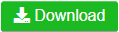
Vampirism Mod For MC Version 1.9.0: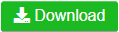
Vampirism Mod For MC Version 1.10.2: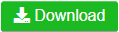
Vampirism Mod For MC Version 1.11.2: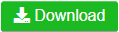
Vampirism Mod For MC Version 1.12.2, 1.12.1, 1.12: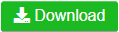
Vampirism Mod For MC Version 1.14.4: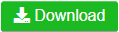
Vampirism Mod For MC Version 1.15.2: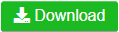
Vampirism Mod For MC Version 1.16.1: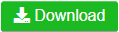
Vampirism Mod For MC Version 1.16.3: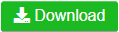
Vampirism Mod For MC Version 1.16.4: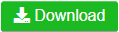
Vampirism Mod For MC Version 1.16.5: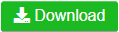
Vampirism Mod For MC Version 1.17.1: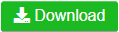
Author: maxanier ❘ Rating: 4.62 − 669 votes ❘ 644,134 views
Click to rate this mod!

