Table of Contents:
Village With Hidden Temple Seed 1.14 – Views (36)
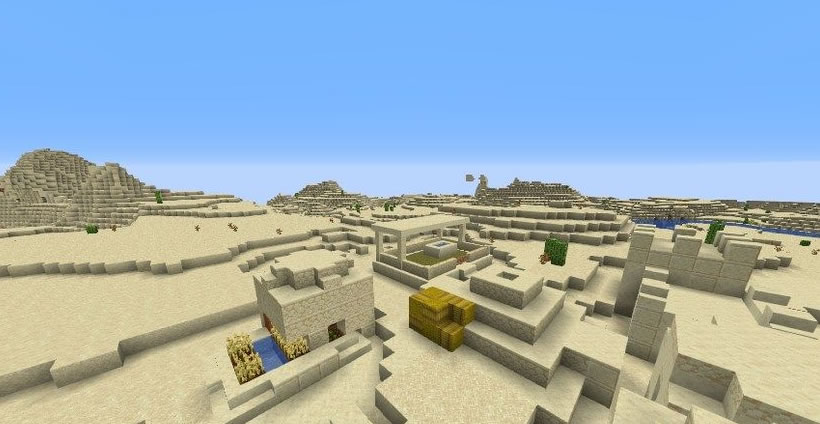
With this unique seed at coordinates -250 ~ -200 you will find a village with a hidden temple. It is very difficult to notice it at first glance, only the tops of the towers are visible from under the ground, which can easily be confused with ordinary buildings. To get inside, you have to dig a little sand. The settlement itself is also quite interesting it is quite large and you can find two towers with chests in it at once.
Screenshots:


Seed ID
For 1.14.x:
-3065719837695155448
How to Use the Seed Command in Minecraft
- This Minecraft tutorial explains how to use the /seed command with step-by-step instructions.
- Each Minecraft world is created using a seed in the World Generator. Say, you absolutely love the Minecraft world that you are exploring, but have no idea what seed was used to create the world. There is a way to find out the seed and then share it with your friends.
- Let’s explore how to find the seed for a world using the /seed command.
Requirements:
- There are no requirements for the /seed command. Even if you have cheats turned off, you can still run the /seed command.
- Seed Command in Minecraft Java Edition (PC/Mac)
The Minecraft Java Edition (PC/Mac), the syntax to find the seed value used to create your world is:/seed - How to Enter the Command? Open the Chat Window, For Java Edition (PC/Mac), press the T key to open the chat window.Type the Command
In this example, we are going to find the seed used to create our world with the following command: /seed
Something You Should Know:
- If you have any questions about Village With Hidden Temple Seed 1.14 – Views (36), please leave a comment below and we will help you.
Reference source:

