Author: TheNoxcrew ❘ 31 mins ago ❘ 10 views
Vividity Resource Pack 1.17.1/1.16.5 makes the game more colorful through adding a plethora of bright color scheme into it. The Pack brings a deeper level of brightness and vibrancy into Minecraft experience with a light textures, making the entire journey seems magical for the average players. The world will be much more extraordinary with fantasy-themed weaponry and some other minor textures such as crops. Vividity is like an entire new realm where players get to travel the world and observe unspeakable wonders once again.
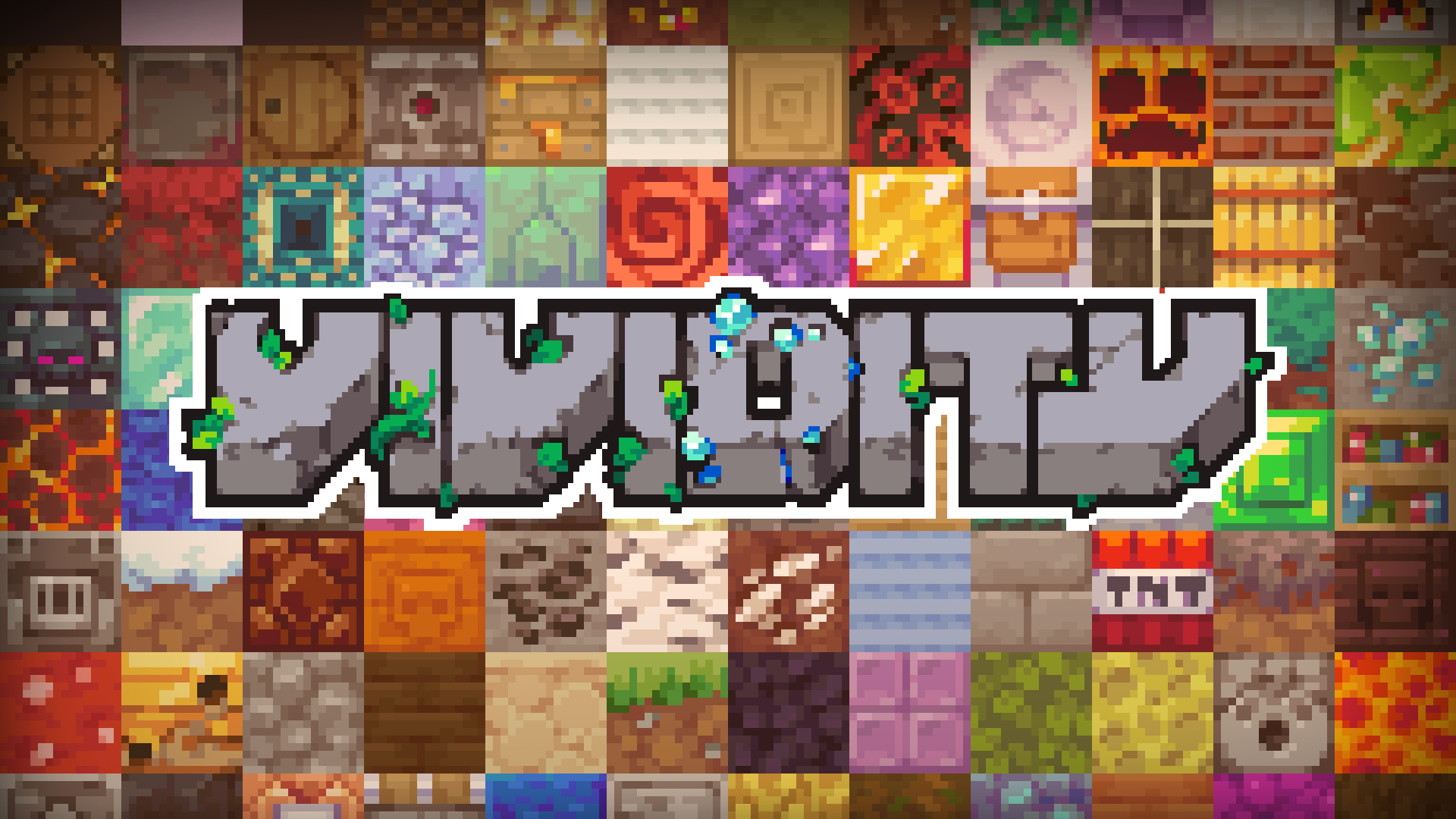
Screenshots:

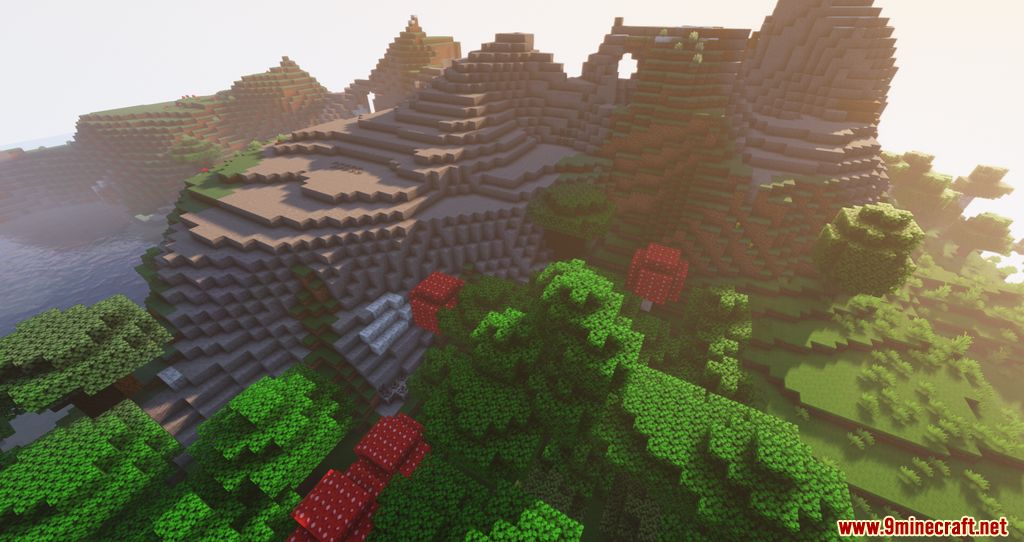

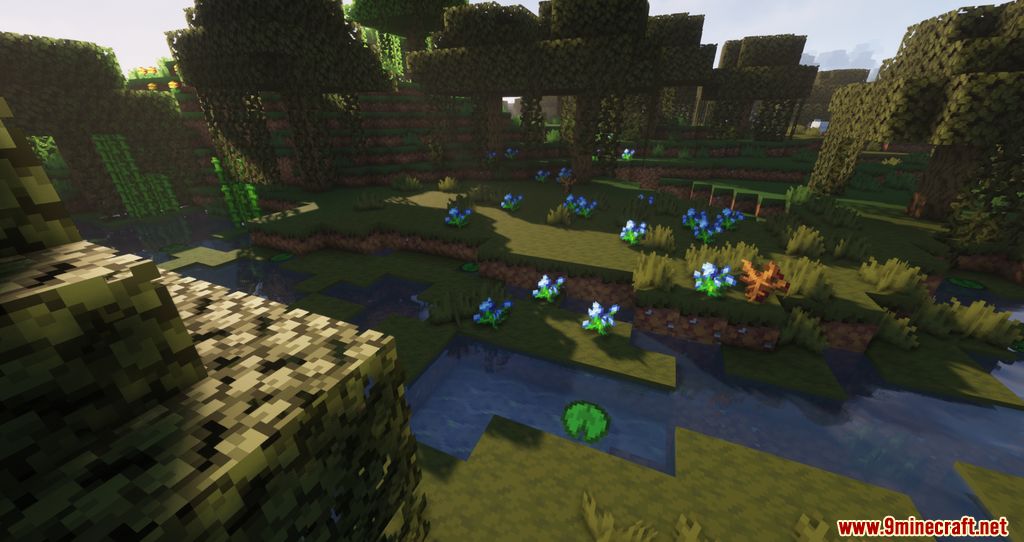

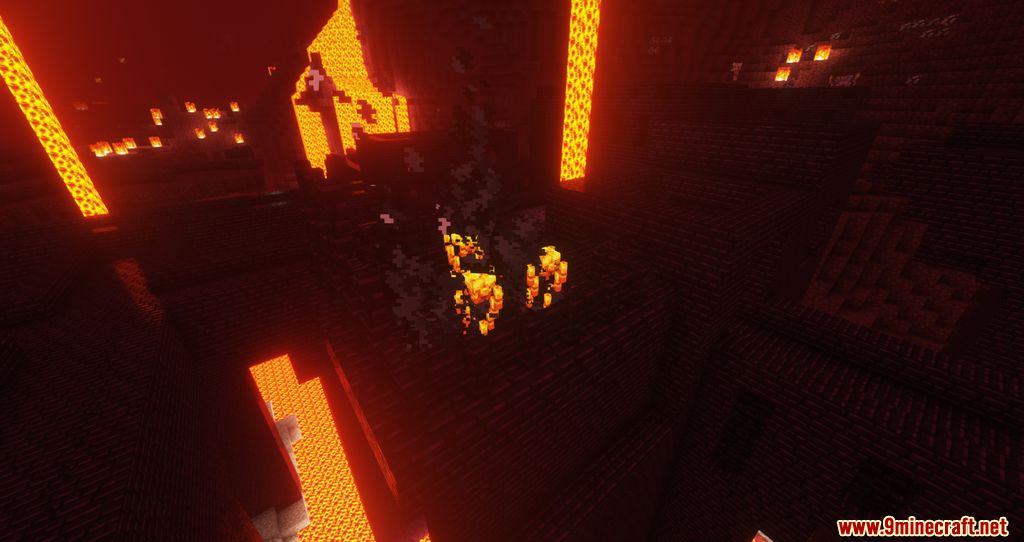
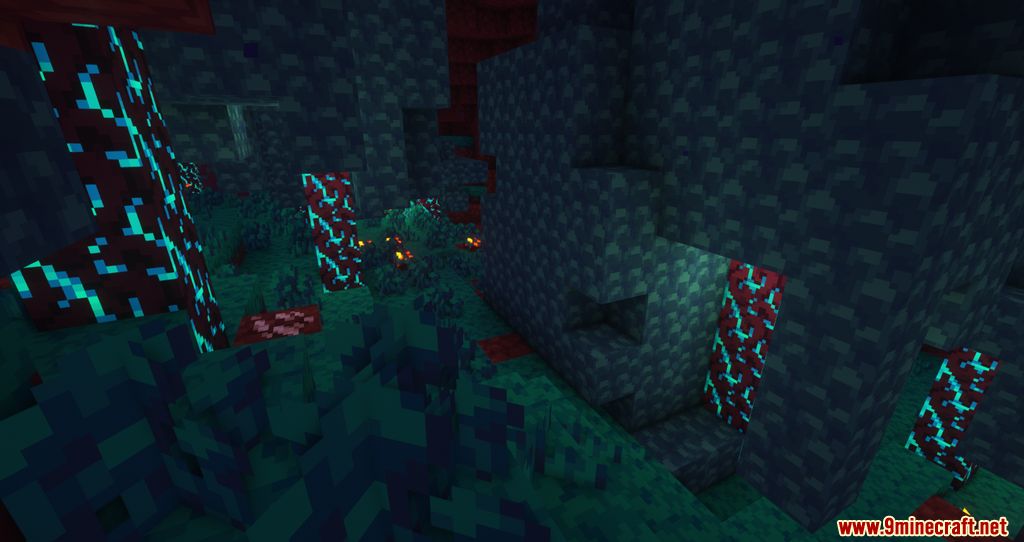
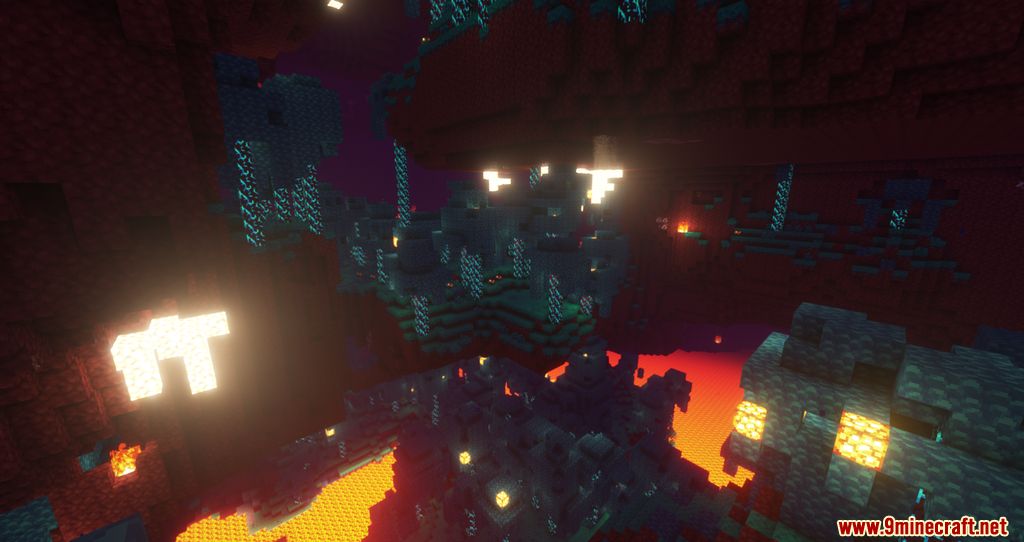
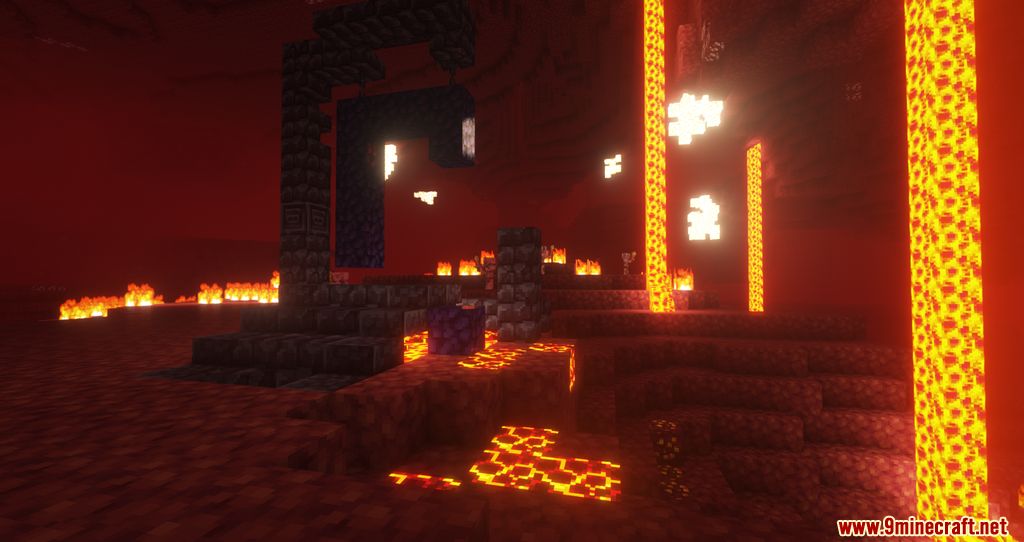

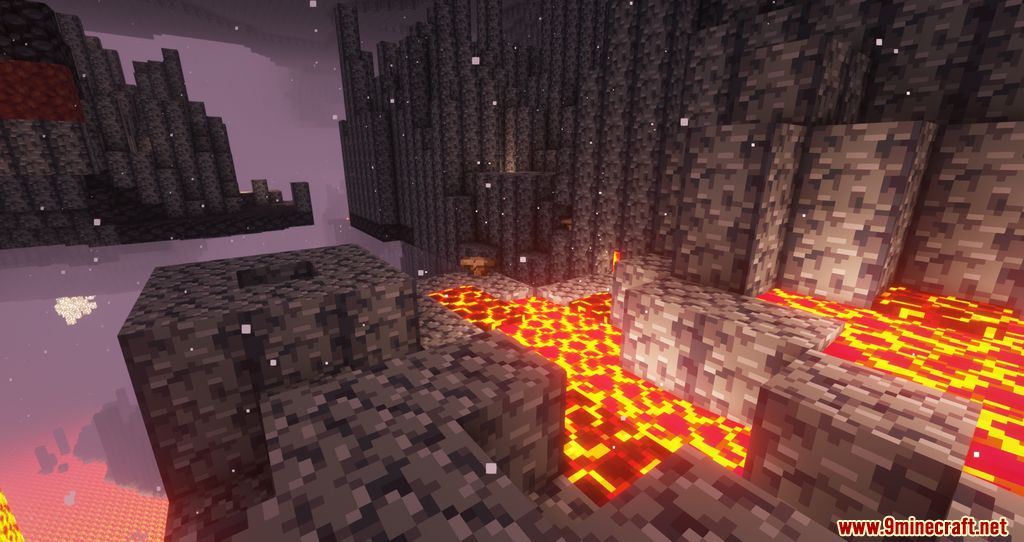
Requires:
How to install:
-
- Download a resource pack, you should get a .zip file.v
- Open the folder to which you downloaded the file.
- Copy the .zip file.
- Open Minecraft.
- Click on “Options”, then “Resource Packs”.
- Choose “Open resource pack folder”.
- Paste the file into the resource folder in Minecraft.
- Go back to Minecraft, the resource pack should now be listed and you can activate it by choosing it and hitting “Done”.
Vividity Resource Pack 1.17.1/1.16.5 Download Links:
for Minecraft 1.17.1/1.16.5

