Table of Contents:
In the virtual world game Minecraft, you always want to find new exciting things. However, it is not always easy to find. EuhDawsons GraveStone Mod appears as a great thing that makes your Minecraft less dull. You will have many experiences with tombstones or zombie rituals.
What else is unique about EuhDawsons GraveStone Mod? Please scroll down and read our follow-ups for more!

Instructions for installing EuhDawsons GraveStone Mod
- Make sure you have Minecraft Forge installed.
- Locate the Minecraft folder: On Windows, open the Run dialog box from the Start Menu, enter %appdata% and click OK.
- On a Mac, open Finder, hold down the Alt key, and click Go > Library. Then, open the Application Support folder and search for Minecraft.
- Next, you put the .jar file of the mod you just downloaded into the Mods folder.
What is EuhDawsons GraveStone Mod?
EuhDawsons GraveStone Mod is a cool Minecraft mod that adds tombstones, rituals, and zombies to your Minecraft world. In addition, when the character dies, you will receive a piece of paper containing information about the death, such as name, time, location, property, etc.
EuhDawsons GraveStone Mod is a mod that many people enjoy installing. It brings quite a lot of new experiences for users. The following shares will tell you more about this mod!
Special features of EuhDawsons GraveStone Mod
Death is a mechanism that the game applies to both players and mobs in certain modes of the Minecraft world. Depending on the mode you play, you can:
- Resurrection without items
- Revive with an item you own
- No respawn
And of course, there is no burial ceremony or any wreaths for gravestones that appear after you die. The developer created EuhDawsons GraveStone Mod to change this.
After installing EuhDawsons GraveStone Mod, a tombstone will appear at the death location when you unfortunately die from a certain cause. The tombstone holds all of your items, some information about your death, and the number of days you died. This Minecraft Mod is really fun, it adds a solemn element to the character’s death in Minecraft.
Outstanding features of EuhDawsons GraveStone Mod
- When you die, a tombstone will be placed at the place of your death and your name will be written on it.
- You will receive a piece of paper containing the necessary information about your death.
- There is also the option to automatically remove the tombstone when you destroy it.
- When you destroy the tombstone, the items in your Inventory will appear.
- If you enable The gamerule keepInventory, there will be no tombstones.
- When right-clicking on the tombstone, the name of the deceased and the time of death will be displayed.
- The tombstone can be named simply by renaming it with Anvil and then repositioning the tombstone at the location of the deceased’s death.
EuhDawsons GraveStone Mod Screenshots:



EuhDawsons GraveStone Mod [1.17.1/1.16.5] Download Links:
Minecraft Game version 1.7.10:![]()
Minecraft Game version 1.10.2:![]()
Minecraft Game version 1.11.2:![]()
Minecraft Game version 1.12.1:![]()
Minecraft Game version 1.12.2:![]()
Minecraft Game version 1.13.2:![]()
Minecraft Game version 1.14.2:![]()
Minecraft Game version 1.14.3:![]()
Minecraft Game version 1.14.4:![]()
Minecraft Game version 1.15.1:![]()
Minecraft Game version 1.15.2:![]()
Minecraft Game version 1.16.1:![]()
Minecraft Game version 1.16.2:![]()
Minecraft Game version 1.16.3:![]()
Minecraft Game version 1.16.4:![]()
Minecraft Game version 1.16.5:![]()
Minecraft Game version 1.17.1:![]()
How To Download and Install Minecraft Forge (Modding API)?
Minecraft Forge is a free, open-source server that allows players to install and run Minecraft mods. 4 steps to install forge for windows, mac, Linux
1. Download Minecraft Forge at the website, select the version of Minecraft you want to run, then download the installer using your browser.
2. Open the .jar file you just downloaded (Run installer as Administrator), make sure Java is installed on your operating system
3. Select Install Client or Install Server if you want to install for your server, and click OK. Wait about 2 minutes, and you will see a success message.
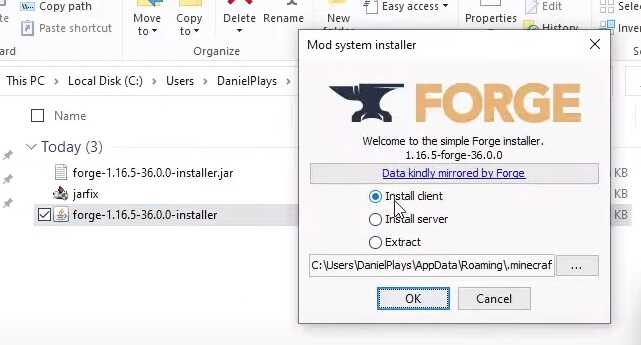
4. Launch Minecraft and select the Forge profile, then click Play.
5. You will see Minecraft Forge in the lower-left corner and the Mods button under Multiplayer.
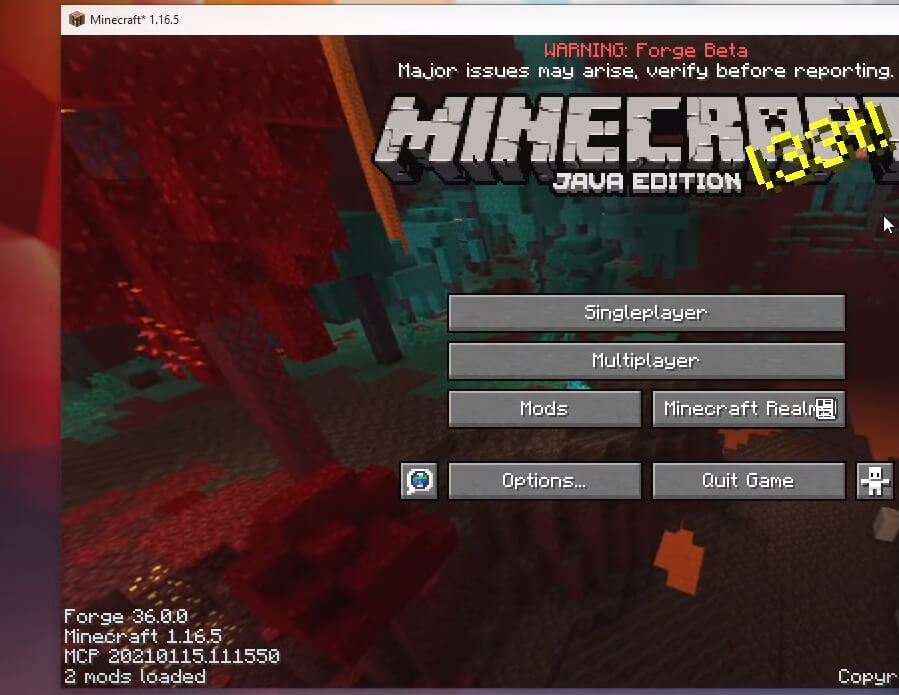
Congratulations on successfully installing Minecraft Forge and experimenting with EuhDawsons GraveStone Mod for Minecraft downloaded.
If there are errors, please comment on this article.

