Author: KatariaWolf ❘ 8 hours ago ❘ 21,336 views
Wolf Resource Pack 1.15.2/1.14.4 for Minecraft is a perfect mix between modern and medieval-themed Pack, which sounds weird at first, but further into the experience, you’ll realize how well their combination is and will be amazed by such a different art direction most of the time. The Pack is suitable for both modern buildings and medieval ones due to the fact that it has clean lines to distinguish between blocks and well-emphasized color patterns to further elevate the atmosphere.

Screenshots:


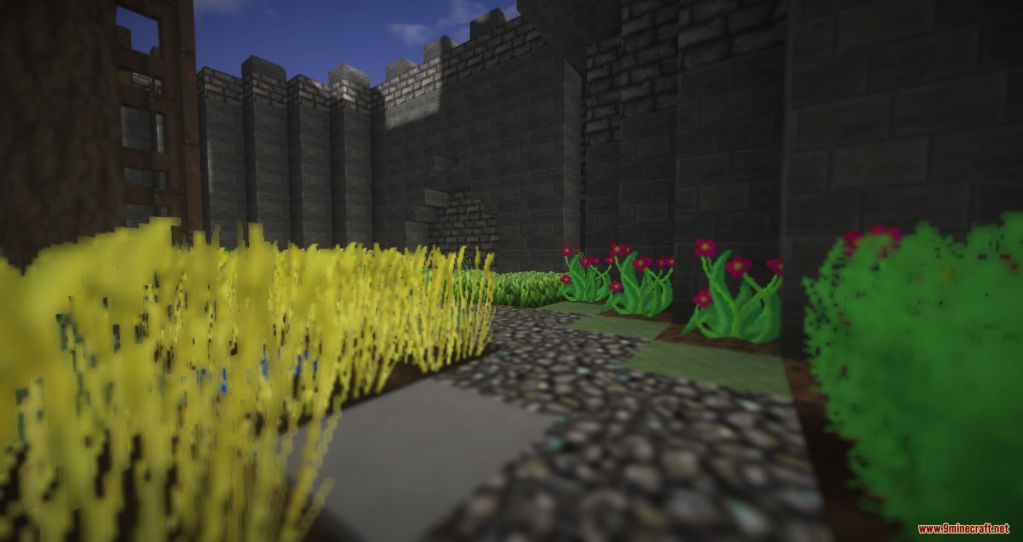

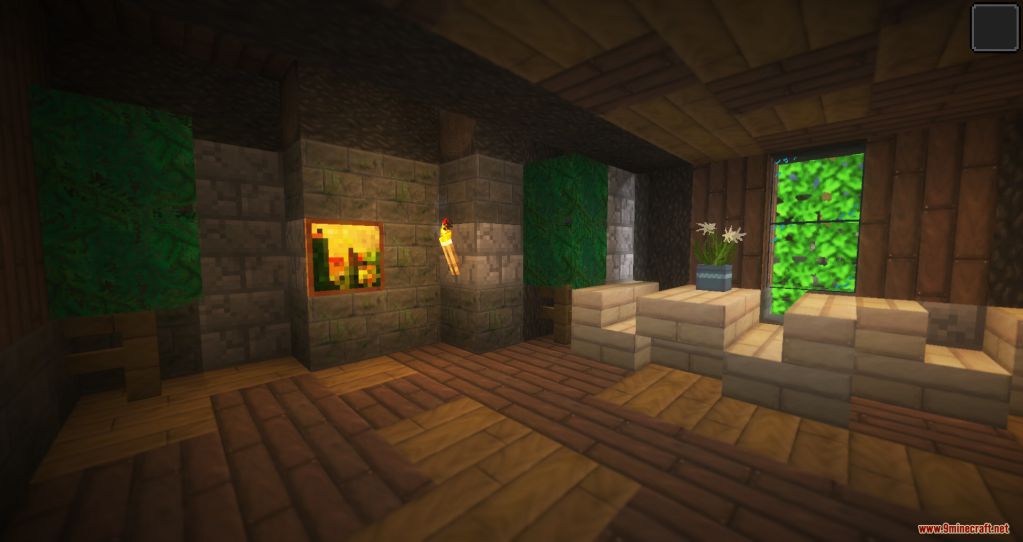

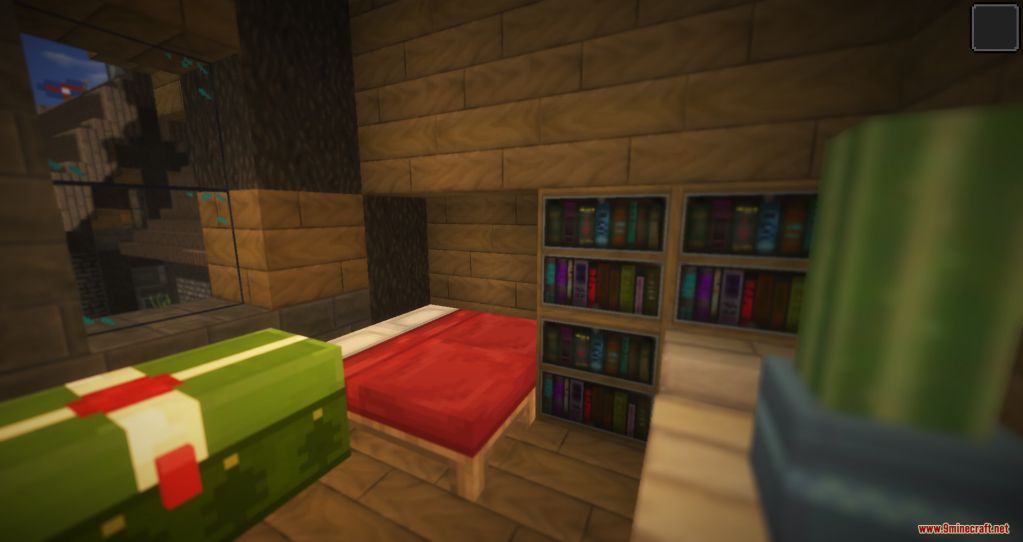
Requires:
How to install:
-
- Download a resource pack, you should get a .zip file.v
- Open the folder to which you downloaded the file.
- Copy the .zip file.
- Open Minecraft.
- Click on “Options”, then “Resource Packs”.
- Choose “Open resource pack folder”.
- Paste the file into the resource folder in Minecraft.
- Go back to Minecraft, the resource pack should now be listed and you can activate it by choosing it and hitting “Done”.
Wolf Resource Pack 1.15.2/1.14.4 Download Links:
for Minecraft 1.15.2/1.14.4

