Author:
bspkrs ❘
2 hours ago ❘ 56,028
views
World State Checkpoints Mod 1.12.2 gives you a way to take snapshots of your SP worlds
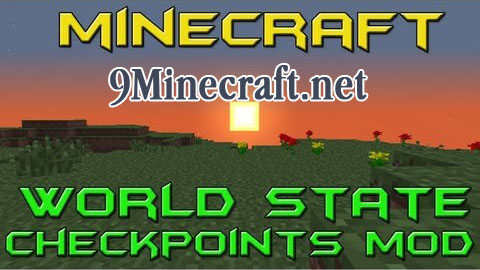
Features:
- Access the checkpoints menu by pressing F6 (this can be changed on the regular controls screen)
- Save checkpoints (snapshots) of your world.
- Auto-save mode with GUI and configurable auto-save time increments.
- Press F7 (now ALT + F6 in 1.6.4.r02) (configurable) to quick-save a checkpoint.
- Go back in time if you die, load checkpoint.
- Number of checkpoints only limited by harddisk space.
- You can overwrite existing checkpoints.
- You can easily delete checkpoints.
- When you delete world, all it’s checkpoints are deleted automatically.
- Complete world is stored, including all dimensions and inventory.
- Automatic version checking never miss an update.
Screenshots:
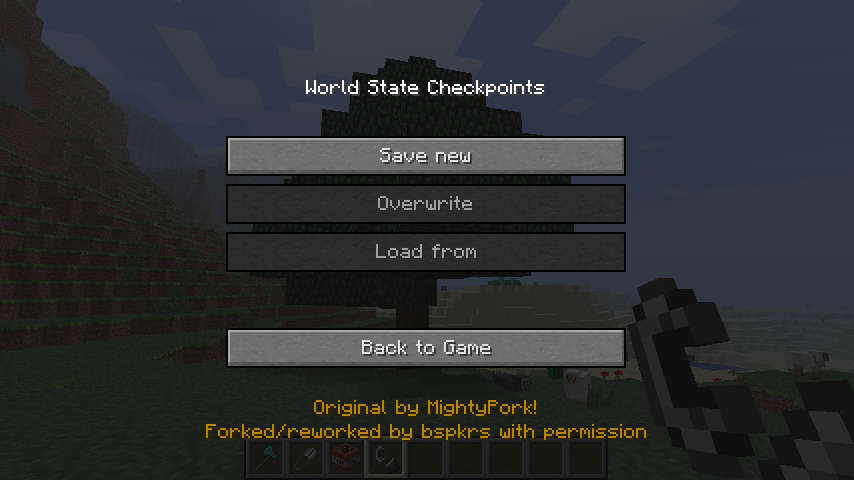







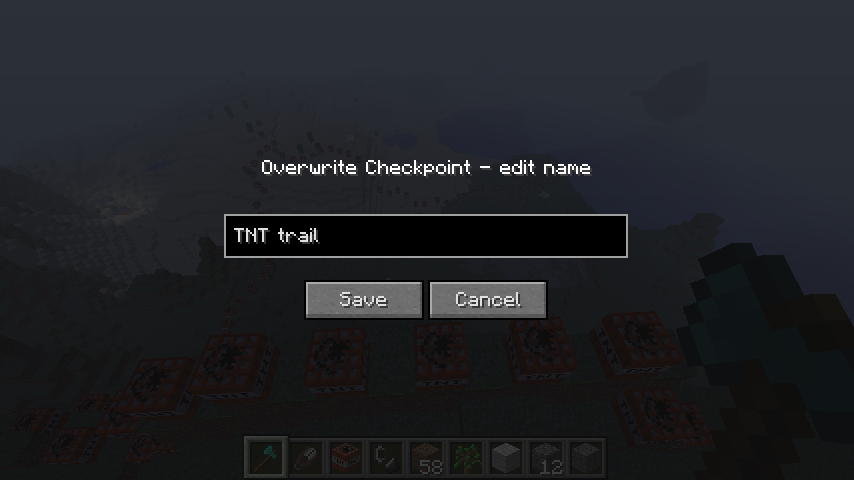
How to install World State Checkpoints Mod 1.12.2 for Minecraft:
- Install Minecraft Forge
- Install BspkrsCore
- Do not extract. Drop the downloaded jar (zip) file into the mods folder in your .minecraft folder.
Config:
- .minecraft/config/mod_WorldStateCheckpoints.cfg

Older versions:
For Minecraft 1.5.2
For Minecraft 1.6.2
For Minecraft 1.6.4
For Minecraft 1.7.2
For Minecraft 1.7.10
For Minecraft 1.12.2
Click to rate this post!
[Total: 0 Average: 0]

