Author: xalixilax ❘ 3 hours ago ❘ 49 views
Xalis Enhanced Vanilla Resource Pack 1.17.1/1.16.5 ameliorates the vanilla experience through a plethora of retexturing here and there, making the players those don’t even enjoy changing the look of Minecraft fall in love with Xali’s vision as it is more vibrant and filled with interesting color schemes. Once players get used to this new “vanilla”, going back would be borderline impossible as this version of the default textures are absolutely breathtaking, albeit not having too many changes.

Screenshots:


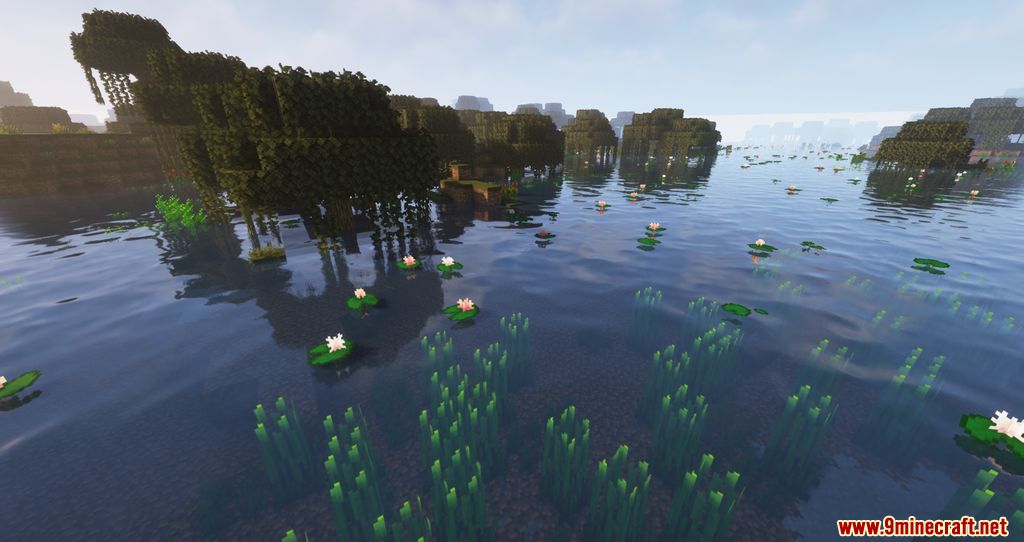
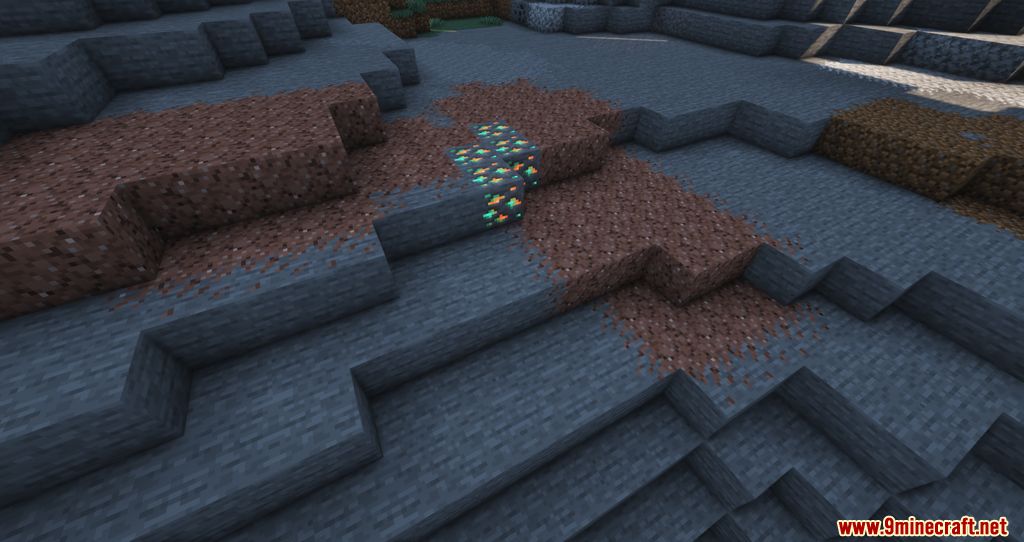

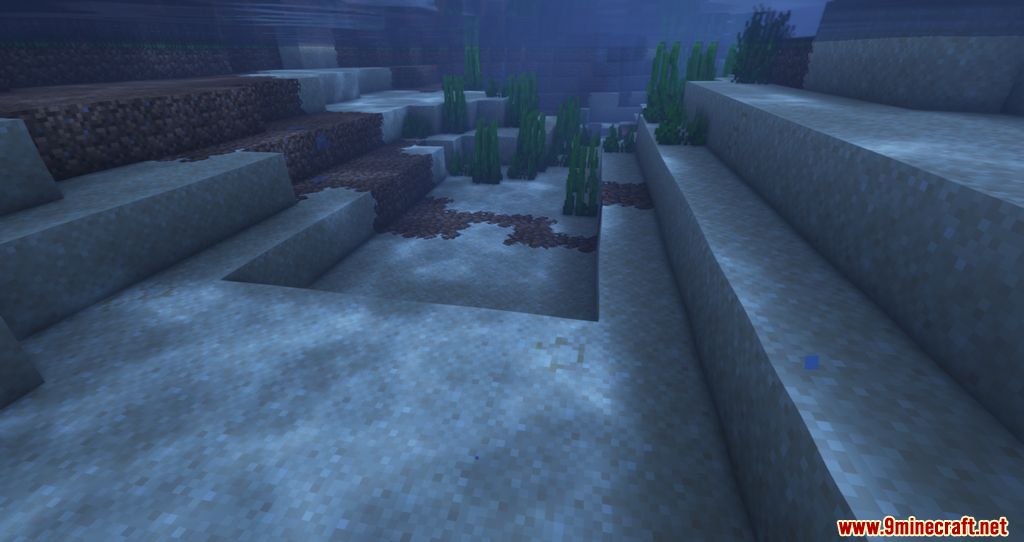
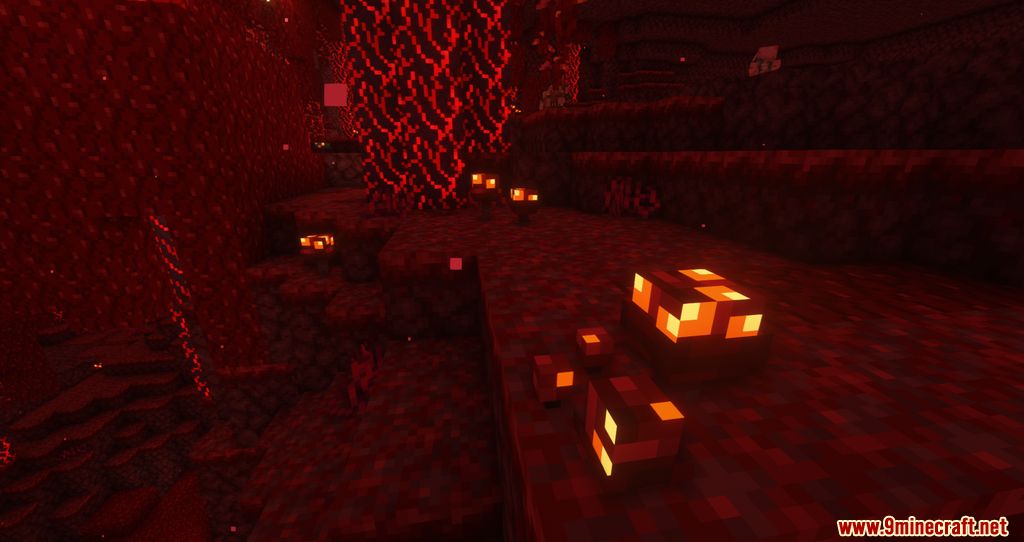
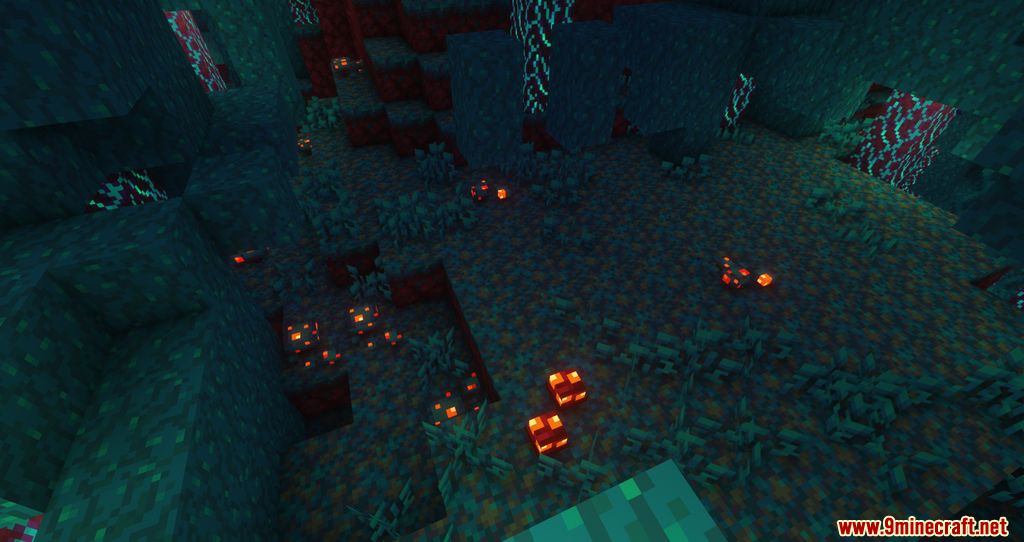

Requires:
How to install:
-
- Download a resource pack, you should get a .zip file.v
- Open the folder to which you downloaded the file.
- Copy the .zip file.
- Open Minecraft.
- Click on “Options”, then “Resource Packs”.
- Choose “Open resource pack folder”.
- Paste the file into the resource folder in Minecraft.
- Go back to Minecraft, the resource pack should now be listed and you can activate it by choosing it and hitting “Done”.
Xalis Enhanced Vanilla Resource Pack 1.17.1/1.16.5 Download Links:
for Minecraft 1.17.1/1.16.5

