YUNG’s Better Mineshafts 1.17.1/1.16.5 is an astonishing tool that allows you to enhance the flavor with the game. Fortunately, if you merge this tool with Yung’s Better Caves mod then it will become magnificent synergy. Because it will provide breathtaking visuals inside the caves and makes the passageway more sophisticated.

Furthermore, for those who don’t have any idea what Mineshafts is. Basically, Mineshafts are the excavation (entering pathway) of caves and they can be either straight or Zick zack pattern that is used for mining ore or ventilation. In order to find different items and ores, you have to enter the caves and what better way to increase your experience through this mod.
Moreover, this tool will turn the tables, all redefine the vanilla Mineshafts into puzzled tunnels. Interestingly, there are approximately nine different biome variants that have various common, uncommon, and rare features. Luckily, there is a rare Mineshaft that is called Mushroom and you can experience that as well.
YUNG’s Better Mineshafts Features:
- 9 biome variants, including a rare mushroom mineshaft!
- Abandoned workstations (common)
- Workstation cellars (less common)
- Ore deposits at the end of some tunnels with coal, iron, redstone, gold, lapis, emerald, and (very rarely) diamond!
- Abandoned miners’ outposts (rare)
- Surface openings (very rare)
- Compatibility with many large worldgen mods, including YUNG’s Better Caves, Quark, Terraforged, BOP, and more!
- Includes support for lanterns from Rustic and Charm (1.12 only)
Screenshots:

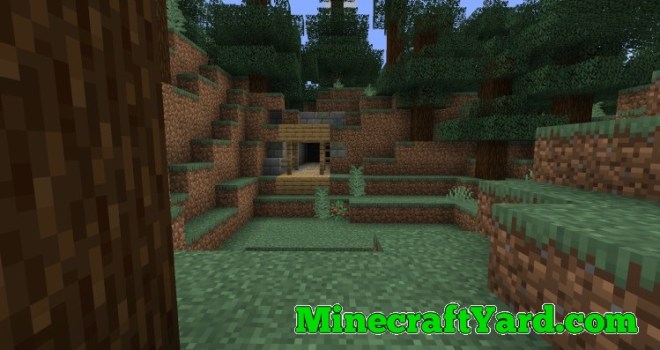





How to Install YUNG’s Better Mineshafts
The installation process requires concentration and minimal steps.
Adding Minecraft mod is a fairly simple process but you have to follow it carefully.
We are adding an installation guide for Minecraft Forge API mods so you need to check other for Fabric API.
The prerequisite of this mod is to download the Minecraft Forge API.
Afterward, you will require to Launch Minecraft Forge API through installer or launcher, either of them feasible for you.
Then you will need to Run Forge Profile in the game.
Now you will have to download the modification you want to play.
Moreover put the downloaded .jar file into the mods folder which can be located on this address “C:/Users/YOUR USER/AppData/Roaming/.minecraft/mods”.
Additionally, have a glimpse on the Forge Profile and there you will see the installed modification.
If it is not appearing there then you will need to restart Minecraft, it will hopefully fix this issue.
Easy Peasy Lemon Squeezy, there you have it.
YUNG’s Better Mineshafts 1.17.1/1.16.5 Mod Download
For Minecraft 1.17.1
| Release Date: | 5th August 2021 |
| Mod Version | 1.0.1 |
| File Size: | 281.30 KB |
| Supported version: | Minecraft 1.17.1 |
| Author: | YUNGNICKYOUNG |
| Download Link (Direct) :
Download Link (Fabric) : |
YUNG’s Better Mineshafts (Forge)1.17.1.jar |
For Minecraft 1.16.5
For Minecraft 1.15.2
| Release Date: | 19th July 2020 |
| Mod Version | 1.3 |
| File Size: | 275.67 KB |
| Supported version: | Minecraft 1.15.2 |
| Author: | YUNGNICKYOUNG |
| Download Link (Direct) : | YUNG’s Better Mineshafts Mod.jar |
For Minecraft 1.12.2
| Release Date: | 17th July 2020 |
| Mod Version | 1.3 |
| File Size: | 281.38 KB |
| Supported version: | Minecraft 1.12.2 |
| Author: | YUNGNICKYOUNG |
| Download Link (Direct) : | YUNG’s Better Mineshafts Mod.jar |
Thank you for visiting. Kindly keep in mind that the content (mods and resource packs) here are obtained from the Developers/Modders. The files provided here are not altered in any way. We make sure the links are original. No money is made from download links. We strive to maintain the quality and authenticity of the content provided. If any bad link is spotted, let us know, we will remove/replace it as per your demand, as soon as possible.

