Table of Contents:
YUNGs Better Strongholds Mod A complete redesign of Minecraft strongholds like never before, making them much more complex and exciting while still staying true to vanilla themes. There are over 15 different rooms, various types of tunnels and hallways, staircases, traps, and even hidden areas!
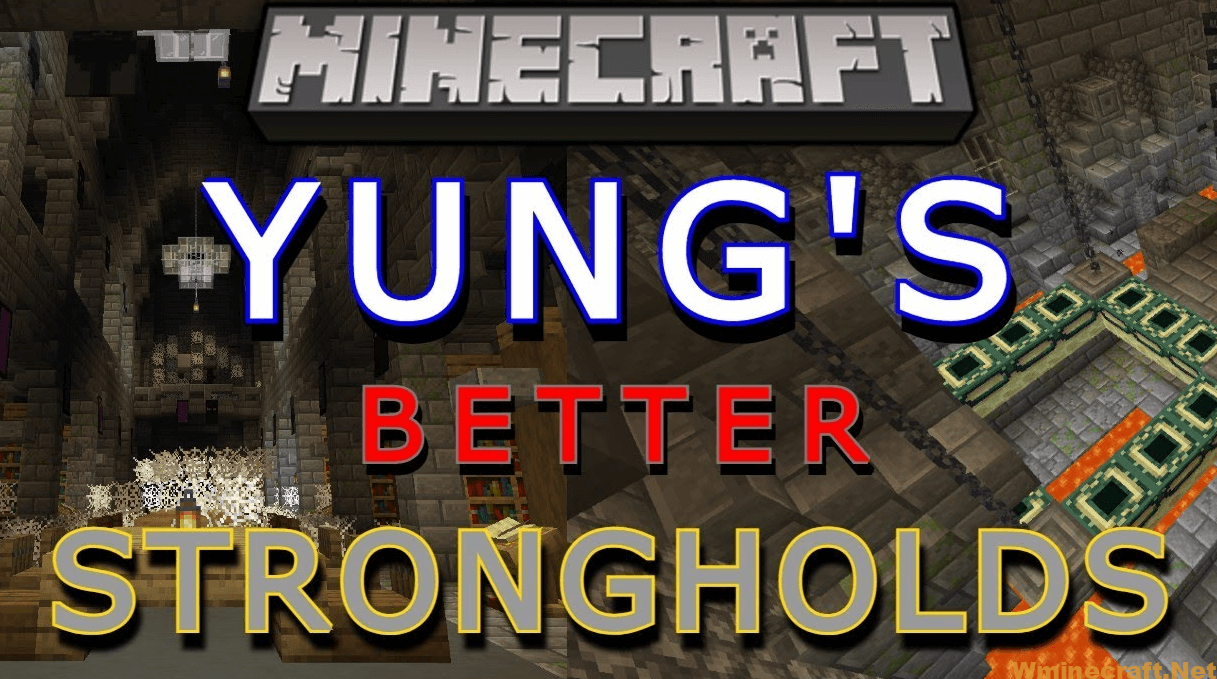
How to install Download YUNGs Better Strongholds Mod for Minecraft?
Follows 5 Steps below to install Download YUNGs Better Strongholds Mod for Minecraft on Windows and Mac :
1. Download and install Minecraft Forge, you can read the instructions below the article.
2. Download the Download YUNGs Better Strongholds Mod for Minecraft.
3. Open the . minecraft folder and then enter the mods folder. Important: Some older versions of Forge may not have the ‘Open Mods Folder’ button. If this is the case, create the directory under the name mods.
Windows:
Press the Windows key +R at the same time
Type %appdata% and press enter
Find folder Minecraft and then look for the Mods folder within that
Mac:
Click on the desktop and then press Command+Shift+G all at the same time
Type ~/Library and press enter
Open the folder Application Support and then Minecraft.
4. From here, drag in the mods file downloaded (.jar or .zip) you wish to add.
5. Run Minecraft, and you should now see the new mod installed in the list!
Enjoy Download YUNGs Better Strongholds Mod for Minecraft, If there is an error, please comment on this article we will support.
YUNG’s Better Strongholds is intended to be fully compatible with every worldgen mod.
- Better End – Fully compatible. No action necessary.
- Repurposed Structures – Fully compatible. No action necessary. Note that if RS strongholds are enabled, Eyes of Ender will locate whichever stronghold is closest, regardless of if it’s an RS stronghold or a Better Stronghold.
- Save My Stronghold! – You no longer need SMS! Better Strongholds includes all the functionality of Save My Stronghold built-in.
- Other – Certain specific mods that add custom dimensions, like Gobber, will need their overworld-like dimensions whitelisted in order for Better Strongholds to spawn in the overworld. This is because these custom dimensions use the same internal settings as the overworld. Note that this doesn’t apply to most dimension mods, since most modded dimensions have entirely custom settings.
YUNGs Better Strongholds Mod Screenshots:




YUNGs Better Strongholds Mod 1.16.5/1.17 Download Links:
Minecraft Game version 1.16.5:![]()
How To Download and Install Minecraft Forge (Modding API)?
Minecraft Forge is a free, open-source server that allows players to install and run Minecraft mods. 4 steps to install forge for windows, mac, Linux
1. Download Minecraft Forge at the website, select the version of Minecraft you want to run, then download the installer using your browser.
2. Open the .jar file you just downloaded (Run installer as Administrator), make sure Java is installed on your operating system
3. Select Install Client or Install Server if you want to install for your server, and click OK. Wait about 2 minutes, and you will see a success message.

4. Launch Minecraft and select the Forge profile, then click Play.
5. You will see Minecraft Forge in the lower-left corner and the Mods button under Multiplayer.

Congratulations on successfully installing Minecraft Forge and experimenting with YUNGs Better Strongholds Mod 1.16.5/1.17 for Minecraft downloaded.
If there are errors, please comment on this article.

