Map types: Parkour
Author: Seriouscraft ❘ 3 hours ago ❘ 9 views
16 Blocks Parkour Map 1.17.1 is a parkour map created by Seriouscraft. Welcome to one of the largest parkour maps you may have ever encounter! This map contains up to 12 levels, each has its own theme and challenges to make sure your journey will be exciting till the very end. More interestingly, the total number of levels is divided equally into 4 rooms, where their difficulty is marked from Easy, Medium, to Hard and Insane. Lastly, you have to complete all of the 12 stages and collect the Ender eye from each of them to finish the map. Download this map from the links below and good luck!

Screenshots:
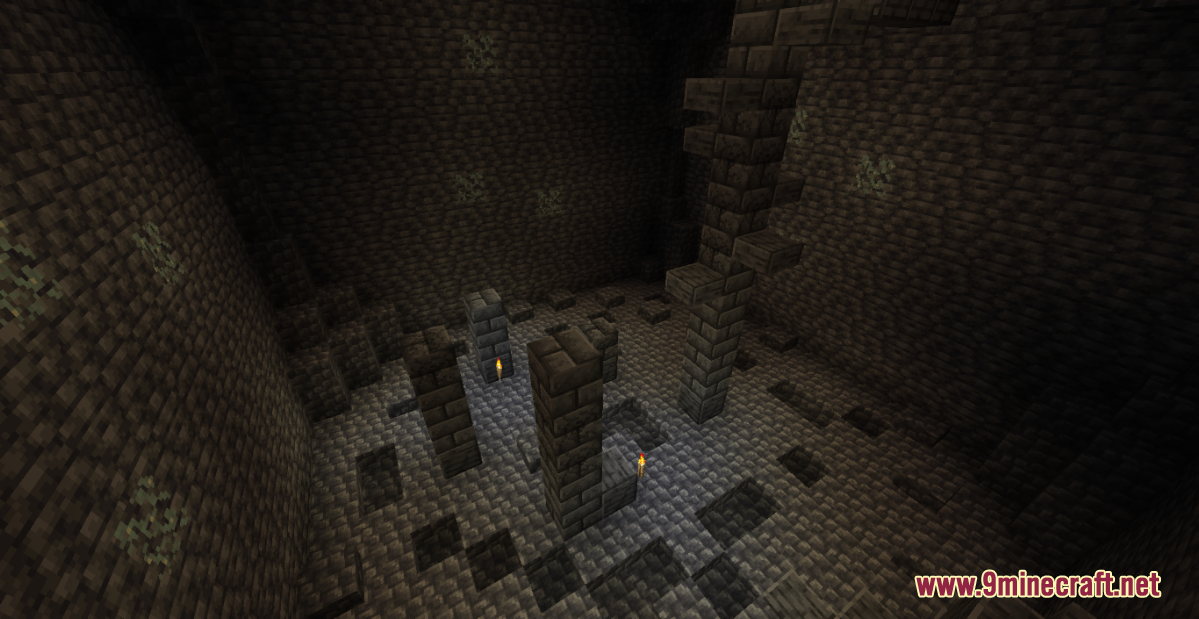
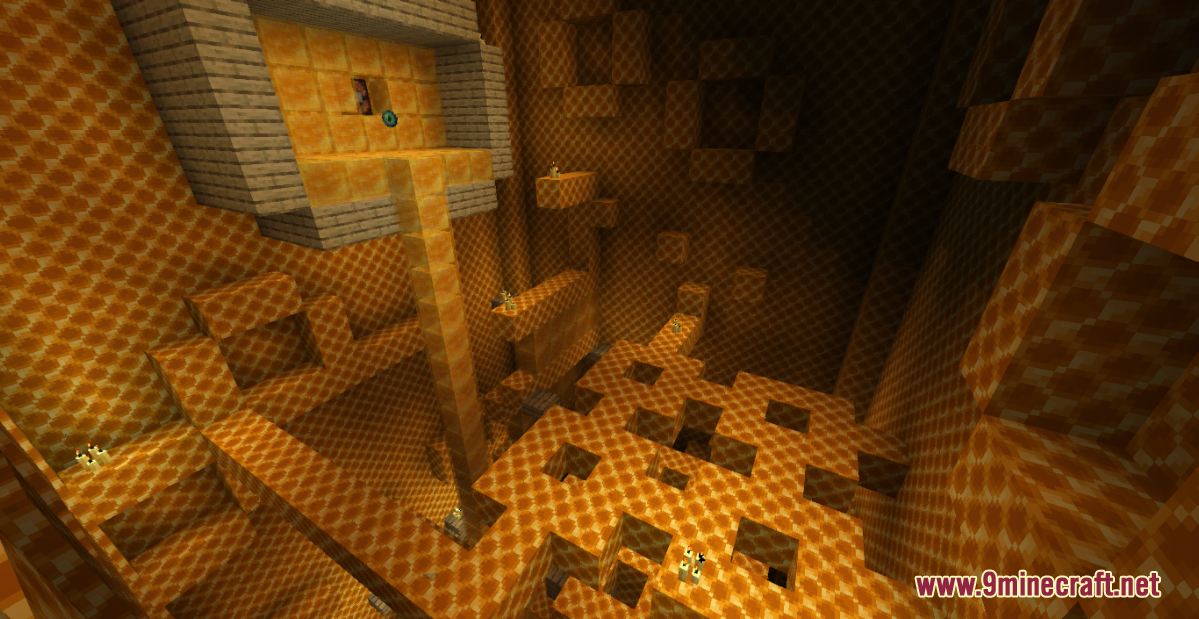
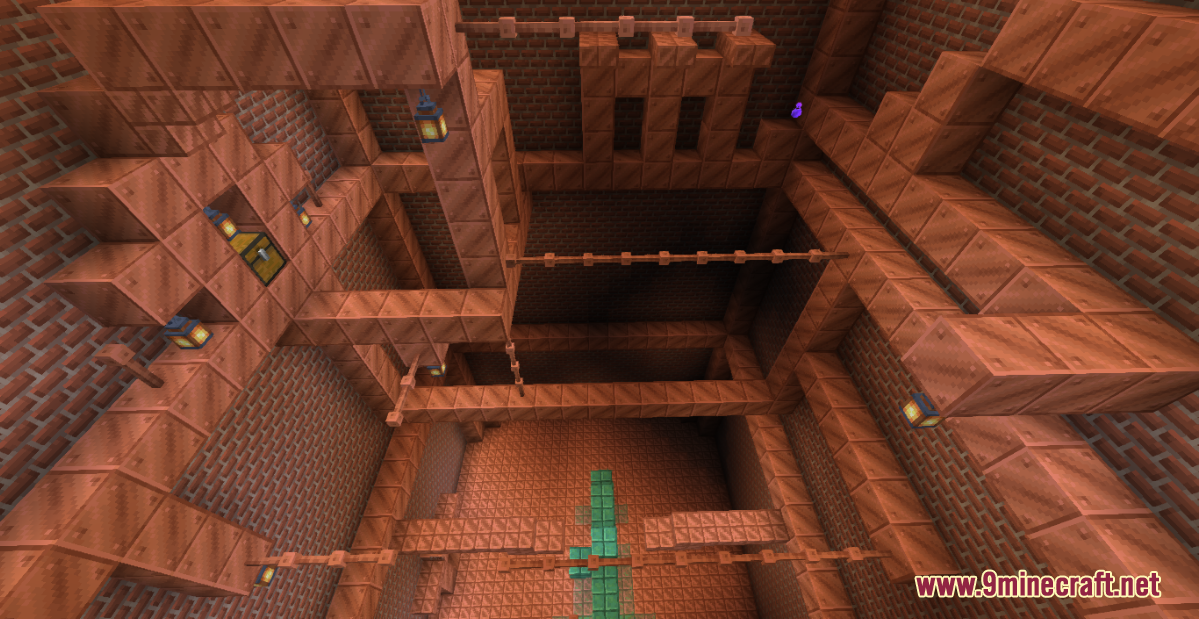

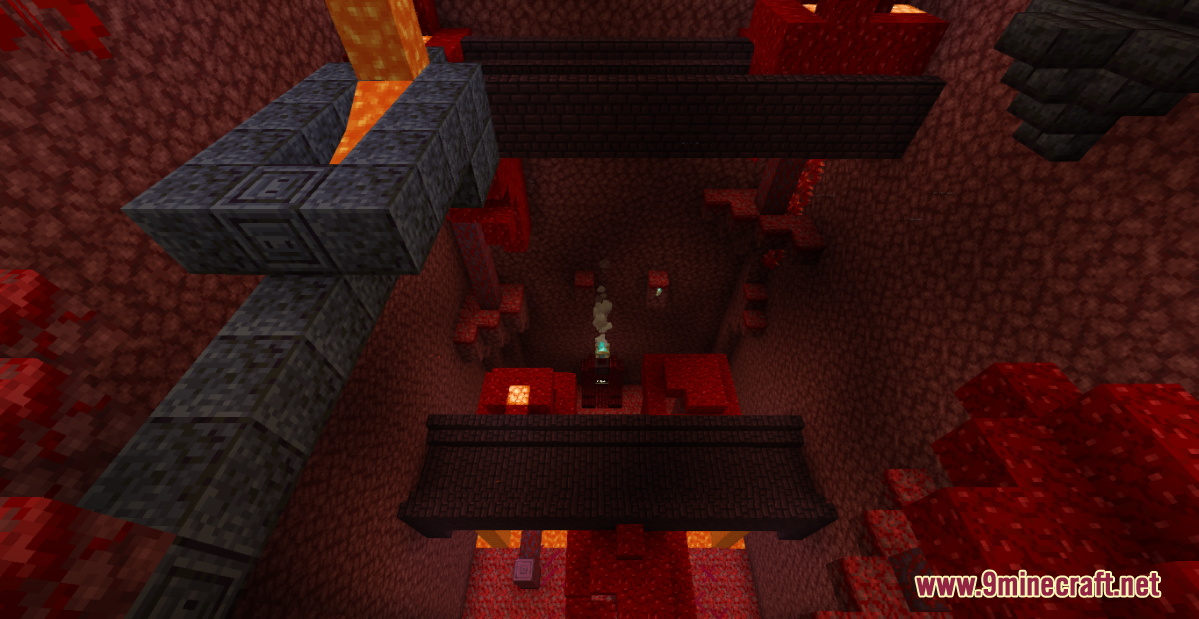

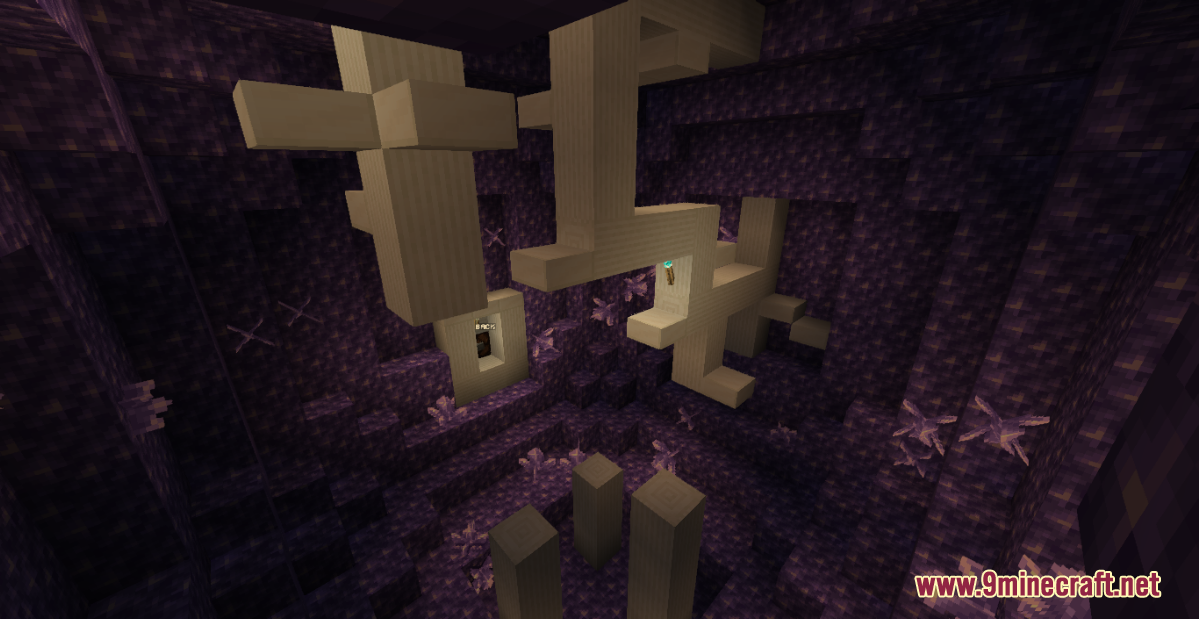

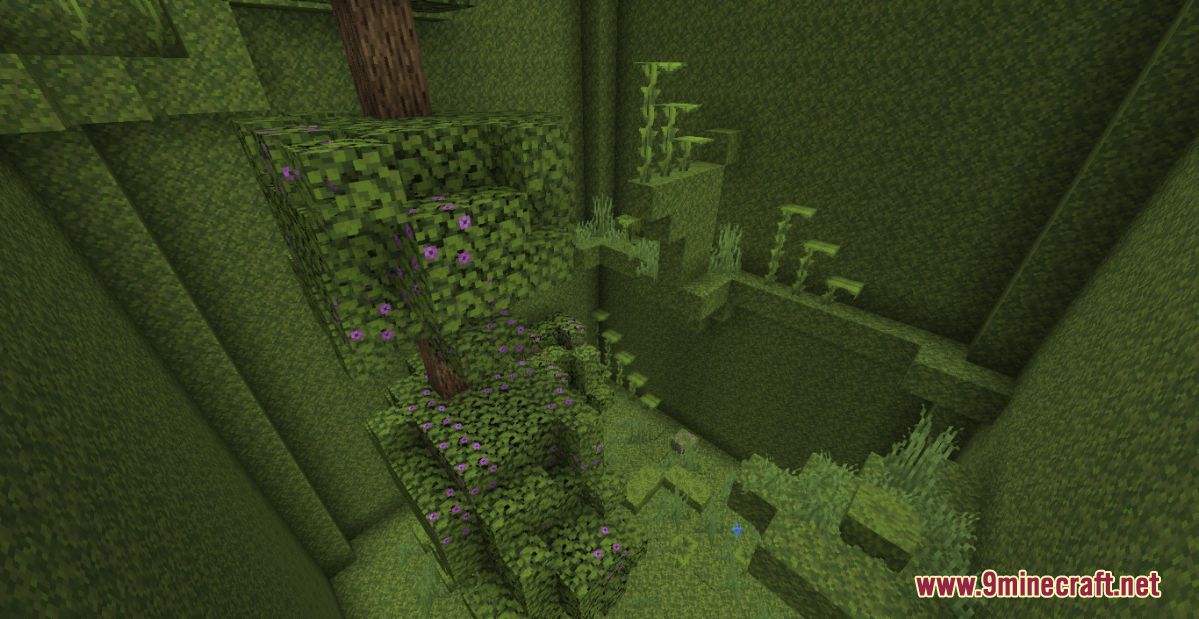
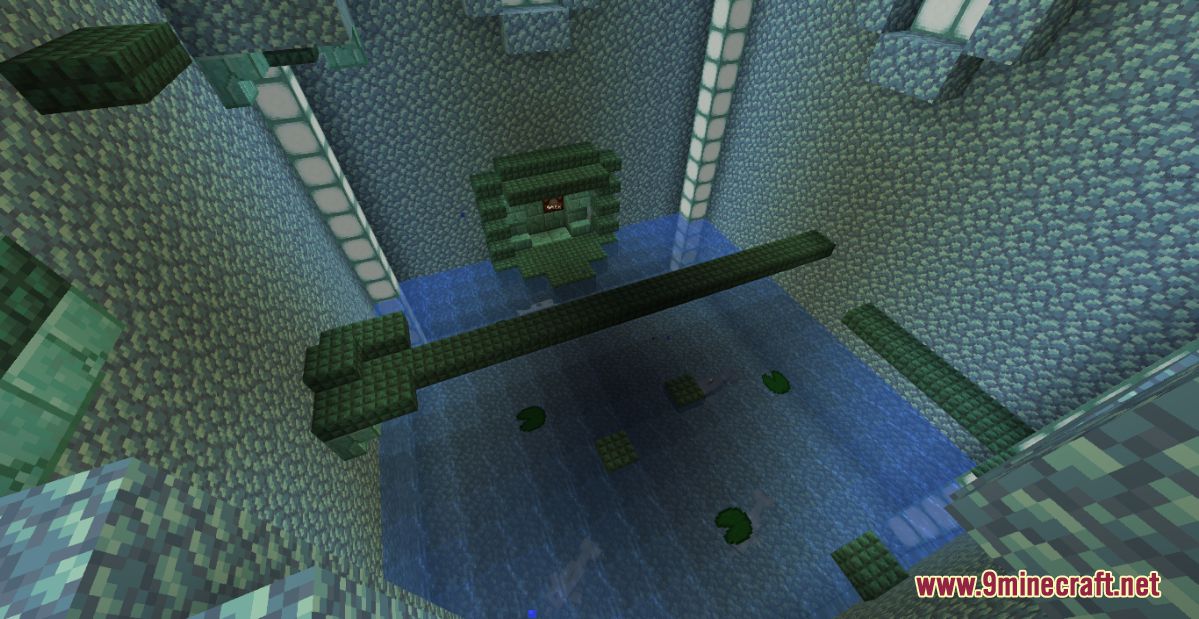
How to install:
- Download the map from the link below.
- Extract the file you have just downloaded.
- Hold down Windows key, then press R key on the keyboard (or you can click Start, then type Run into search, after that click Run)
- Type %appdata% into the Run program, then press Enter.
- Open .minecraft folder, then open saves folder.
- Drag extracted map folder which you have done in step 2 into saves folder.
- Start Minecraft, the map is in Singleplay mode.
- Enjoy and play!
16 Blocks Parkour Map 1.17.1 Download Links:
For Minecraft 1.17.1

