Author: GabrielHOlv ❘ 4 hours ago ❘ 42,120 views
Industrial Revolution Mod 1.17.1/1.16.5 includes all kinds of every single industrial mod but for Fabric.

Features:
- Industrial Revolution presents standard processing machines divided into 4 tiers.
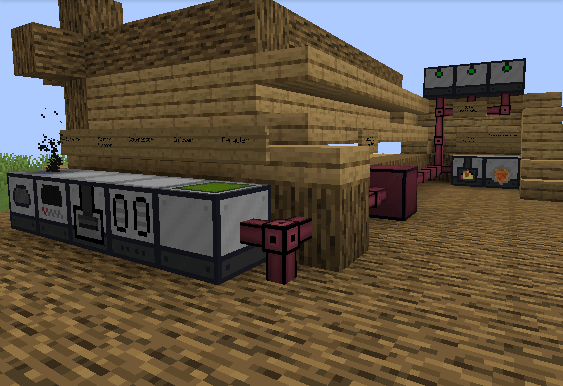
- You can also improve them by using upgrades such as the speed upgrade.
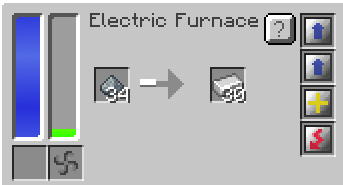
- Automation machines such as the chopper, rancher, and miner.

- A stylish modular armor with lots of modules and colors

- All machines consume energy, known as LF or Lazuli Flux which is generated by other machines.
- Industrial Revolution is still in development which means issues may happen and more features may be introduced.
Screenshots:







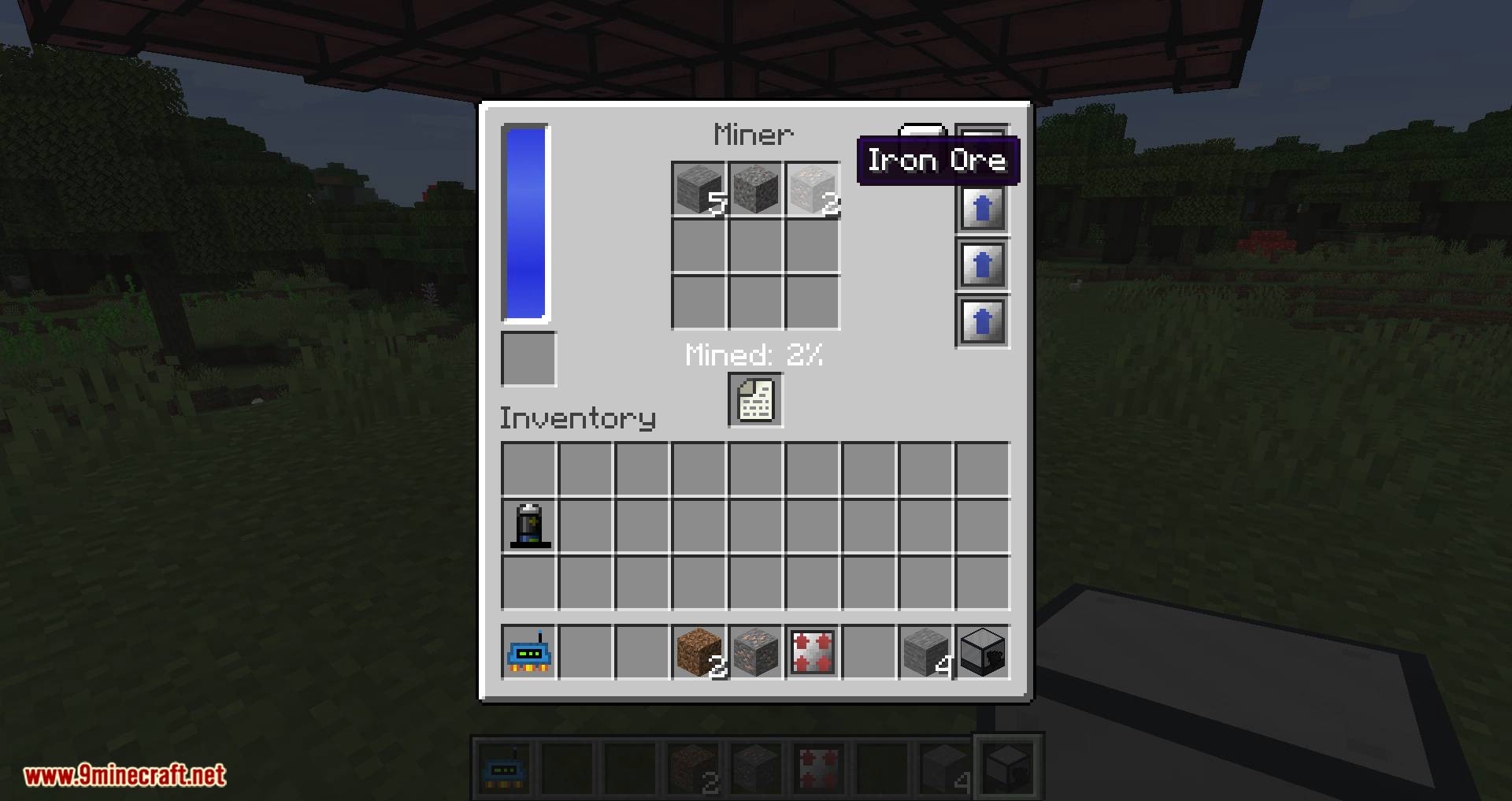
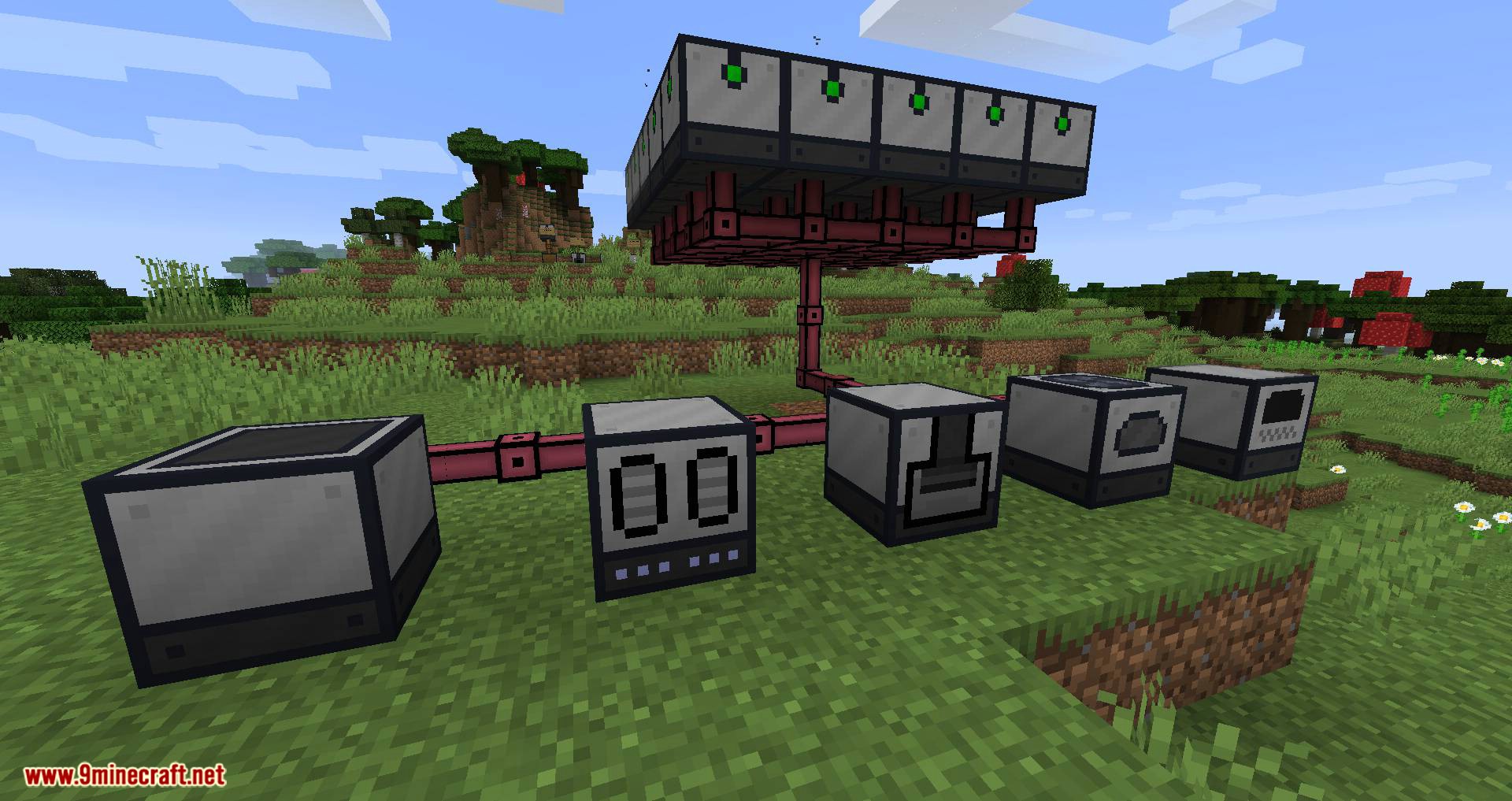



Requires:
How to install:
- Download and Install Minecraft Launcher Vanilla
- Download and Install Fabric Installer for Vanilla Launcher
- Run recently downloaded .jar file, choose the version you want and press “Install.”
- Run Minecraft, select the profile with Fabric installed and press Play
- Press Start on Desktop
- Choose Run
- Type %appdata% onto Run and press Enter.
- Goes into Roaming/.minecraft/mods
- Put the jar. Files onto the mod folder and run Minecraft.
Industrial Revolution Mod 1.17.1/1.16.5 Download Links:
For Minecraft 1.16.1
Fabric version: Download from Server 1 – Download from Server 2
For Minecraft 1.16.2
Fabric version: Download from Server 1 – Download from Server 2
For Minecraft 1.16.3
Fabric version: Download from Server 1 – Download from Server 2
For Minecraft 1.16.4
Fabric version: Download from Server 1 – Download from Server 2
For Minecraft 1.16.5
Fabric version: Download from Server 1 – Download from Server 2
For Minecraft 1.17
Fabric version: Download from Server 1 – Download from Server 2
For Minecraft 1.17.1
Fabric version: Download from Server 1 – Download from Server 2

