Witch Hut in the Swamp Seed – Views (275)

Screenshots:

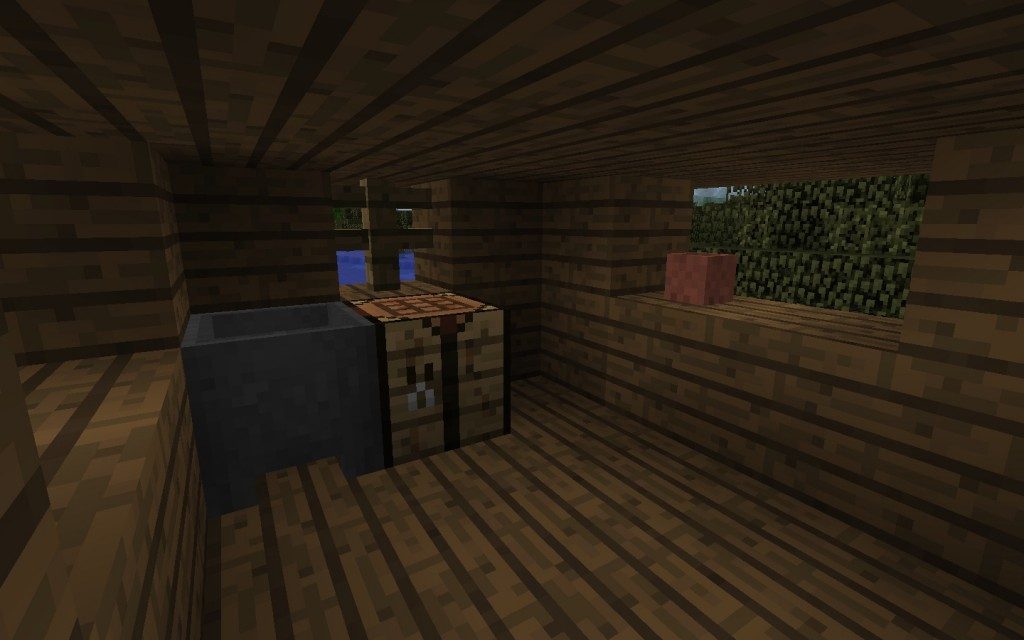

This Seed for Minecraft 1.8.0, 1.7.10 with a witch hut can not be called remarkable. You yourself will understand why we say so.
Enter the Seed ID and wait for the download world. You will find yourself in an area in which the plains turn into swamps. Witchs hut is in your field of vision. Surrounding terrain plains and many swamps available for exploration.
Seed ID: 2020
How to Use the Seed Command in Minecraft
- This Minecraft tutorial explains how to use the /seed command with step-by-step instructions.
- Each Minecraft world is created using a seed in the World Generator. Say, you absolutely love the Minecraft world that you are exploring, but have no idea what seed was used to create the world. There is a way to find out the seed and then share it with your friends.
- Let’s explore how to find the seed for a world using the /seed command.
Requirements:
- There are no requirements for the /seed command. Even if you have cheats turned off, you can still run the /seed command.
- Seed Command in Minecraft Java Edition (PC/Mac)
The Minecraft Java Edition (PC/Mac), the syntax to find the seed value used to create your world is:/seed - How to Enter the Command? Open the Chat Window, For Java Edition (PC/Mac), press the T key to open the chat window.Type the Command
In this example, we are going to find the seed used to create our world with the following command: /seed
Something You Should Know:
- If you have any questions about Witch Hut in the Swamp Seed – Views (275), please leave a comment below and we will help you.
Reference source:

