Map types: Land Structure
Author: ThoseTimes ❘ 3 hours ago ❘ 10 views
Around the World Map 1.17.1 is a land structure map designed by ThoseTimes. Get ready for a tour around the world in this very special land structure map! This stunning map features the world’s most iconic landmarks that everyone loves, including the Eiffel Tower, Leaning Tower of Pisa, the Big Ben Tower, the Statue of Liberty, and so on. Each of them was built and expressed in such a special way by the creator, making this map so unique to explore. How many of the buildings can you name correctly? Download this map from the links below and find out.

Screenshots:



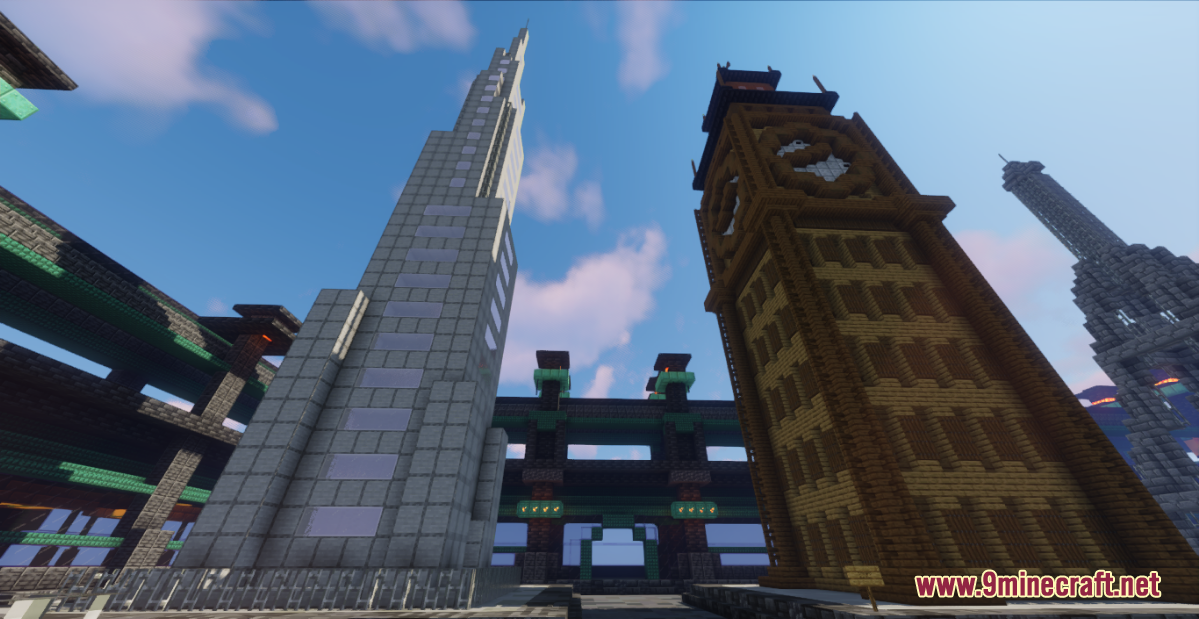






How to install:
- Download the map from the link below.
- Extract the file you have just downloaded.
- Hold down Windows key, then press R key on the keyboard (or you can click Start, then type Run into search, after that click Run)
- Type %appdata% into the Run program, then press Enter.
- Open .minecraft folder, then open saves folder.
- Drag extracted map folder which you have done in step 2 into saves folder.
- Start Minecraft, the map is in Singleplay mode.
- Enjoy and play!
Around the World Map 1.17.1 Download Links:
For Minecraft 1.17.1

