Map types: Land Structure
Author: Riesel ❘ 1 hour ago ❘ 11 views
Castle Grafenstein Map 1.17.1 is a land structure map designed by Riesel. Welcome to Grafenstein Castle, a fortified castle on an island in the Algensee! According to the creator, this castle was built there as a residence for the “de Riesel” family. The building was named after a rock castle in the German state of Rhineland-Palatinate, one of the unique wonders from the Staufer era in Germany. This beautiful castle can be a great hideout place for your survival journey, you can also decorate it as you wish since the houses inside weren’t furnished. Download this map from the links below and enjoy!

Screenshots:




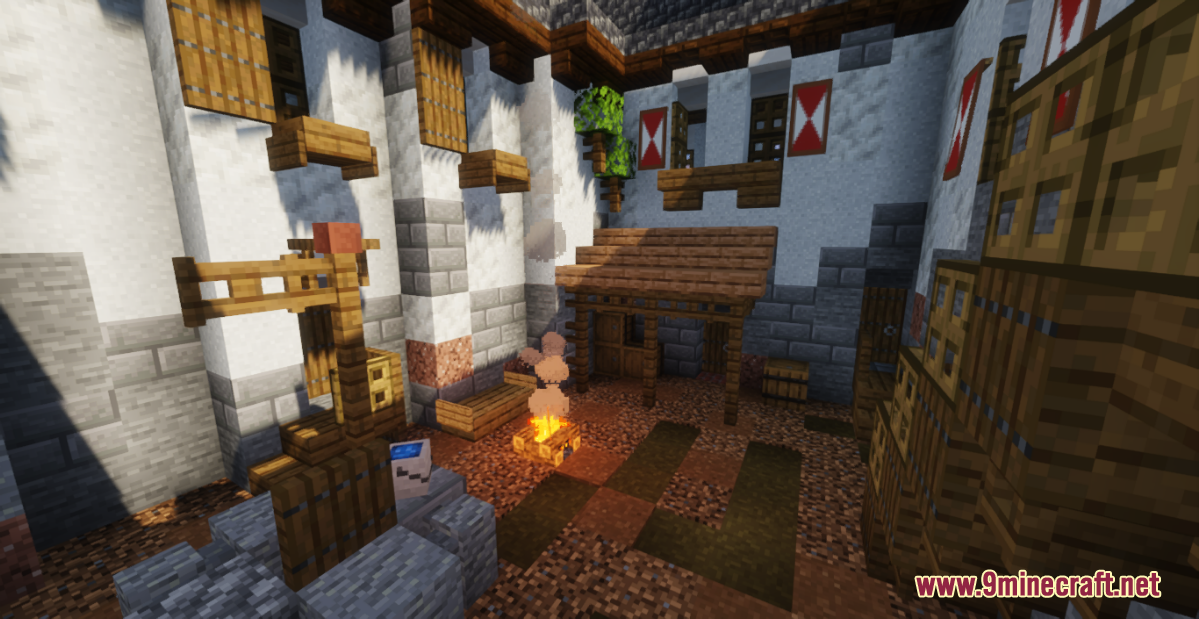




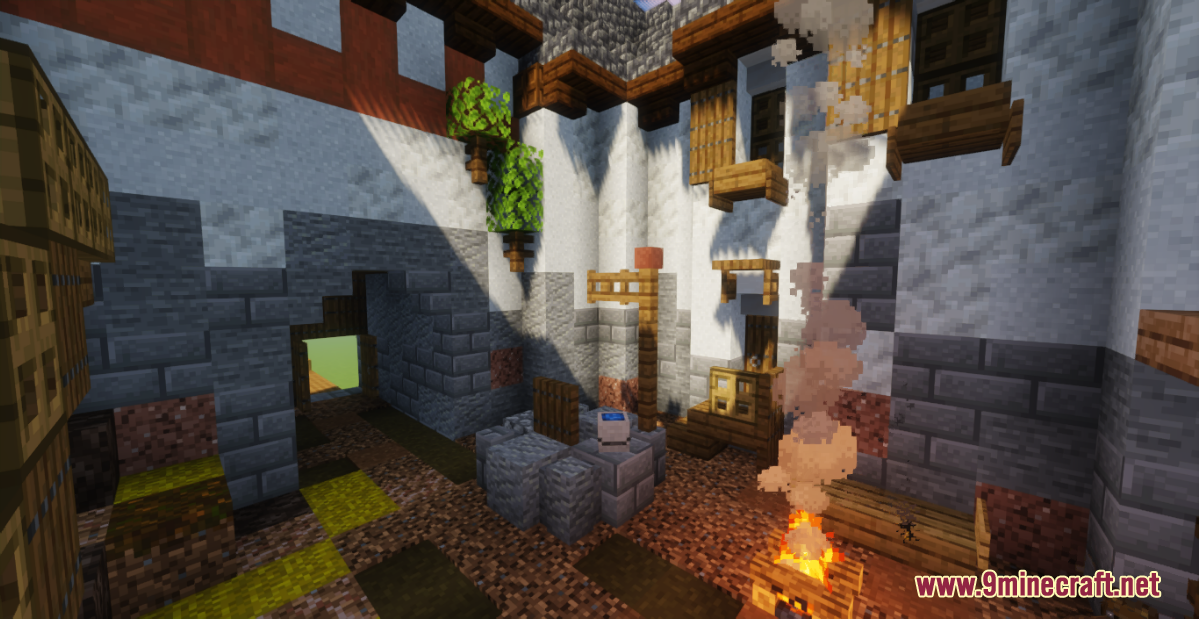
How to install:
- Download the map from the link below.
- Extract the file you have just downloaded.
- Hold down Windows key, then press R key on the keyboard (or you can click Start, then type Run into search, after that click Run)
- Type %appdata% into the Run program, then press Enter.
- Open .minecraft folder, then open saves folder.
- Drag extracted map folder which you have done in step 2 into saves folder.
- Start Minecraft, the map is in Singleplay mode.
- Enjoy and play!
Castle Grafenstein Map 1.17.1 Download Links:
For Minecraft 1.17.1
Click to rate this post!
[Total: 1 Average: 5]

