Some Minecraft mods add content to the game which seems like it should have been there in the first place. The Better Sprinting mod, for instance, adds single button sprinting and a toggle feature to turn automatic sprinting/sneaking on and off at the player’s discretion. As it is, players need to double tap w in quick succession to get a sprint going, and sprinting can be interrupted by being hit, falling into a hold or getting caught on a ledge during a jump, so this gets very annoying very fast. Many players who install Better Sprinting never go back to the old way of running around again – it’s just that useful.

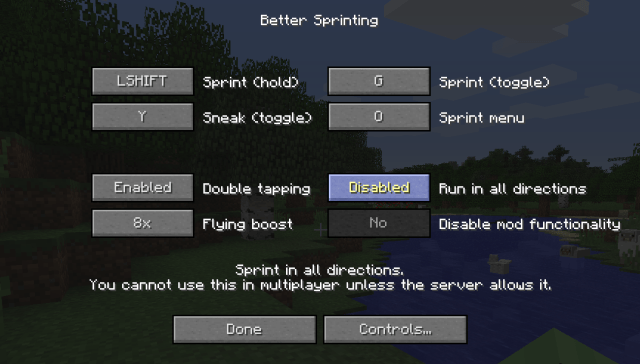
In addition to helping the player move faster and sprinting more often, Better Sprinting mod also makes flight faster. That’s only useful in servers which allow the /fly command, or if players are doing Creative Mode on their own computers, but it’s still a nice extra feature. Usually players will slow considerably once they start flying, even if they were running before they took to the air. This works for regular jumps too, so parkour fans can finally rejoice! Glitchy sprints will never be the reason for falling to death on a parkour course again with this mod.

There is a run in all directions option which allows players to sidestep and backpedal with alacrity as well. This is kind of cheating, but it’s also very useful when fighting against other players for getting close to strike, then getting away from them quickly before they hit you back. Because of this, Better Sprinting mod is easy for other players to detect and using it may get you banned from multiplayer servers – you’ve been warned. Still, it’s hard to get this kind of advantage in movement and combat without a mod like this.
Mod Showcase:
How to install Better Sprinting Mod?
- Download Forge installer, open it and install
- Open the Minecraft launcher and select Forge in the profile list
- Click Edit Profile and then Open Game Dir, this opens the game folder
- Create a new folder called mods
- Download the mod and put it into the mods folder.

