Author:
Motschen ❘
1 hour ago ❘ 11,115
views
Visual Overhaul Mod (1.18.2, 1.17.1) overhauls the visuals of certain vanilla utility blocks, ameliorating them in term of appearence and comprehensibility. As for current, there are only 3 blocks that got the treatment, however, the author promises that there will be more blocks to follow. With Visual Overhaul, fledgeling Minecrafters will be amazed with how much facilitated the game will become, as they can clearly see what is being cooked in the furnace, which disc is being played on the juke box and what kind of potions are being brewed.
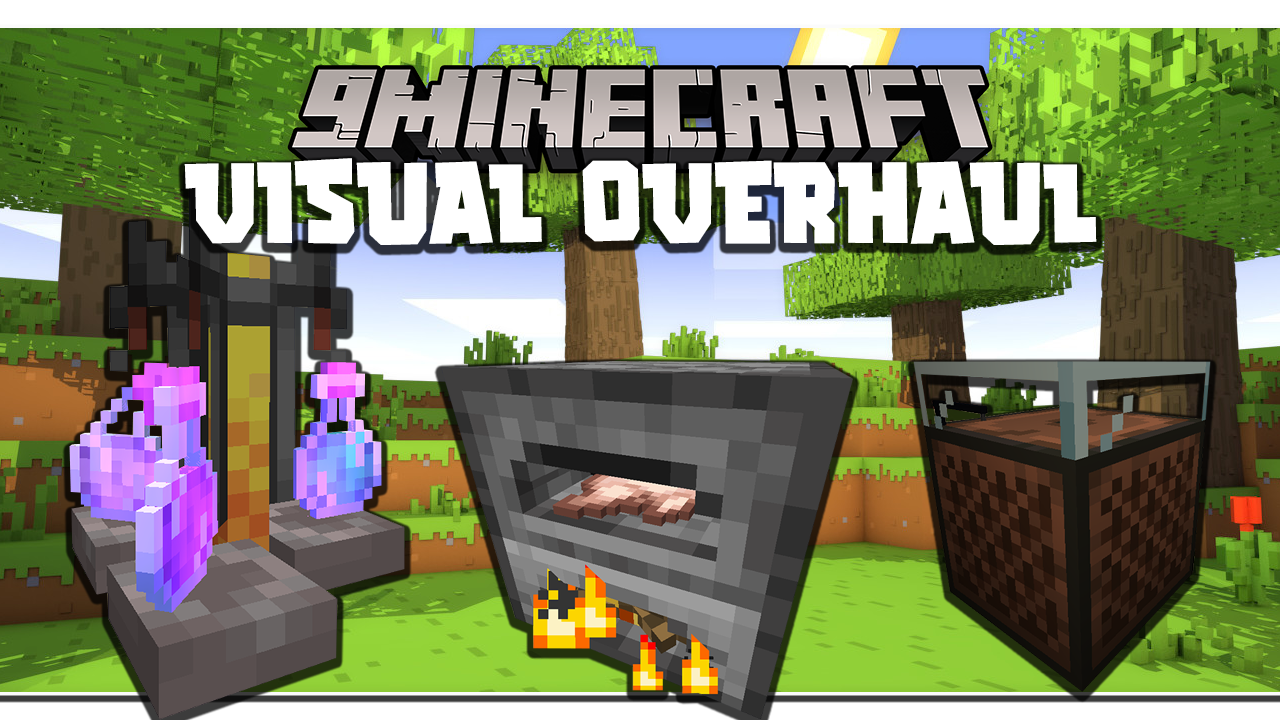
Features:
- Visuals for utility blocks are being overhauled.
Screenshots:








Requires:
How to install:
- Download and Install Minecraft Launcher Vanilla
- Download and Install Fabric Installer for Vanilla Launcher
- Run recently downloaded .jar file, choose the version you want and press “Install.”
- Run Minecraft, select the profile with Fabric installed and press Play
- Press Start on Desktop
- Choose Run
- Type %appdata% onto Run and press Enter.
- Goes into Roaming/.minecraft/mods
- Put the jar. Files onto the mod folder and run Minecraft.
Visual Overhaul Mod (1.18.2, 1.17.1) Download Links:
Other versions:
For Minecraft 1.16.5
Fabric version: Download from Server 1 – Download from Server 2
For Minecraft 1.17.1
Fabric version: Download from Server 1 – Download from Server 2
For Minecraft 1.18.1
Fabric version: Download from Server 1 – Download from Server 2
For Minecraft 1.18.2
Fabric version: Download from Server 1 – Download from Server 2
Click to rate this post!

