Author:
GeheimagentNr1 ❘
7 hours ago ❘ 3,554
views
Magical Torches Mod (1.18.2, 1.17.1) introduces into the game a plethora of new, unique torches, which can light up an entire area and prevent the emergence of evil entities. As we are all aware, torches have always been a reliable method to prevent the spawn of mobs, thus allowing players to build their bases safely without having to deal with the evil presence that constantly lurking in the background. There are a lot of different options to choose from, and quite frankly, we do believe that players will be satisfied. Magical Torches will bring to players a much better gameplay experience as they will never have to worry about different monsters spawning ever again.

Features:
- New Torches, each has different functionality.
Screenshots:





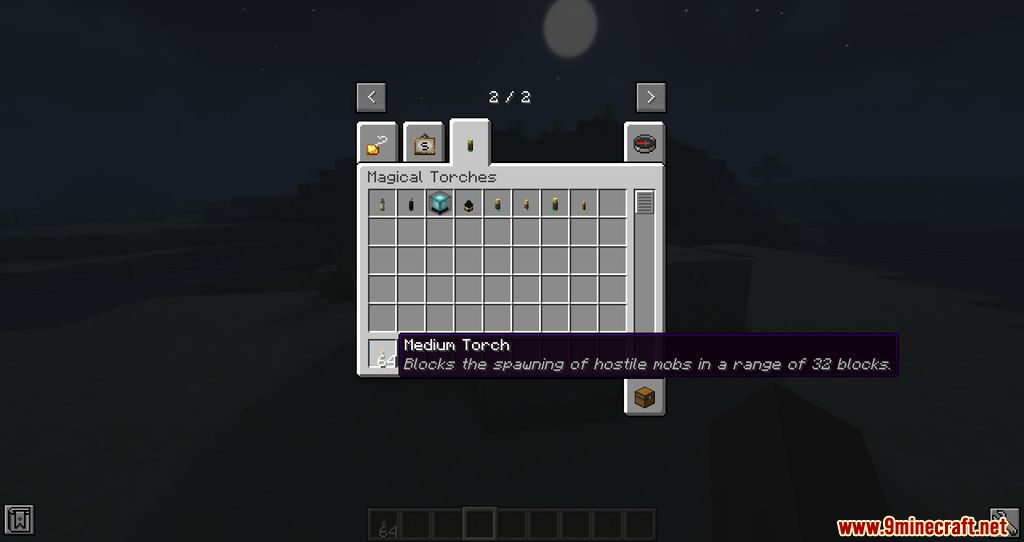



Crafting Recipes:
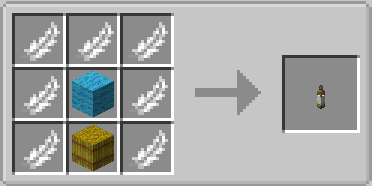

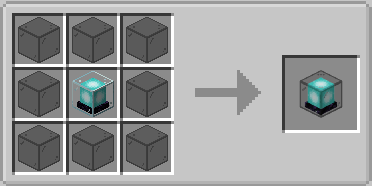





Requires:
How to install:
- Make sure you have already installed Minecraft Forge.
- Locate the minecraft application folder.
- On windows open Run from the start menu, type %appdata% and click Run.
- On mac open finder, hold down ALT and click Go then Library in the top menu bar. Open the folder Application Support and look for Minecraft.
- Place the mod you have just downloaded (.jar file) into the Mods folder.
- When you launch Minecraft and click the mods button you should now see the mod is installed.
Magical Torches Mod (1.18.2, 1.17.1) Download Links:
Other versions:
For Minecraft 1.17.1
For Minecraft 1.18.1
For Minecraft 1.18.2
Click to rate this post!

