Anime and kawaii fans are definitely going to love the release of Sakura 16x 1.8.9 PvP Texture Pack as it provides them with the ideal genre that they asked for.
The creation of this resource pack was centered towards providing a colorful and bright Bedwars PvP resource pack which was cute had all essential features.
This resource packs has all of the technicalities to make it a very good pack such as shorter swords and blazing fast FPS.
What is Sakura 16x 1.8.9 PvP Texture Pack
This cozy PvP texture pack is one of the most ideal packs to use if you are looking for something sweet yet retains an awesome looking weapons retexture.
It features all of the potential things that you could ask for from a player-versus-player centric resource pack such as faster performance, optimized resources and better looking short swords.
As a 16x resource pack it comes equipped with all of the potential perks in terms of pixel to resolution ratio as it runs on the same output as to that of the vanilla resource pack.
One of the things that makes this pack standout is it’s nice leaves retextures making them appear like cherry blossoms from Japan.

Is 16x Sakura PvP Pack Worth the Download
Its color combinations and use of deep and light shades of pink makes it a very aesthetically correct pack. It adds more life to the game and provides a burst of colors to make everything look more bright and punchy.
It runs absolutely well and it is Higley compatible with most servers including Hypixel. The pack also features all of the essentials in terms of PvP enhancements.
To make the most out of this PvP pack it is recommended that you download and install Optifine 1.8.9 and use it together with this pack to achieve maximum performance boosts.
Pros
Cons
Sakura 16×16 PvP Preview

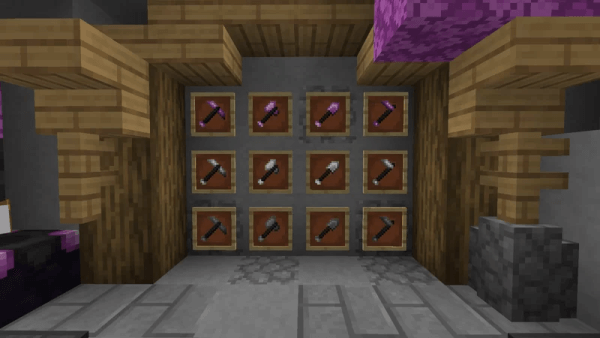

How to Download Sakura 1.8.9 Bedwars PvP:
Step 1: How to Download from Minecraft-Resourcepacks.com
If this is your first time downloading from our site, rest assured downloading from minecraft-resourcepacks is safe. Before downloading review the basics of how to download a pack here.
Step 2: Download Optifine
Before attempting to download and install, you need to have Optifine to ensure the texture pack will run properly.
Step 3: Download Texture Pack
To start, download the zip file from the link below. Place the zip file into your Minecraft Resource Pack folder.
To find the folder easily, go to Minecraft’s options menu and navigate to resource packs>open resource pack folder. Alternatively, use the table below to see which file directory your folder is stored in.
| File Locations of Minecraft Resource Packs Folder: |
|
%APPDATA%.minecraft |
|
|
~/Library/Application Support/minecraft |
|
|
~/.minecraft |
With the resource pack folder open, place the zip file inside. Finally, activate the texture pack in-game via Minecraft’s resource pack menu on the game menu.
Sakura 16x 1.8.9 PvP Texture Pack Download
Below you can see legit downloads for Minecraft texture pack named Sakura 16x 1.8.9 PvP Texture Pack. Click on the button to download now.
You can download classic packs like War V2, Dynamic Duo and TimeDeo 2K straight from our servers and not need to worry about any fees or payments.
If that is not enough for you we have also compiled a list of the best PvP Texture Packs for Minecraft which you can also download all for free.
As a hardcore Minecraft PvP enthusiast you might be also interested in looking at our wide gallery of Minecraft 1.8.9 PvP texture packs and Minecraft 1.12.2 PvP Texture Packs.

