A Missing River is an epic Minecraft adventure map that’s going to take you on a journey full of danger and intrigue that’ll have you completely hooked until the very end of the map. The map doesn’t really do anything all that innovative or revolutionary but it’s still worth looking into because it offers all the fundamental elements that define top tier adventure maps such as an engrossing story, top tier gameplay and, of course, an exceptional game world that’s filled to the brim with exciting activities for players to engage themselves with.
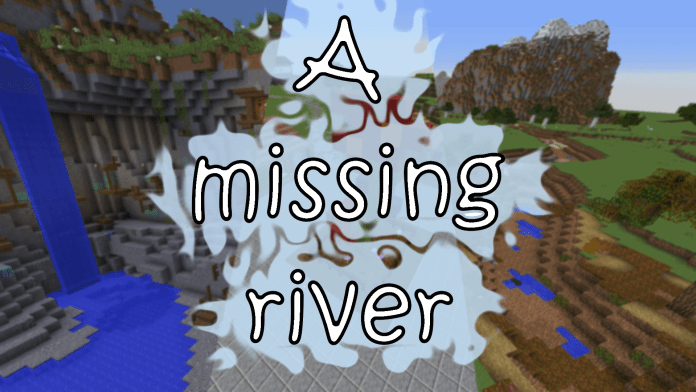
Gameplay
A Missing River is a map that revolves around the story of a river that an entire village relied on but, one night, the river dried out all of a sudden and the people were left puzzled as to what happened. It’s now up to you to make your way through the map and investigate the reasons behind the river drying out overnight. The gameplay of the map doesn’t do anything out of the ordinary but there’s quite a bit of exploration to be done, people to interact with and, on top of all this, the map offers some pretty stunning cut-scenes for players to enjoy as well. The map lasts for about half an hour and, throughout the entirety of this experience, you’ll be kept thoroughly entertained thanks to the map’s exceptional design.

Compatibility and Technical Aspects
Up until now, there haven’t been any major bug reports from players regarding the A Missing River map so you should be in for a pretty smooth gameplay experience as long as you play on Minecraft 1.12.2 in single player mode with a render distance that’s set to a value of 5 or more.
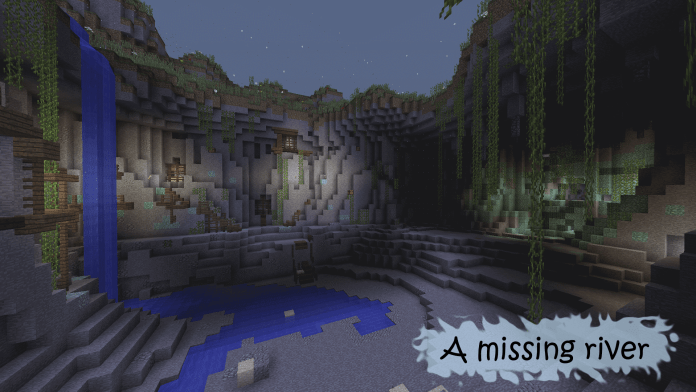
Conclusion
All said and done, A Missing River is a spot-on Minecraft adventure map that offers all the exceptional elements that one would want out of an adventure map.

How to install A Missing River Map?
- Press the Windows or Start button, then press R. This will open the Run prompt.
- Type %appdata% into the prompt and run the command.
- A folder filled with other folders will now open. Just find the Minecraft folder among these and open it.
- In .minecraft you will find another folder, saves. Unzip and move your world file into this folder and you’re all done.
Download A Missing River Map
for Minecraft 1.12.2 / 1.12.1 / 1.12Download

