A Snowy Christmas Map 1.17.1 is a puzzle map created by TightBoi707 & URPawned. Christmas is coming, just in time to welcome this Christmas-themed puzzle map! In this map, you get the chance to explore the North Pole and save the holiday by solving puzzles throughout the whole journey. The story is set in the North Pole with 3 main areas of Christmas Town, your goal is to walk around the 3 areas and find out what happened to Santa Clause. Download this map from the links below and save Christmas!

Screenshots:






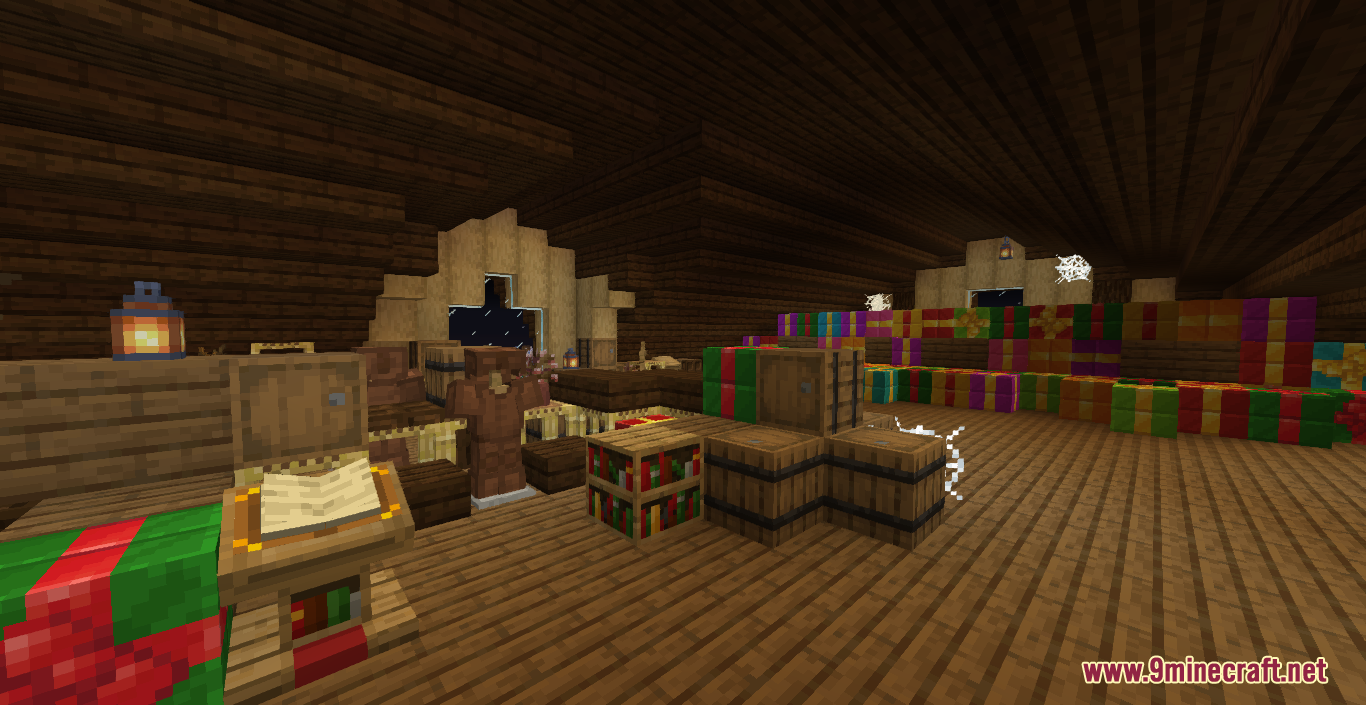


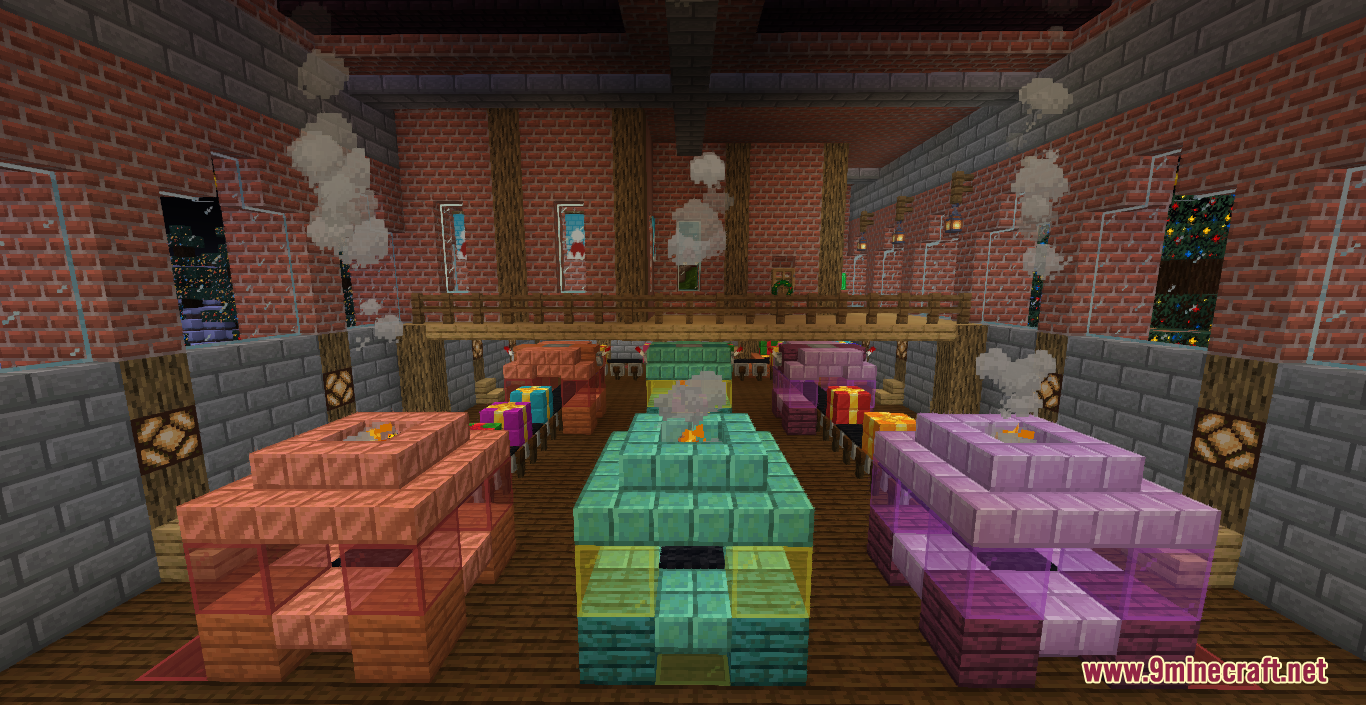
How to install:
- Download the map from the link below.
- Extract the file you have just downloaded.
- Hold down Windows key, then press R key on the keyboard (or you can click Start, then type Run into search, after that click Run)
- Type %appdata% into the Run program, then press Enter.
- Open .minecraft folder, then open saves folder.
- Drag extracted map folder which you have done in step 2 into saves folder.
- Start Minecraft, the map is in Singleplay mode.
- Enjoy and play!
A Snowy Christmas Map 1.17.1 Download Links:
For Minecraft 1.17.1
Click to rate this post!
[Total: 1 Average: 5]

