Author: theVoid1313 ❘ 60 mins ago ❘ 109,691 views
AD Reforged Resource Pack 1.17.1/1.16.5 for Minecraft creates a beautiful fantasy world with some RPG aspect atmosphere to Minecraft. Suitable for all kind of medieval building, this pack is adored by the RPG Community of Minecraft. You can use it to build your first dirt-base or a huge medieval castle, and I guarantee you it’ll still look great.

Screenshots:


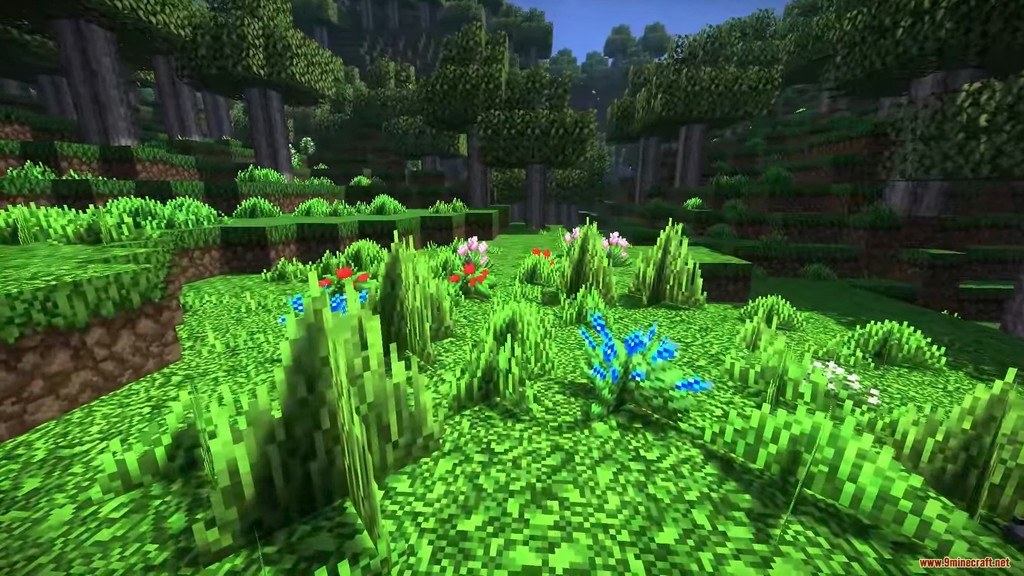




How to install:
-
- Download a resource pack, you should get a .zip file.v
- Open the folder to which you downloaded the file.
- Copy the .zip file.
- Open Minecraft.
- Click on “Options”, then “Resource Packs”.
- Choose “Open resource pack folder”.
- Paste the file into the resource folder in Minecraft.
- Go back to Minecraft, the resource pack should now be listed and you can activate it by choosing it and hitting “Done”.
AD Reforged Resource Pack 1.17.1/1.16.5 Download Links:
for Minecraft 1.11.2/1.10.2
for Minecraft 1.17.1/1.16.5

