Aesthetic Cottage Map 1.17.1 is a house map created by ItsPolahbear. Welcome to another romantic house built! This time we are introduced to a lovely medieval cottage by the ocean, surrounded by flower fields and green forest. The house is decorated in an aesthetically pleasing manner, including a full interior inside each room. This functional house will be a great help to new players and make the survival journey much more memorable. Download this map from the links below and enjoy!

Screenshots:

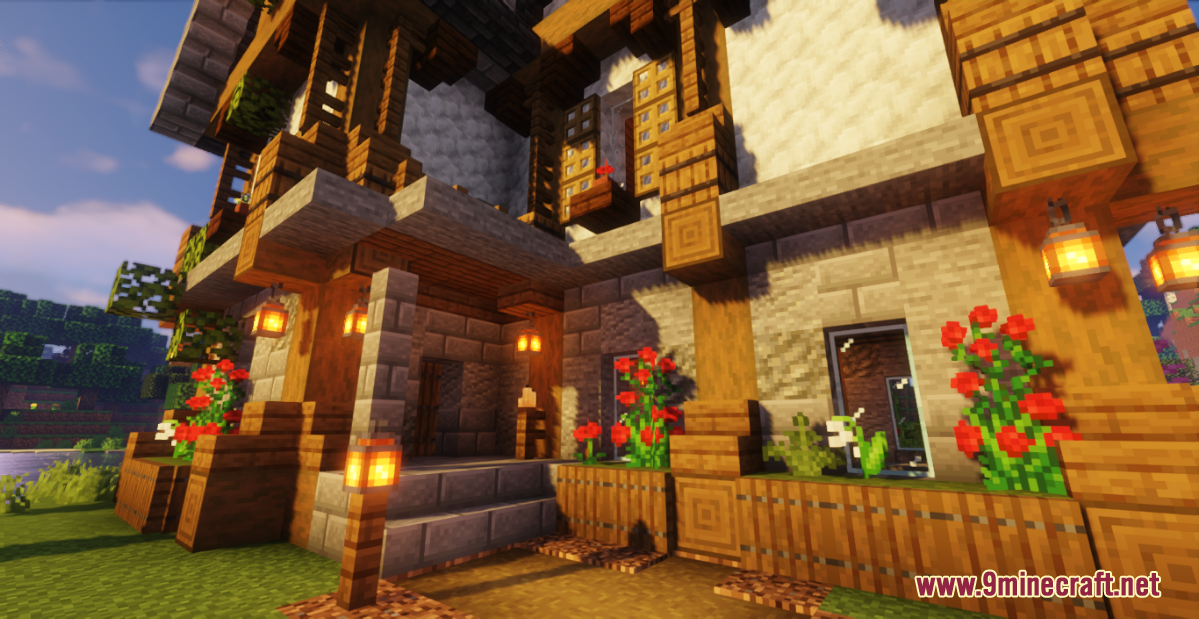
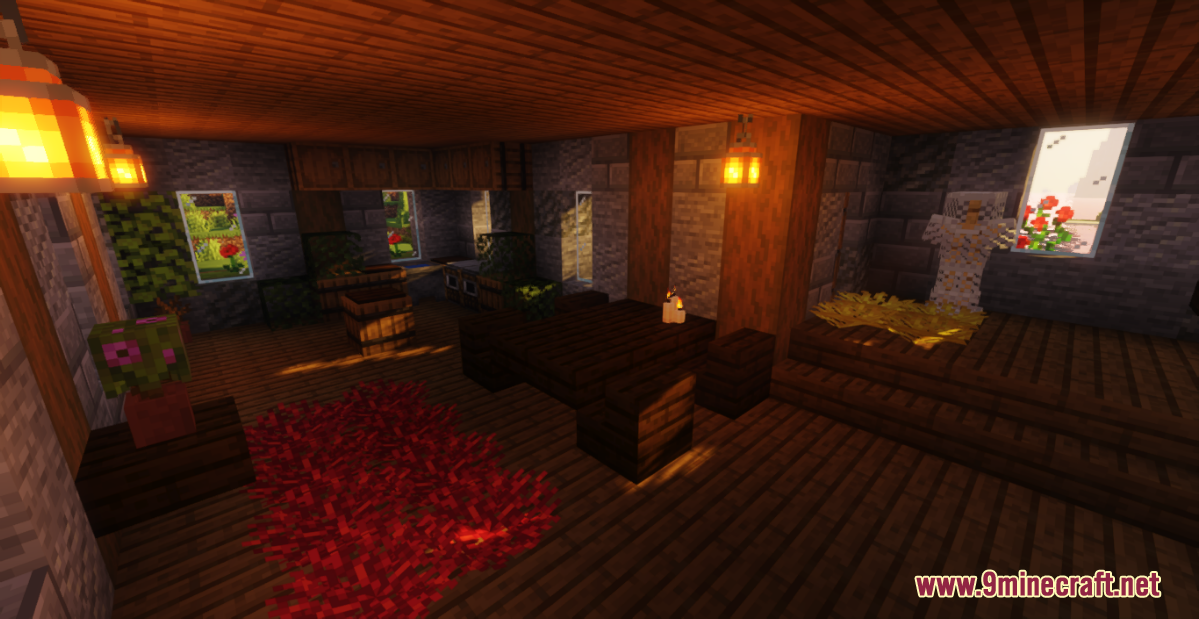
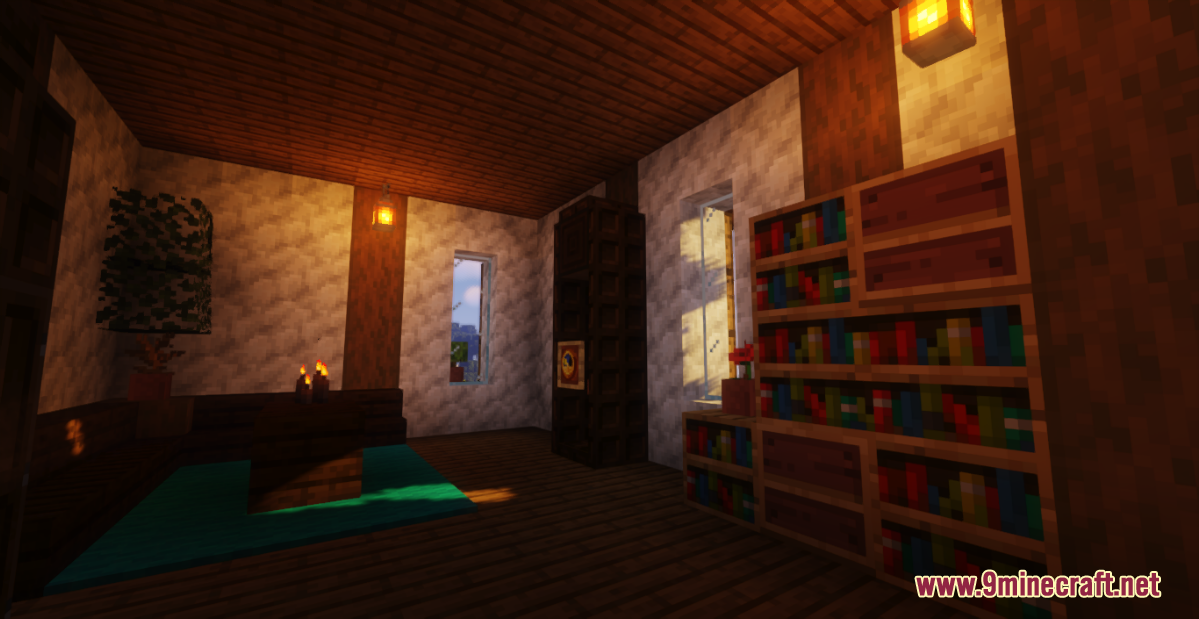
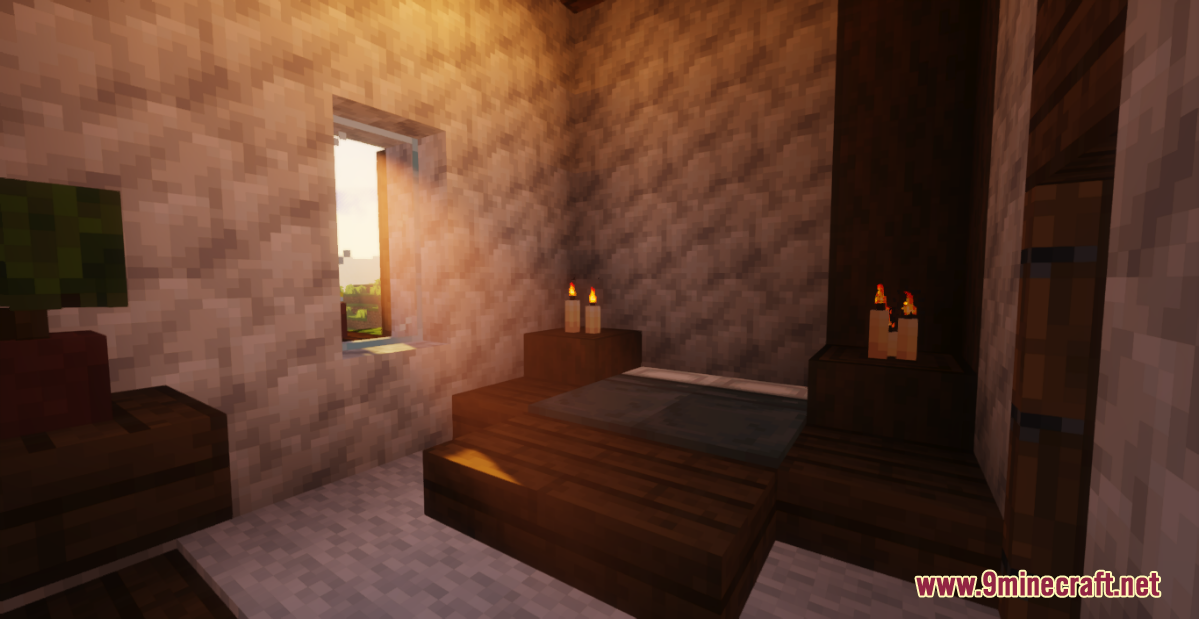
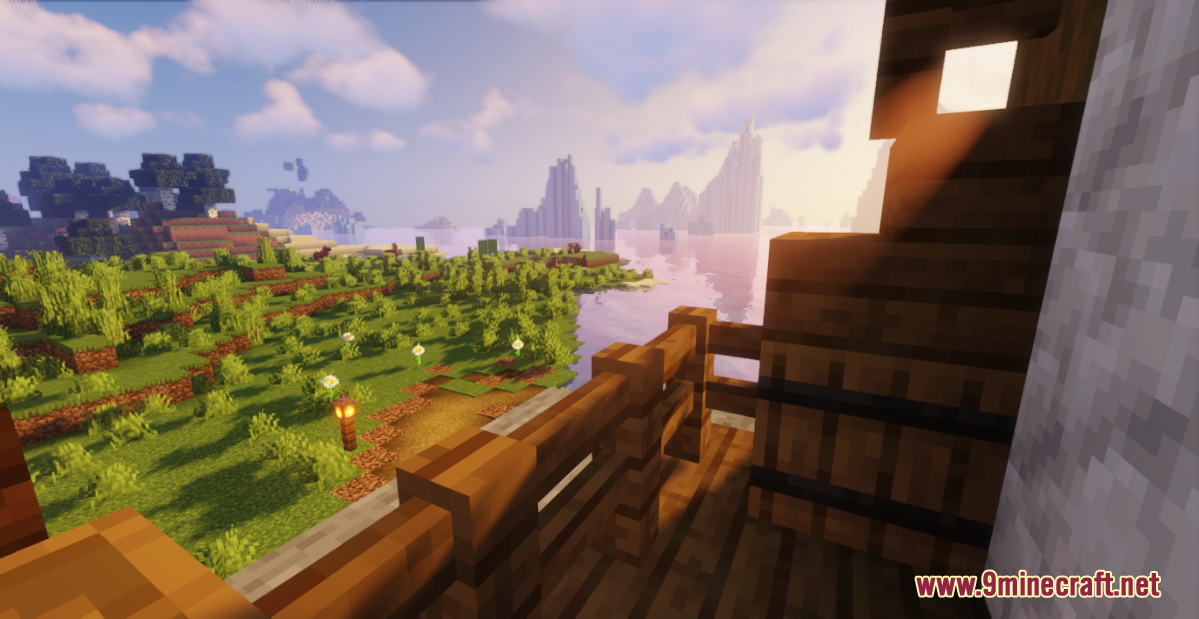
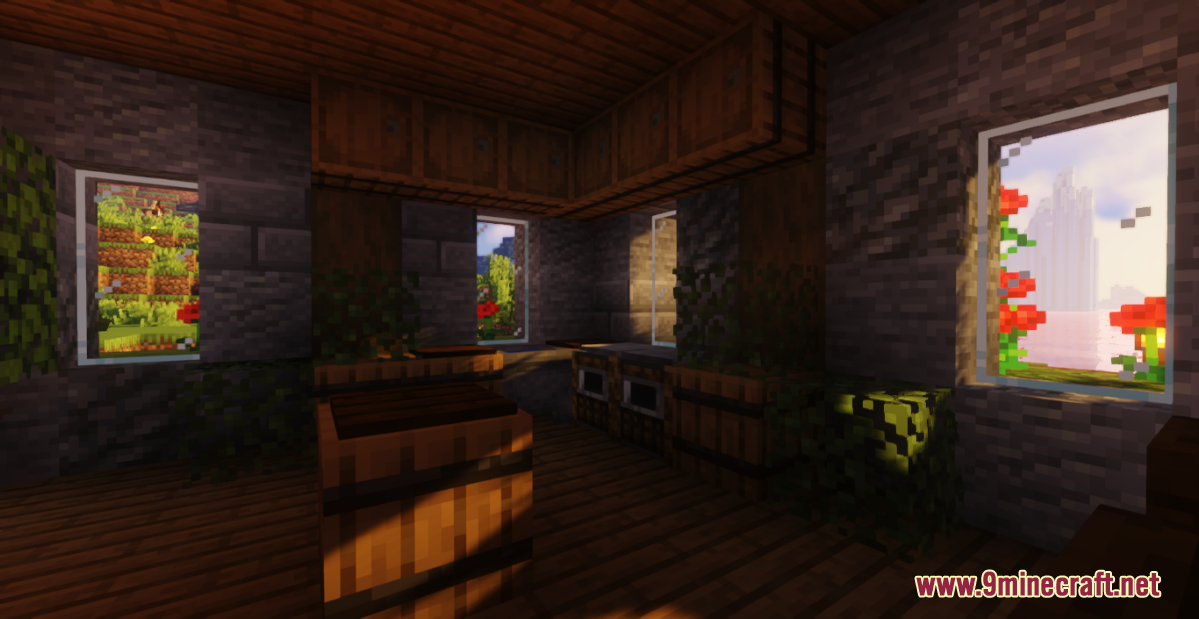



How to install:
- Download the map from the link below.
- Extract the file you have just downloaded.
- Hold down Windows key, then press R key on the keyboard (or you can click Start, then type Run into search, after that click Run)
- Type %appdata% into the Run program, then press Enter.
- Open .minecraft folder, then open saves folder.
- Drag extracted map folder which you have done in step 2 into saves folder.
- Start Minecraft, the map is in Singleplay mode.
- Enjoy and play!
Aesthetic Cottage Map 1.17.1 Download Links:
For Minecraft 1.17.1
Click to rate this post!
[Total: 0 Average: 0]

