BedWars New Hill Ground Map 1.17.1 is a PvP map created by mbagaming. Welcome to another stunning creation in the series of bedwars maps! In this PvP game, you will be battling your opponents on islands in the sky, each of the islands is marked with different color for distinction and is used to place the players’ beds. Your goal is to protect your bed while trying to destroy others’ to prevent them from respawning, beat all the opponents to win the game! Download this map from the links below and have fun!

Screenshots:
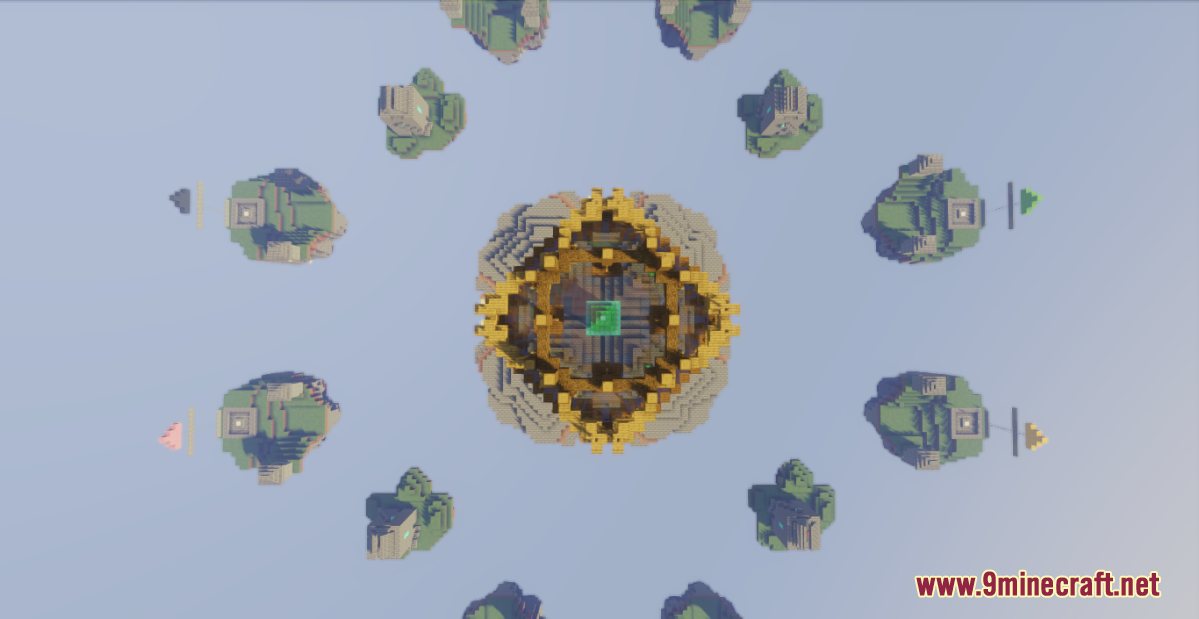

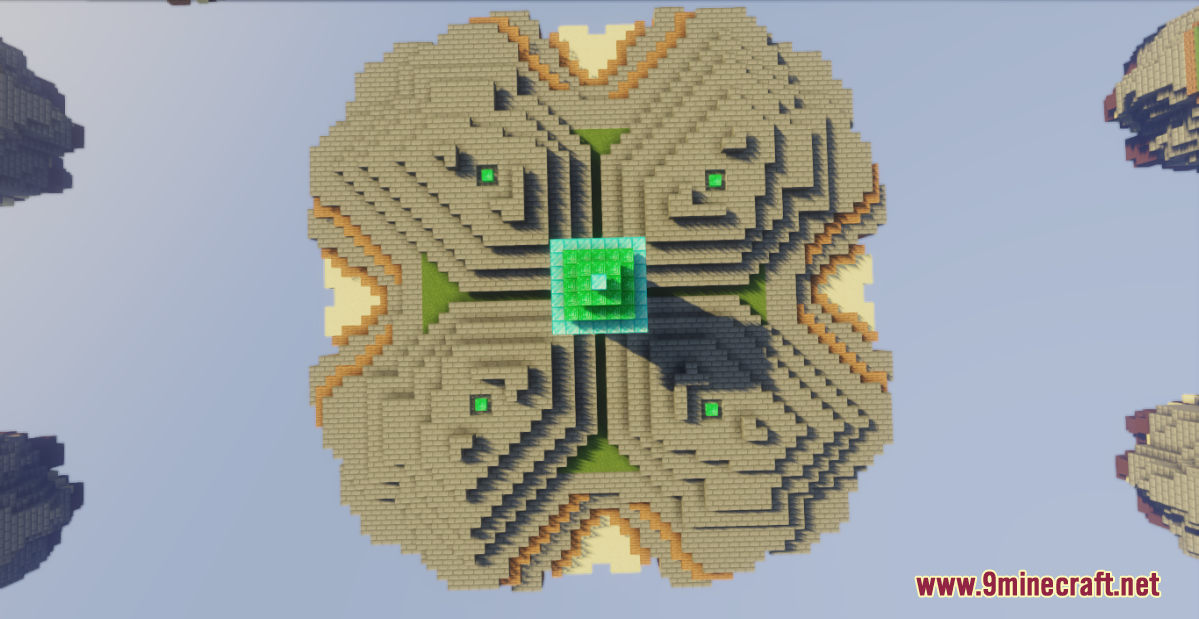
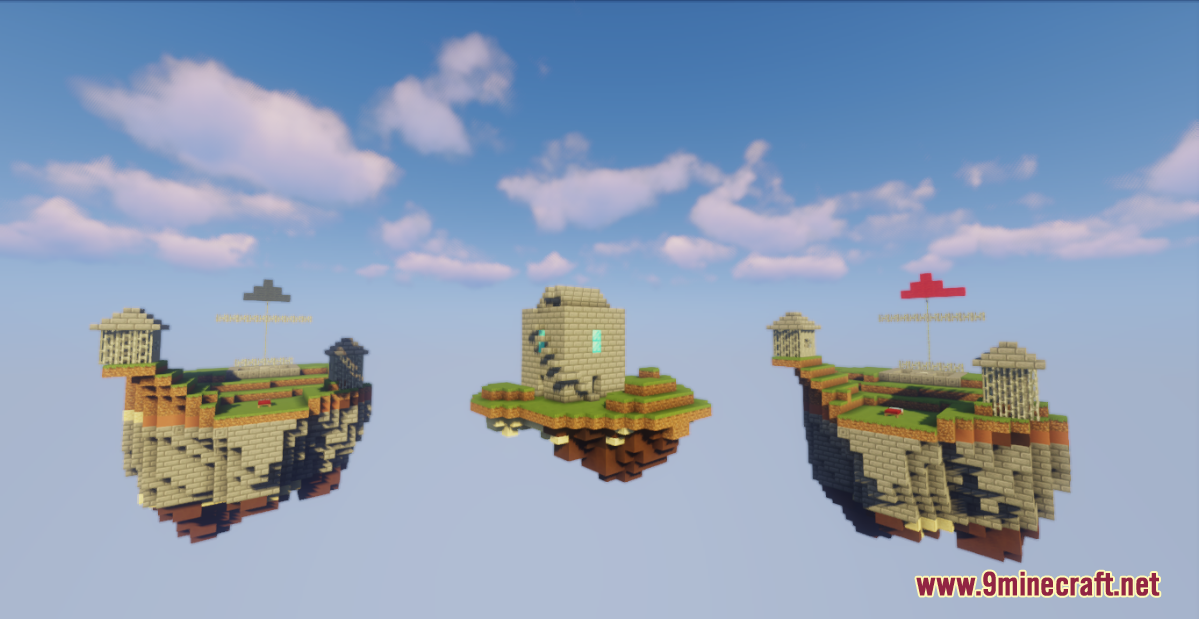

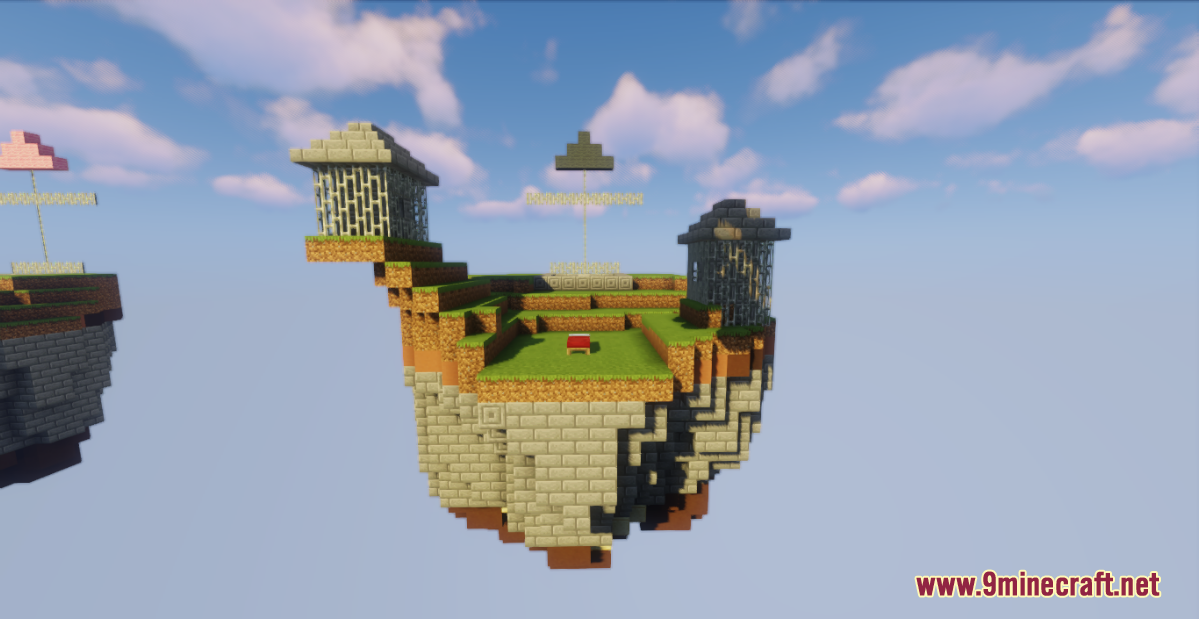



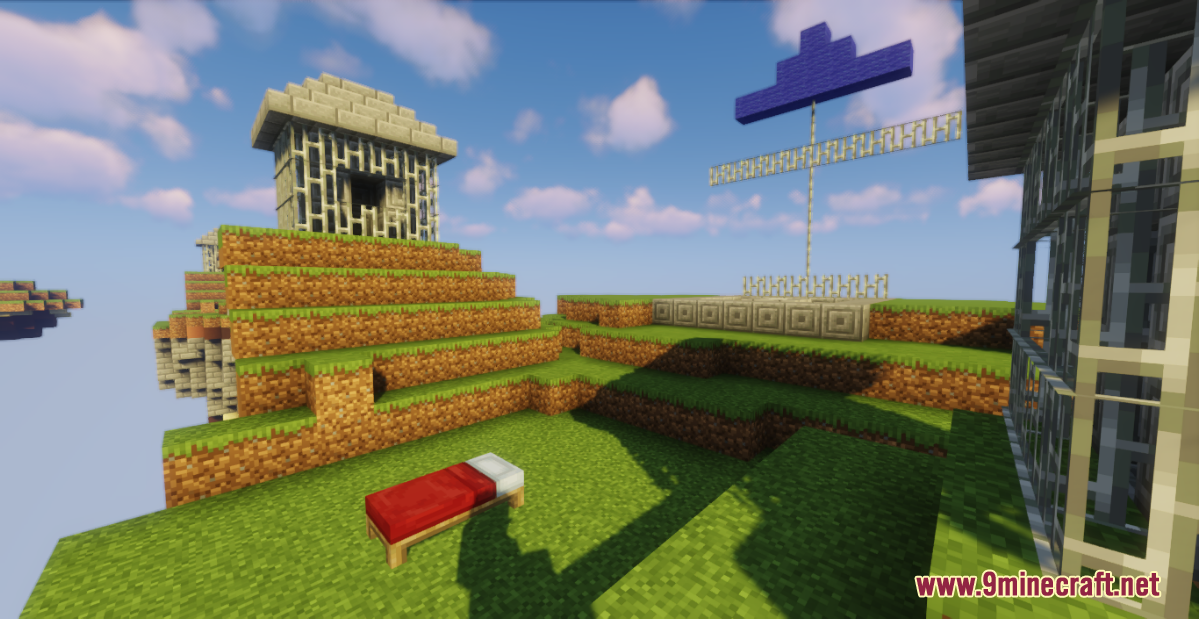
How to install:
- Download the map from the link below.
- Extract the file you have just downloaded.
- Hold down Windows key, then press R key on the keyboard (or you can click Start, then type Run into search, after that click Run)
- Type %appdata% into the Run program, then press Enter.
- Open .minecraft folder, then open saves folder.
- Drag extracted map folder which you have done in step 2 into saves folder.
- Start Minecraft, the map is in Singleplay mode.
- Enjoy and play!
BedWars New Hill Ground Map 1.17.1 Download Links:
For Minecraft 1.17.1
Click to rate this post!
[Total: 1 Average: 5]

