Auto Dropper Mod 1.17.1/1.16.5 is a simple mod that adds an automated version of Minecraft’s Dropper.

Features:
- The Auto Dropper will drop its items continuously unless it’s powered by Redstone.
- Since it’s a utility block you can use it for several occasions.
- Example: Automating Botania’s Endoflame (see screenshot below).
- It always supplies the Endoflames with coal.
- The coal triggers the pressure plate and pauses the Auto Dropper.
- Once the coal gets used, another one will be dropped.
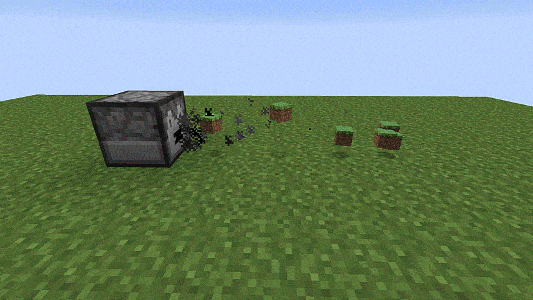
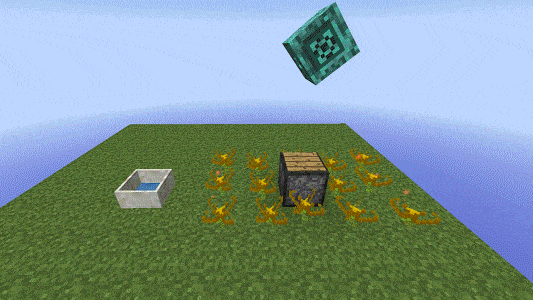
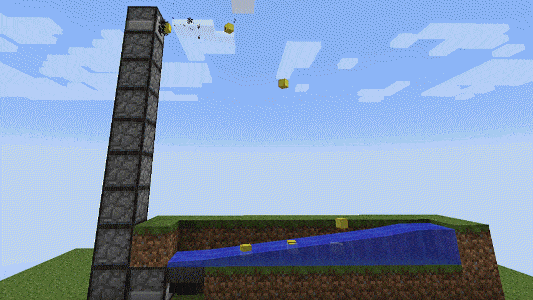
Auto Dropper Elevator
The Auto Dropper behaves differently than the default Dropper:
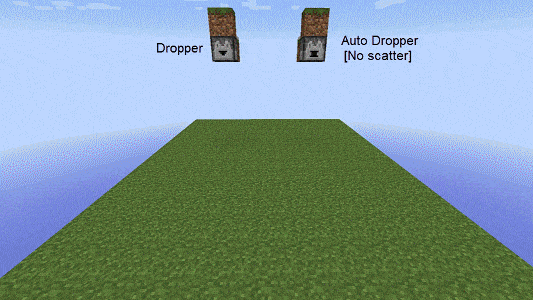
Dropping Items sideways:
Removed scattering. Items will always land on the same spot.
Dropping Items downwards:
Items will drop straight down instead of being pushed sideways and up which resulted in Item scattering.
Dropping Items upwards:
Items will no longer collide with the Dropper and fly in a random direction. Instead, they will spawn right above the Dropper.
Screenshots:
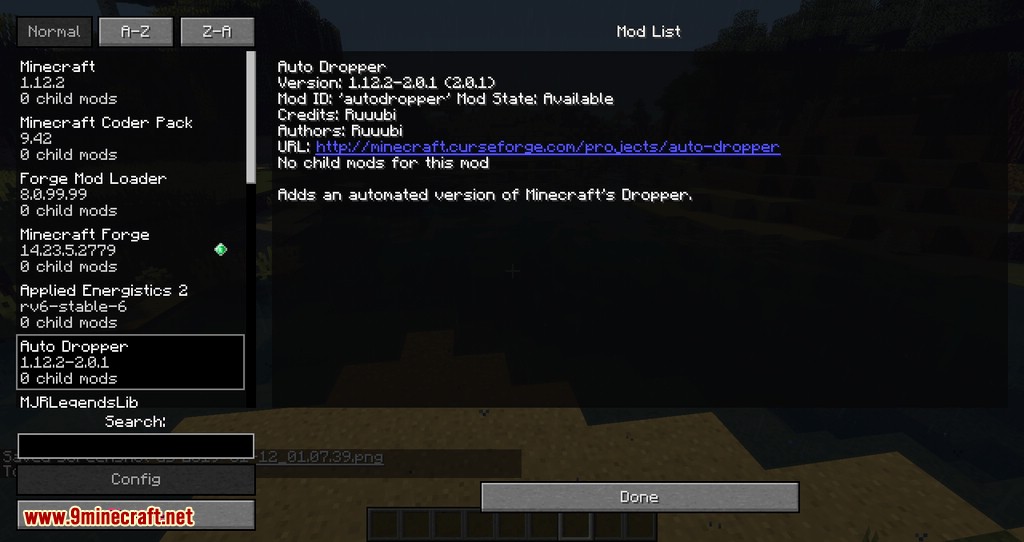


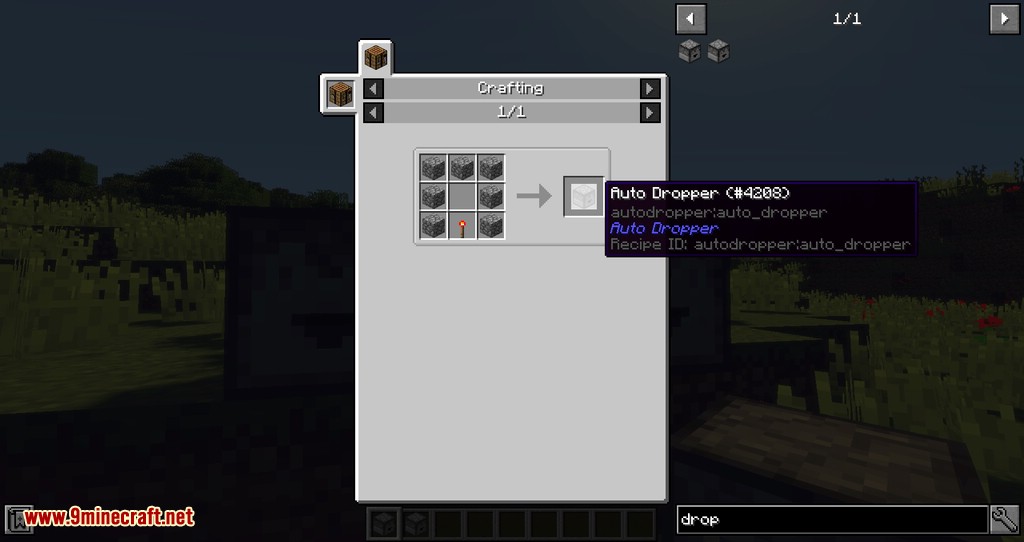
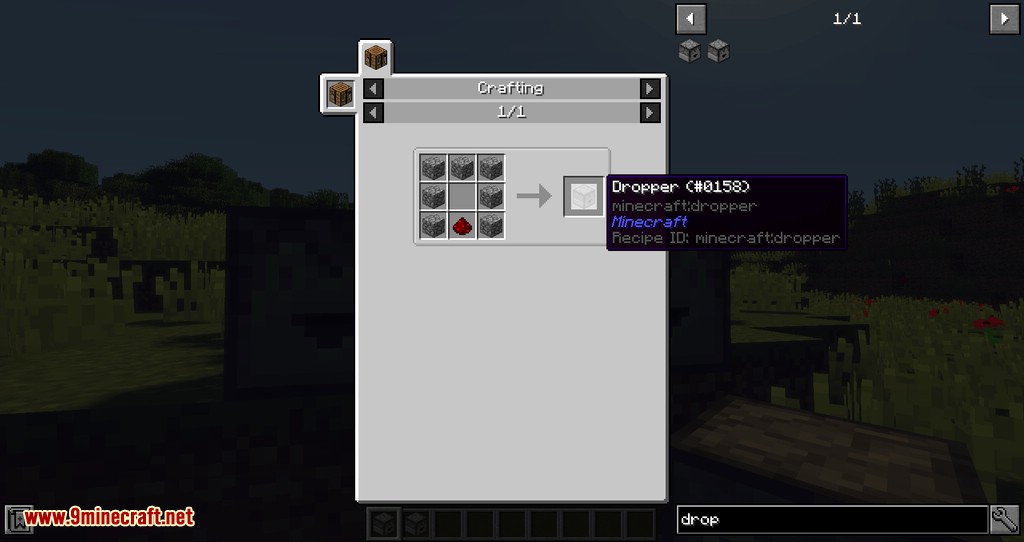

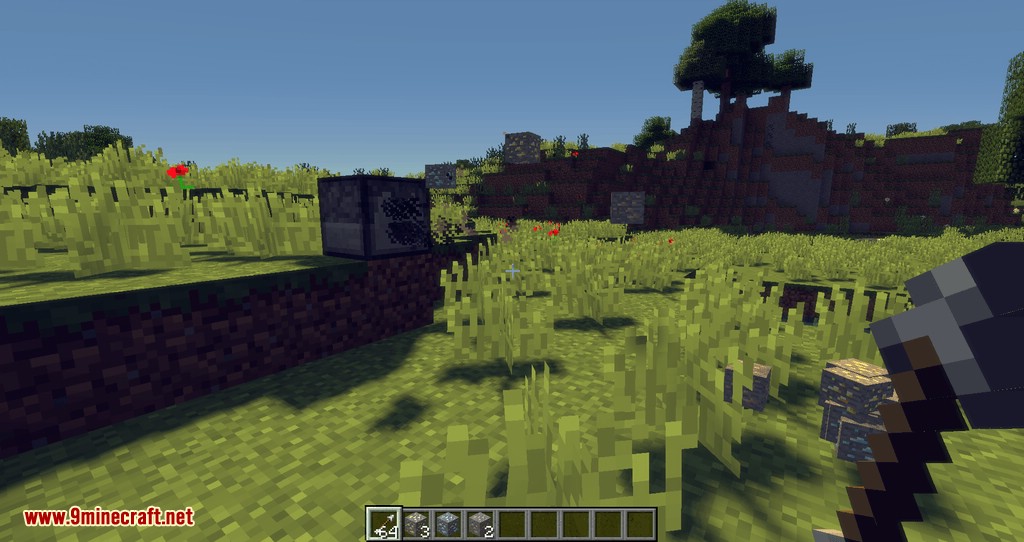




Requires:
How to install:
- Make sure you have already installed Minecraft Forge.
- Locate the minecraft application folder.
- On windows open Run from the start menu, type %appdata% and click Run.
- On mac open finder, hold down ALT and click Go then Library in the top menu bar. Open the folder Application Support and look for Minecraft.
- Place the mod you have just downloaded (.jar file) into the Mods folder.
- When you launch Minecraft and click the mods button you should now see the mod is installed.
Auto Dropper Mod 1.17.1/1.16.5 Download Links:
For Minecraft 1.7.10
For Minecraft 1.9.4
For Minecraft 1.10.2
For Minecraft 1.11.2
For Minecraft 1.12.2
For Minecraft 1.13.2
For Minecraft 1.14.4/1.14.3
For Minecraft 1.15.2
For Minecraft 1.16.4
For Minecraft 1.16.5
For Minecraft 1.17.1

