Bedwars Atlantis Map 1.17.1 is a PvP map designed by UIERADAM. Another bedwars map for our competitive players is here! First, let’s enjoy the nicely designed islands within this map – a stunning place in Atlantis theme for players to place their beds and protect them. This map is specially made for 4 PvP teams instead of 8 originally, so be aware of this change to distribute the players evenly. Click on the links below to download this map and gather your friends to start the battle right away!.

Screenshots:

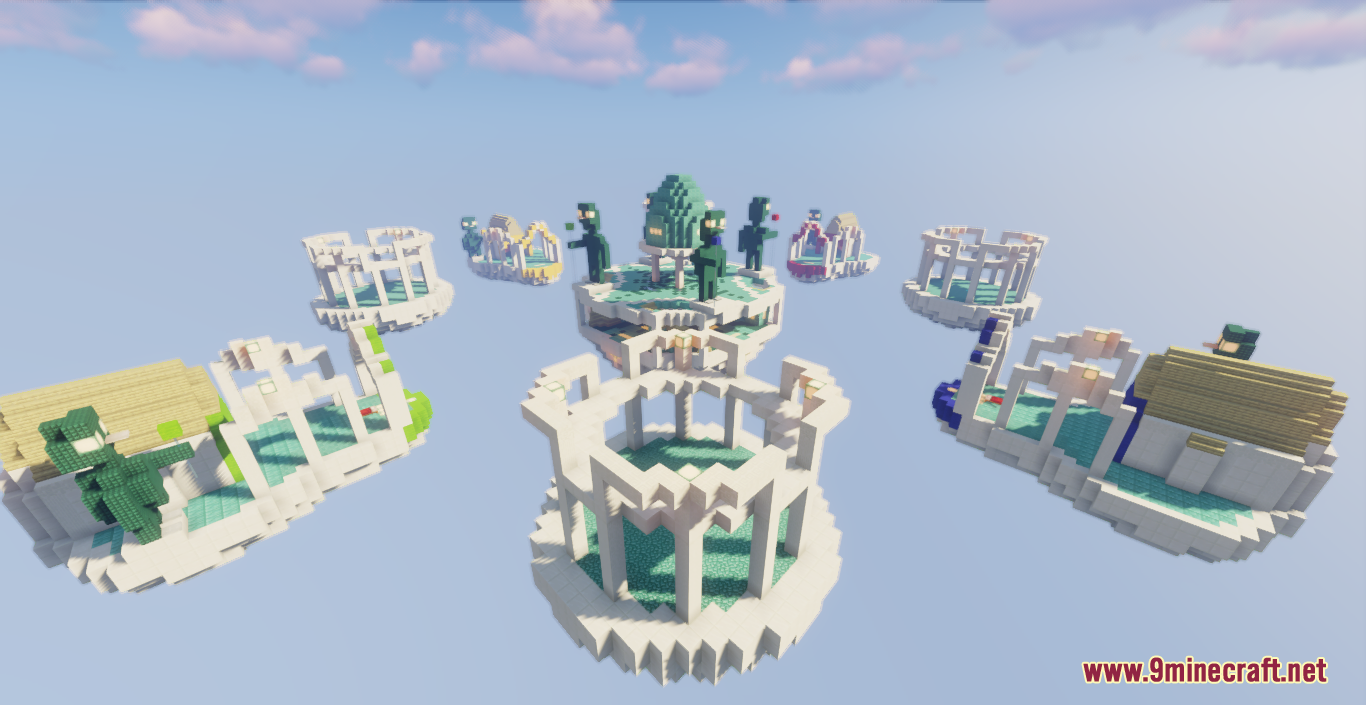
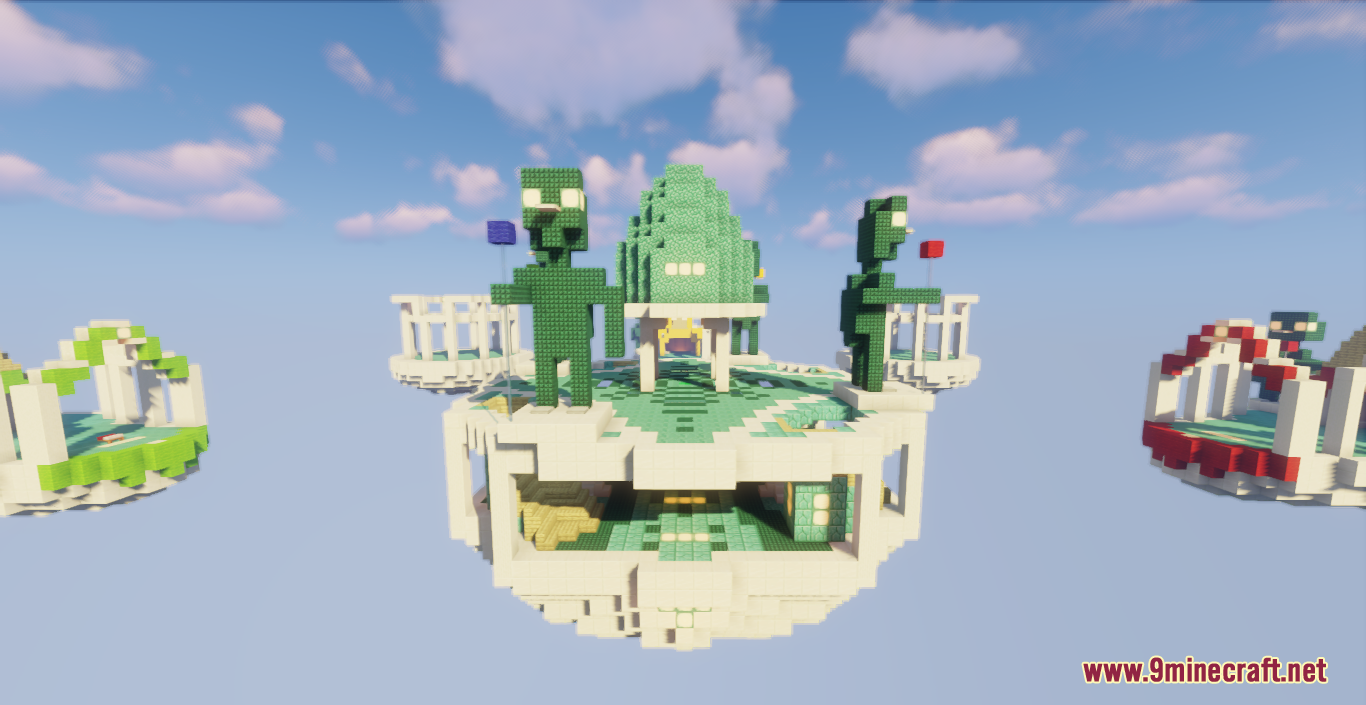
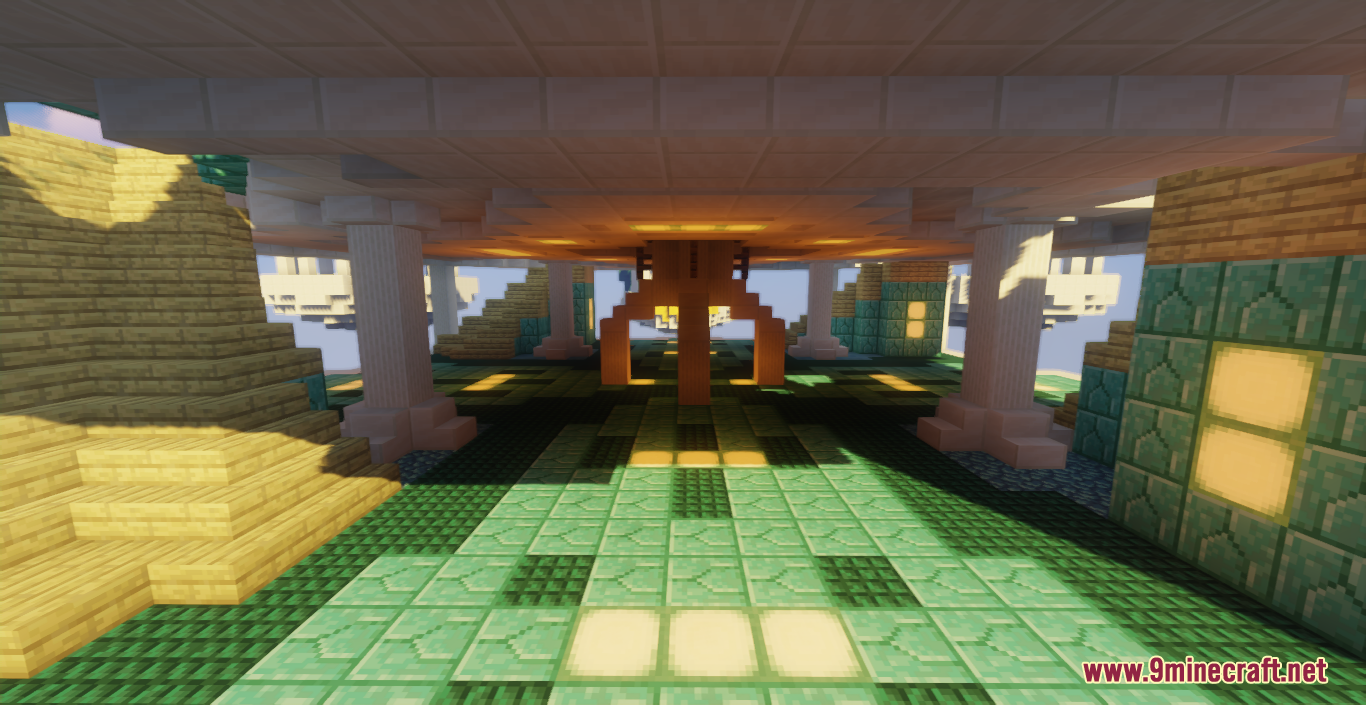
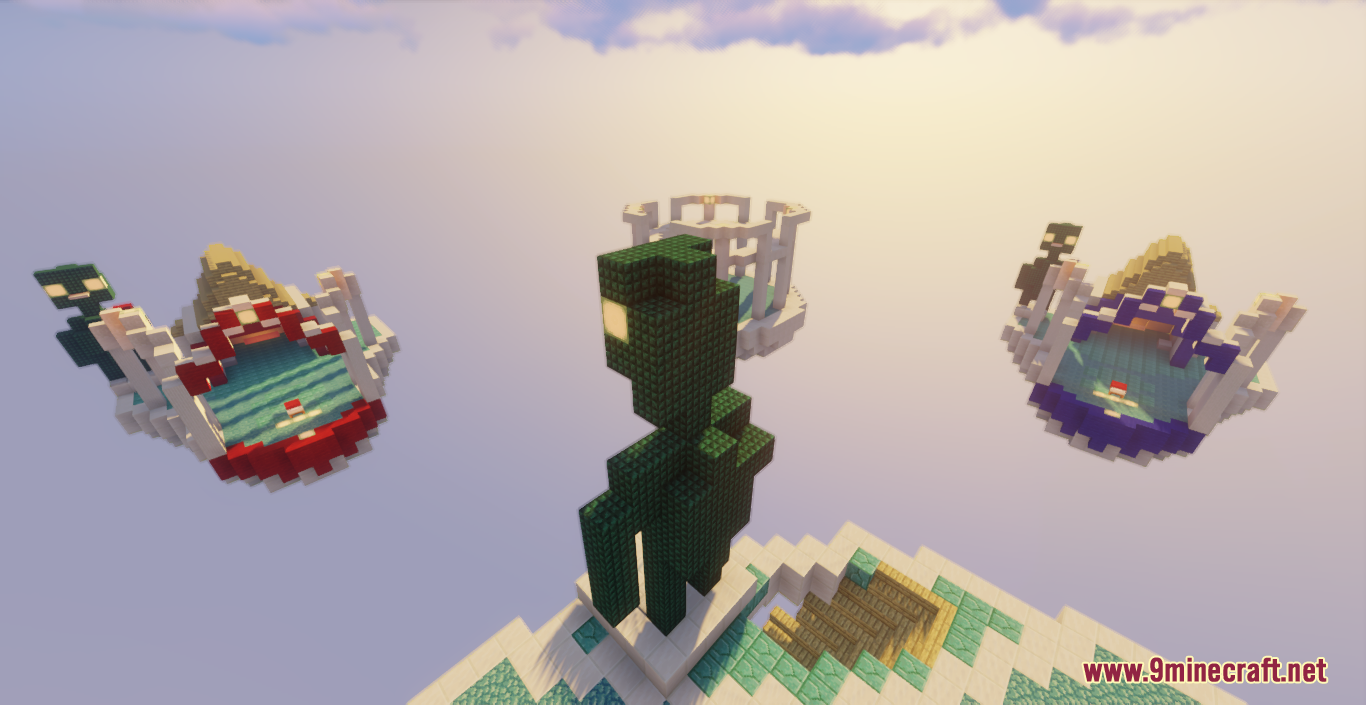
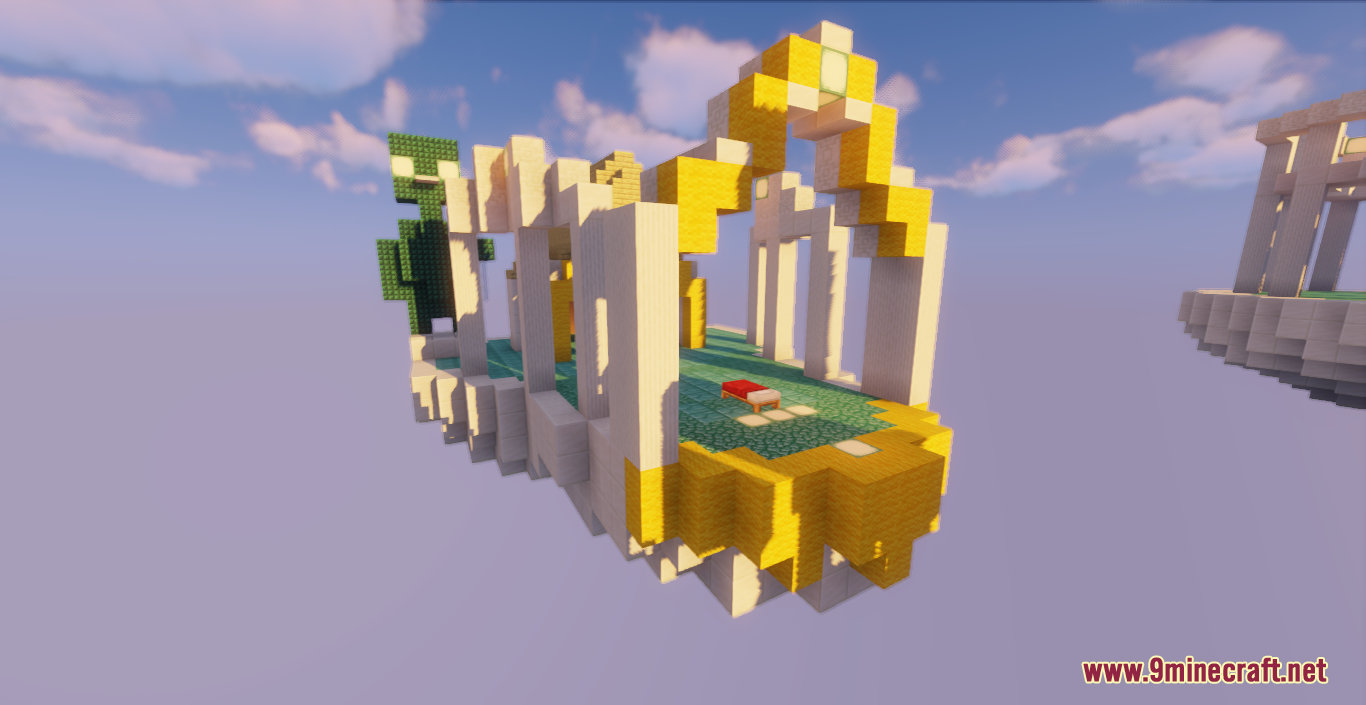

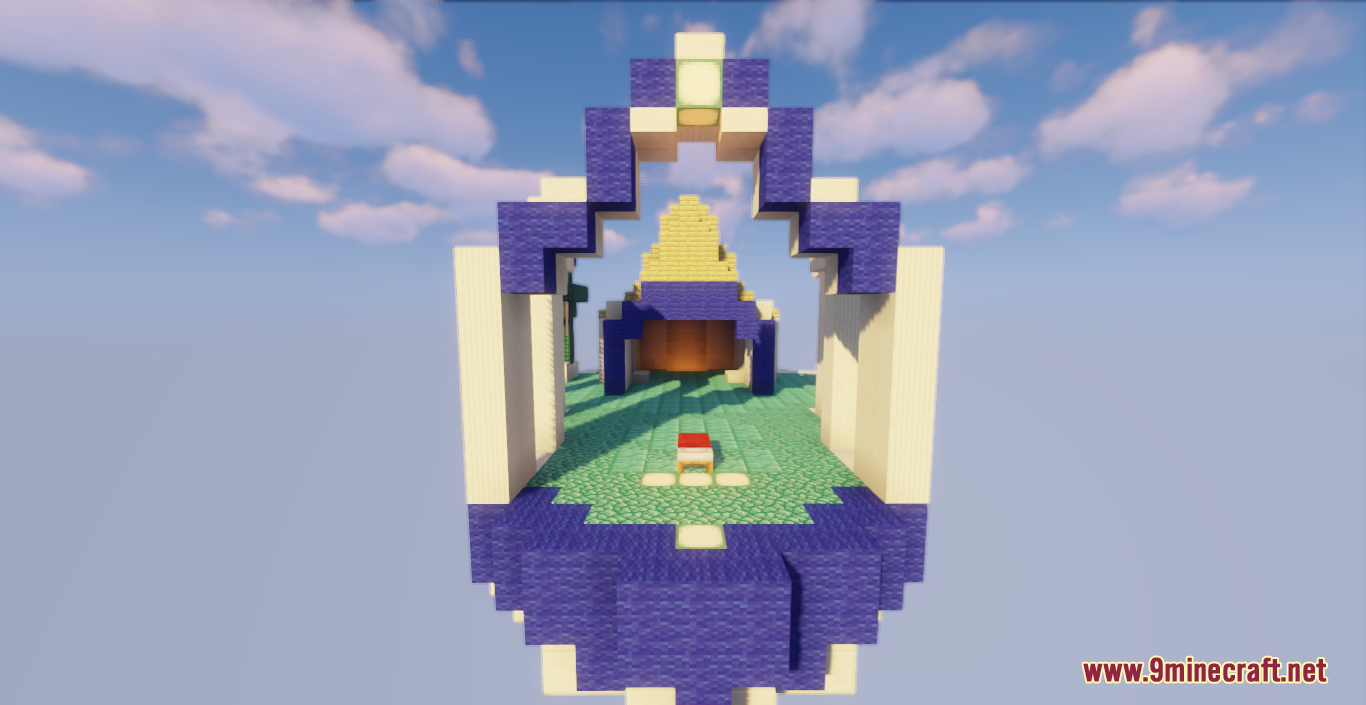
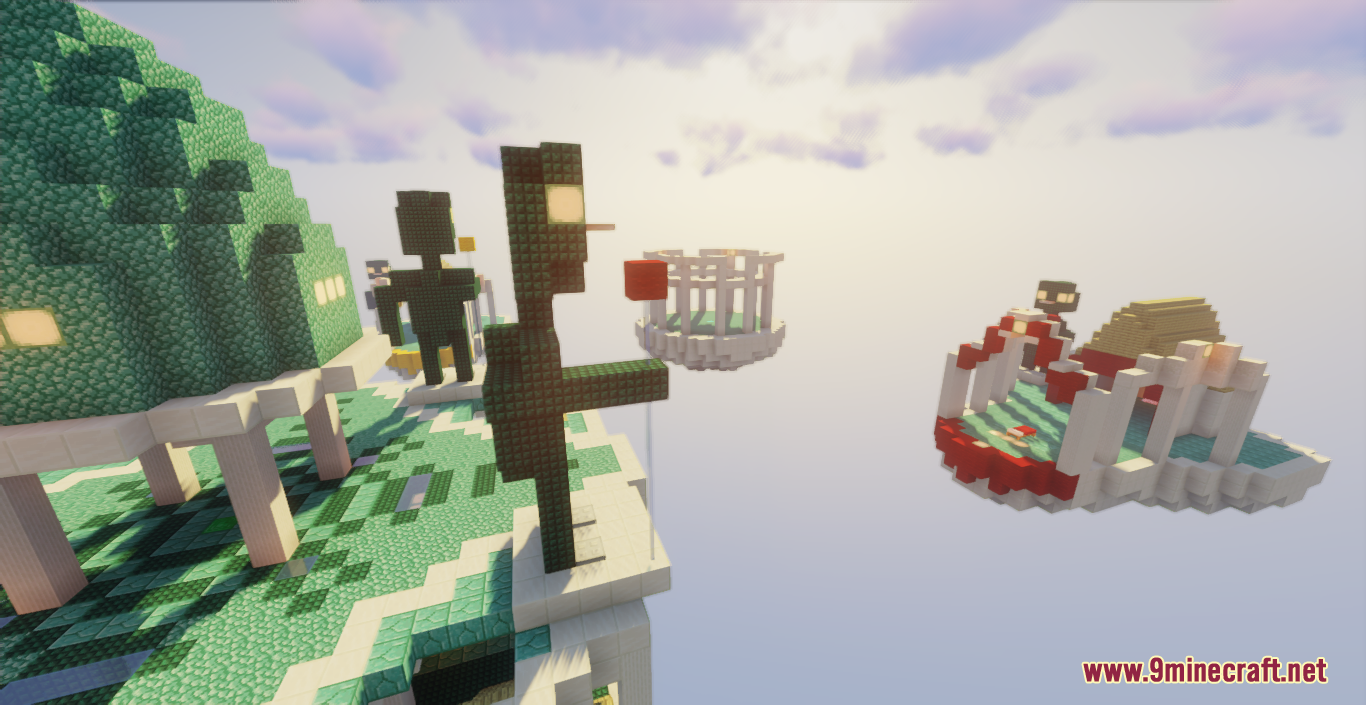
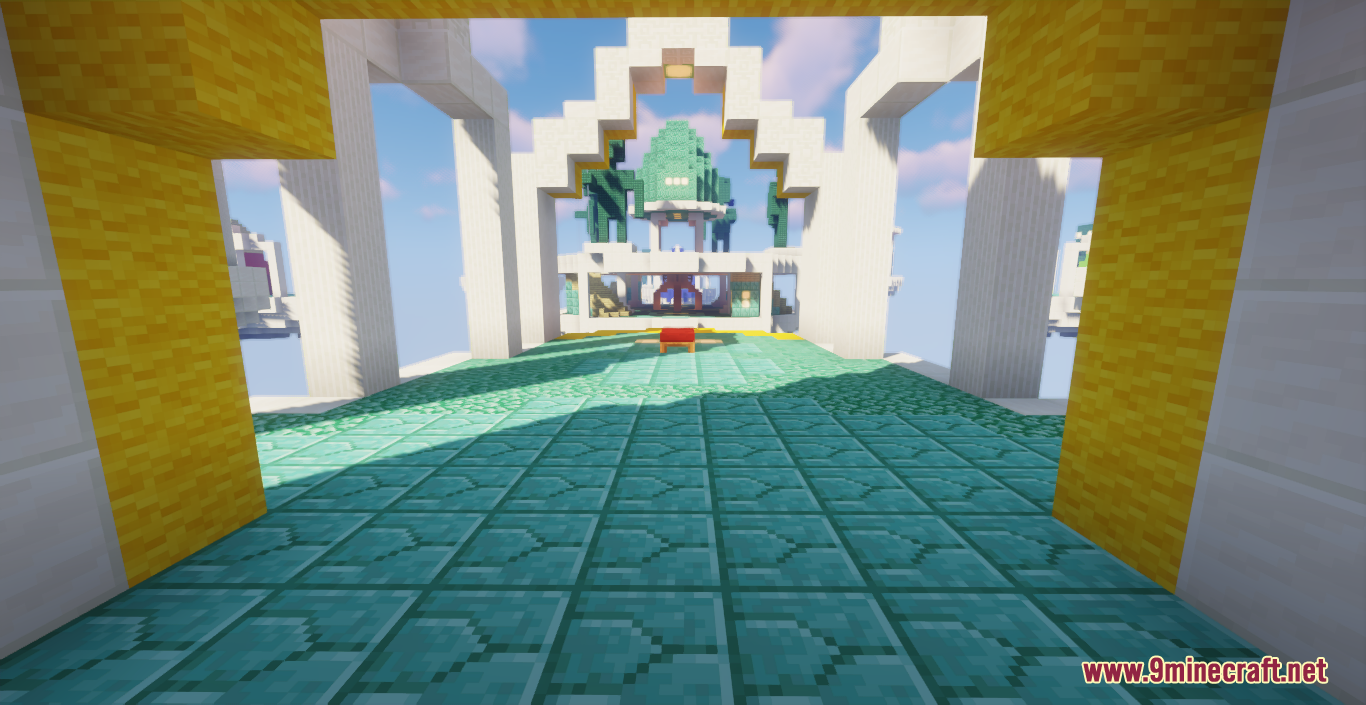
How to play:
- In this PvP game, each player or team will be assigned to an island marked by a certain color.
- The island is where players place their bed and protect it from their opponents.
- Your goal is to protect your bed while destroying others’ to prevent them from respawning and eventually become the last one standing.
How to install:
- Download the map from the link below.
- Extract the file you have just downloaded.
- Hold down Windows key, then press R key on the keyboard (or you can click Start, then type Run into search, after that click Run)
- Type %appdata% into the Run program, then press Enter.
- Open .minecraft folder, then open saves folder.
- Drag extracted map folder which you have done in step 2 into saves folder.
- Start Minecraft, the map is in Singleplay mode.
- Enjoy and play!
Bedwars Atlantis Map 1.17.1 Download Links:
For Minecraft 1.17.1/1.16.5
Click to rate this post!
[Total: 0 Average: 0]

