When it comes to PvP in Minecraft tons of players enjoy it because it’s fast paced and you have the freedom to use any build. BoomerNA Bedwars Texturepack 1.8.9 makes it even more interesting by changing the appearance to make it look cooler.
Sure the default textures of Minecraft are great the way it is. It has already been an iconic look for video games and tons of other games have sprouted to follow it’s footsteps.
However, you got to admit that having better looking weapons and armor sets could definitely enhance your overall satisfaction of the game.
What is BoomerNA Bedwars Texturepack 1.8.9
This UHC PvP texture pack was specifically created by plujo to enhance Minecraft players experience in player versus player especially Bedwars game mode.
It was designated to run for the Hypixel server however it would still be compatible with any serve as long as it allows texture packs.
The design and concept of this pack is to make the armor and weapons sets look cute. It looks great and is very ideal for some sort of a meme pack.
However, don’t let the fluffy costume like appearance fool you as it runs amazingly fast and has been used by some really good PvP players in YouTube.
Is BoomerNA 16x Worth the Download
Although the color combinations and gradient usage still needs improvement this pack’s appearance is already enough to say that it’s worth downloading.
Performance wise, it has great frame rates and does not cause any lag. In fact it increases it rather. It’s an ideal PvP texture pack as it uses shorter swords and has low fire.
Overall, this pack looks great and runs well. It has all of the necessary characteristics that would make you want to consider using it.
Like usual, we highly recommend you download Optifine first before trying to install this texture pack to make sure that Minecraft runs it a maximum capabilities.
Pros
Cons
16x BoomerNA Review
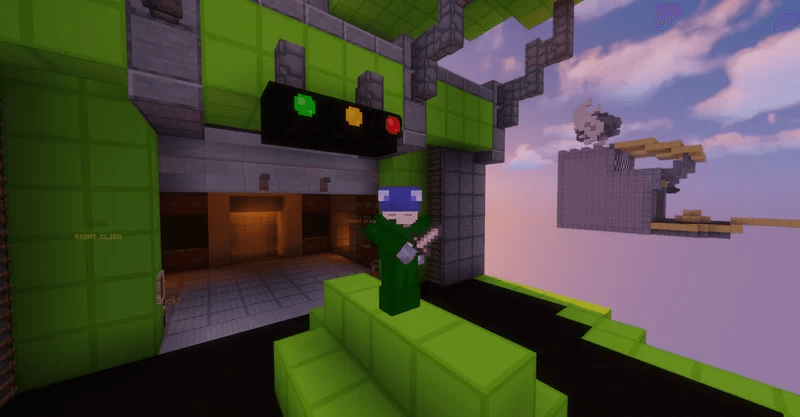


How to Download BoomerNA 16x Bedwars Pack:
Step 1: How to Download from Minecraft-Resourcepacks.com
If this is your first time downloading from our site, rest assured downloading from minecraft-resourcepacks is safe. Before downloading review the basics of how to download a pack here.
Step 2: Download Optifine
Before attempting to download and install, you need to have Optifine to ensure the texture pack will run properly.
Step 3: Download Texture Pack
To start, download the zip file from the link below. Place the zip file into your Minecraft Resource Pack folder.
To find the folder easily, go to Minecraft’s options menu and navigate to resource packs>open resource pack folder. Alternatively, use the table below to see which file directory your folder is stored in.
| File Locations of Minecraft Resource Packs Folder: |
|
%APPDATA%.minecraft |
|
|
~/Library/Application Support/minecraft |
|
|
~/.minecraft |
With the resource pack folder open, place the zip file inside. Finally, activate the texture pack in-game via Minecraft’s resource pack menu on the game menu.

BoomerNA Bedwars Texturepack 1.8.9 Download
Below you can see legit downloads for Minecraft texture pack named BoomerNA Bedwars Texturepack 1.8.9. Click on the button to download now.
This texture pack looks great as it is however you might want to check our list of the best Minecraft PvP Texture Packs to see which packs are the best of the best.
You might also want to check out our archive of some of the neatest and coolest UHC PvP Texture packs for Minecraft which you can download right away.

