Bedwars Winter Energy Map 1.17.1 is a PvP map designed by UIERADAM. The winter is coming near and it’s never too soon for some Christmas spirit! This Bedwars map is built in a gorgeous winter theme with a snowy view and cozy houses for players to place their beds. In this PvP game, you will be battling with your friends on these floating sky islands until one remains! Your goal is to protect your bed while destroying others’ to prevent them from respawning and eventually become the last one standing. Click on the links below to download this map and have fun!

Screenshots:
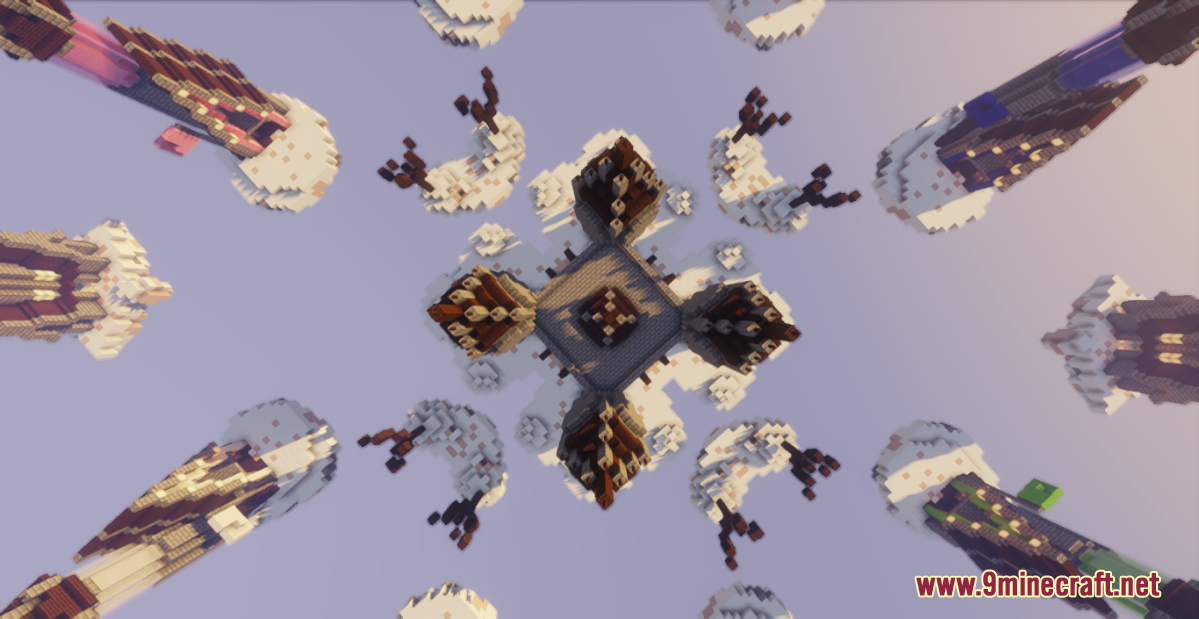



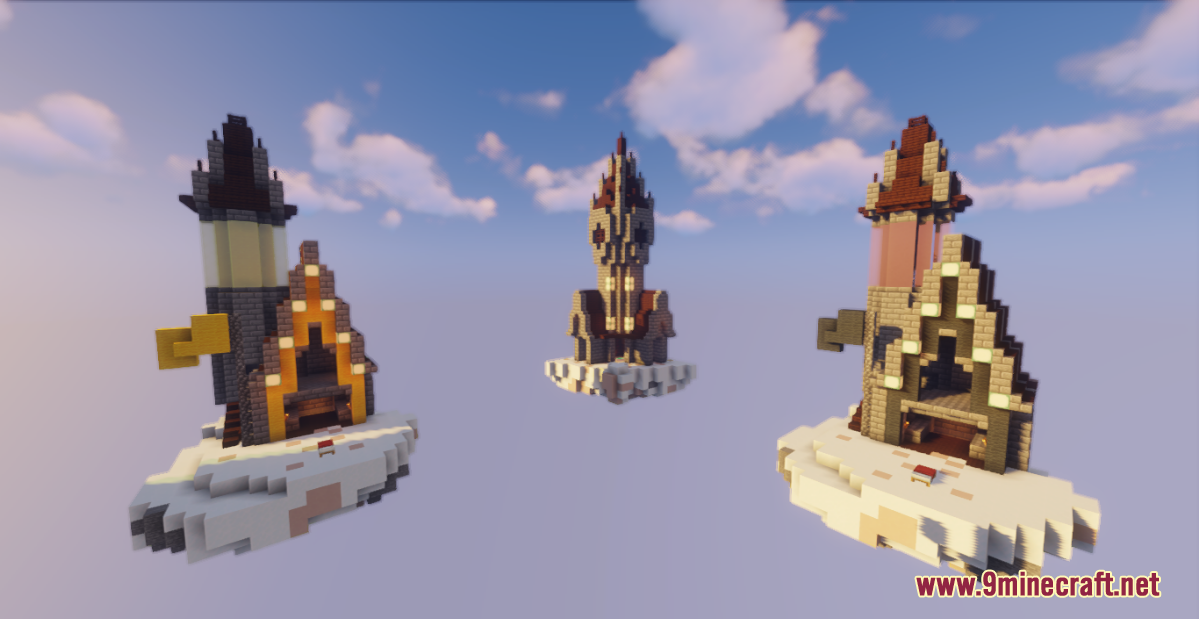
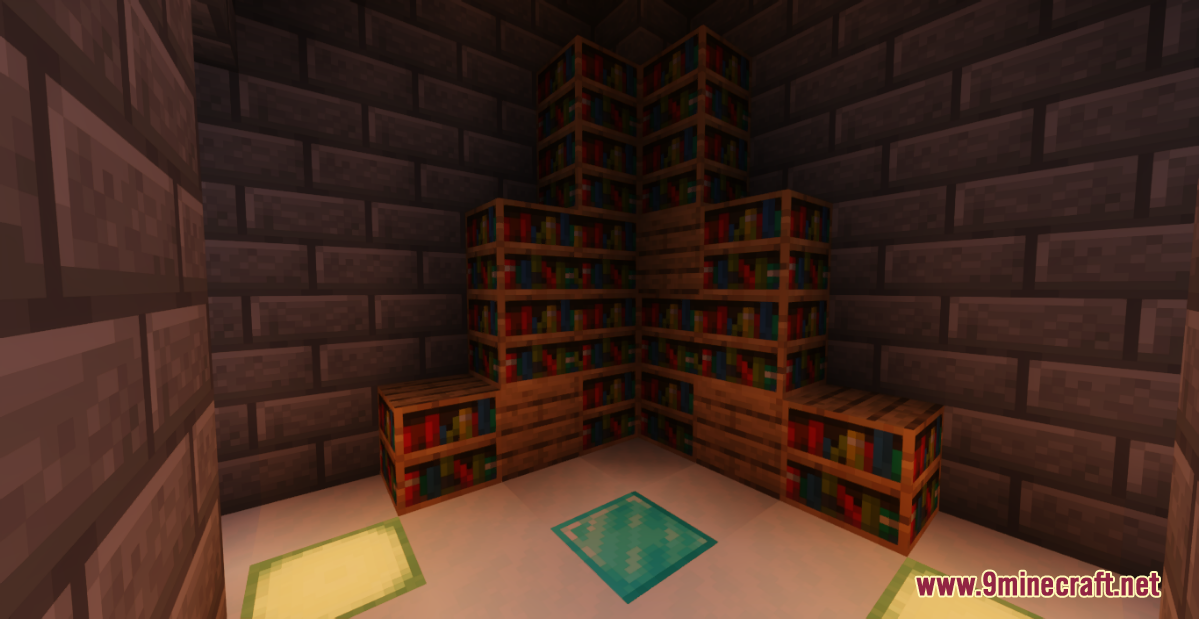

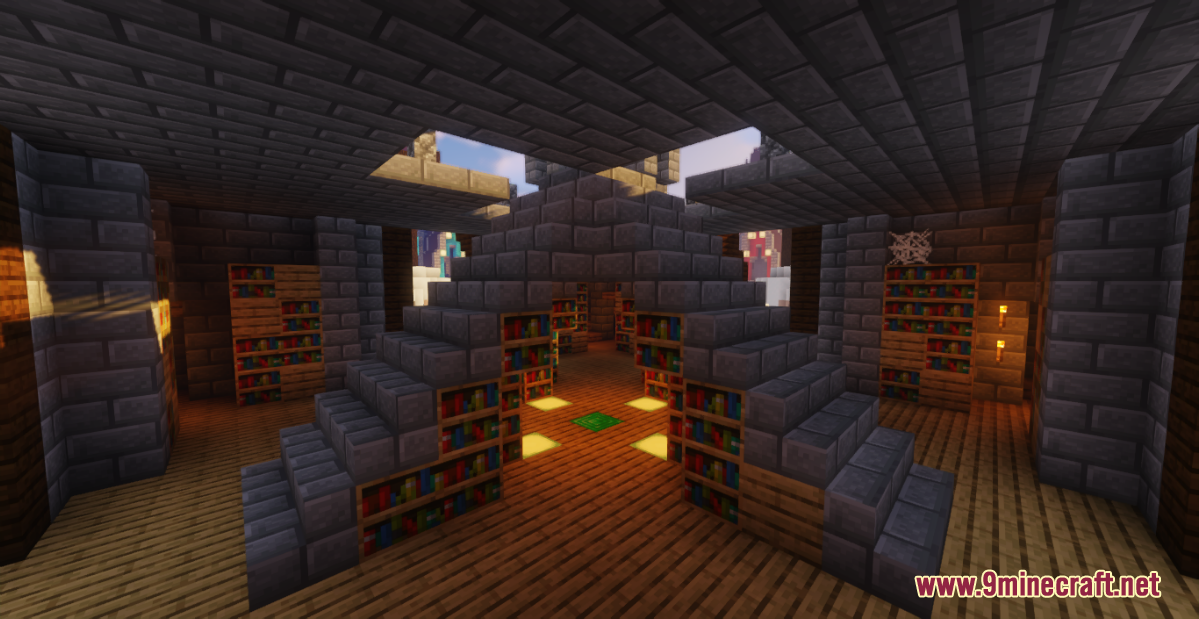


How to install:
- Download the map from the link below.
- Extract the file you have just downloaded.
- Hold down Windows key, then press R key on the keyboard (or you can click Start, then type Run into search, after that click Run)
- Type %appdata% into the Run program, then press Enter.
- Open .minecraft folder, then open saves folder.
- Drag extracted map folder which you have done in step 2 into saves folder.
- Start Minecraft, the map is in Singleplay mode.
- Enjoy and play!
Bedwars Winter Energy Map 1.17.1 Download Links:
For Minecraft 1.17.1
Click to rate this post!
[Total: 1 Average: 5]

