Border Run Map 1.17.1 is a minigame map created by Schlulius. How fast can you jump, or parkour? Because speed is the only thing that can keep you alive in this game! In Border Run, you will enter a game where you have to jump and run for your life before the World border catches up with you. The game includes 8 levels, each one is harder than the last as the border will chase after you faster and faster. The map also has many tough commands and each level is individually designed according to Minecraft’s typical areas. Download this map from the links below and have a fun time running!

Screenshots:






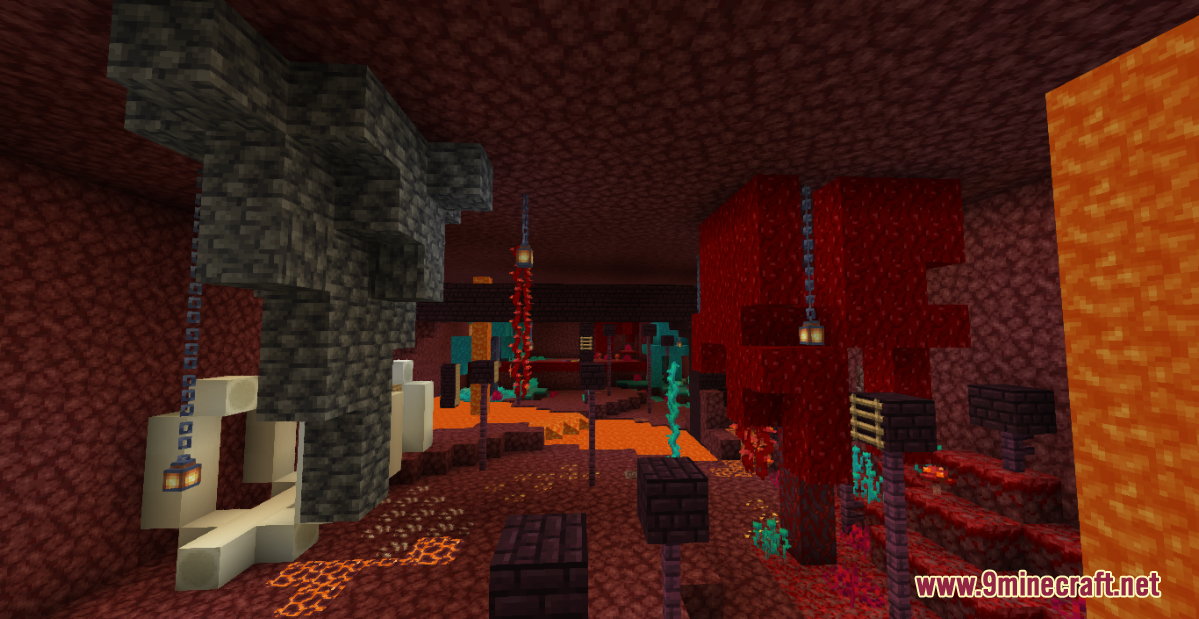
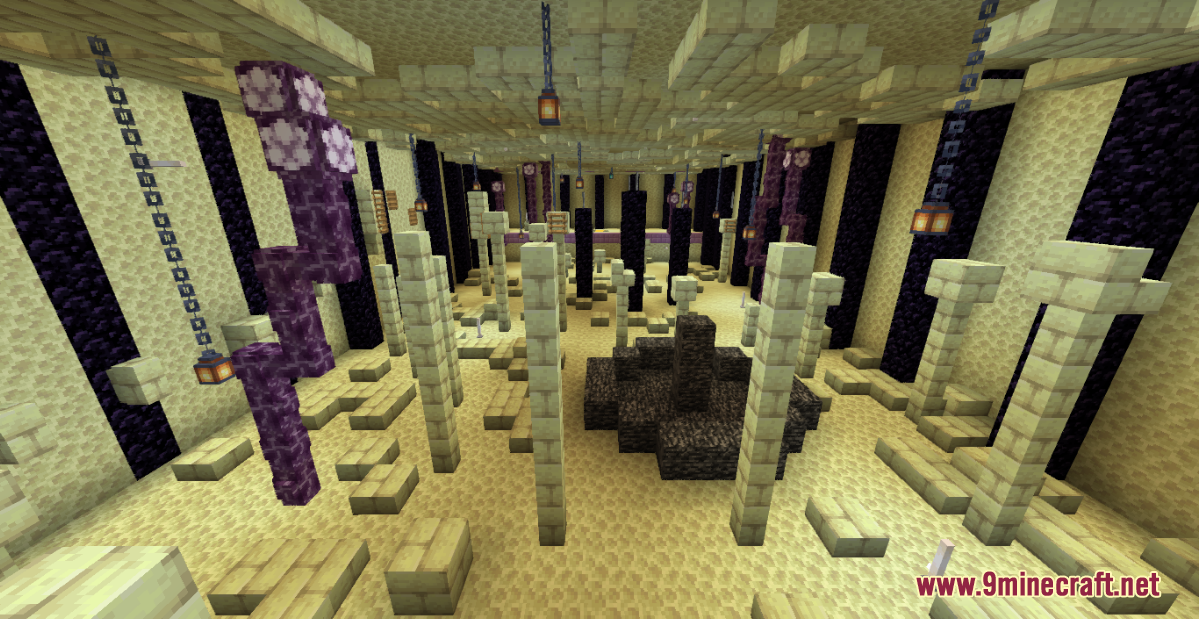
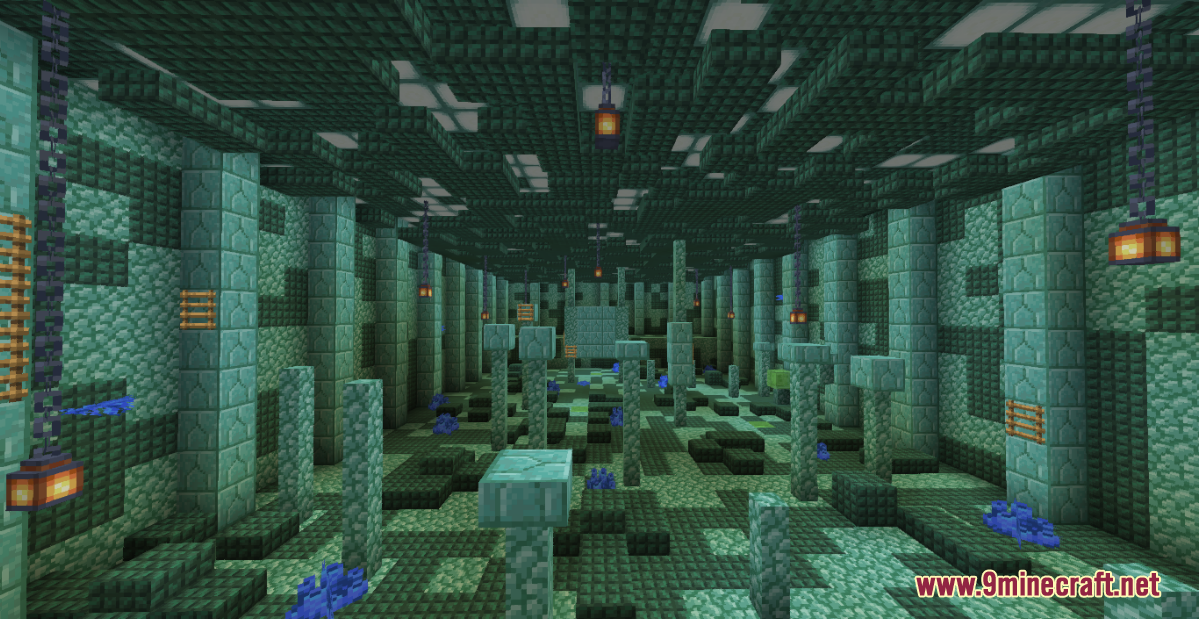
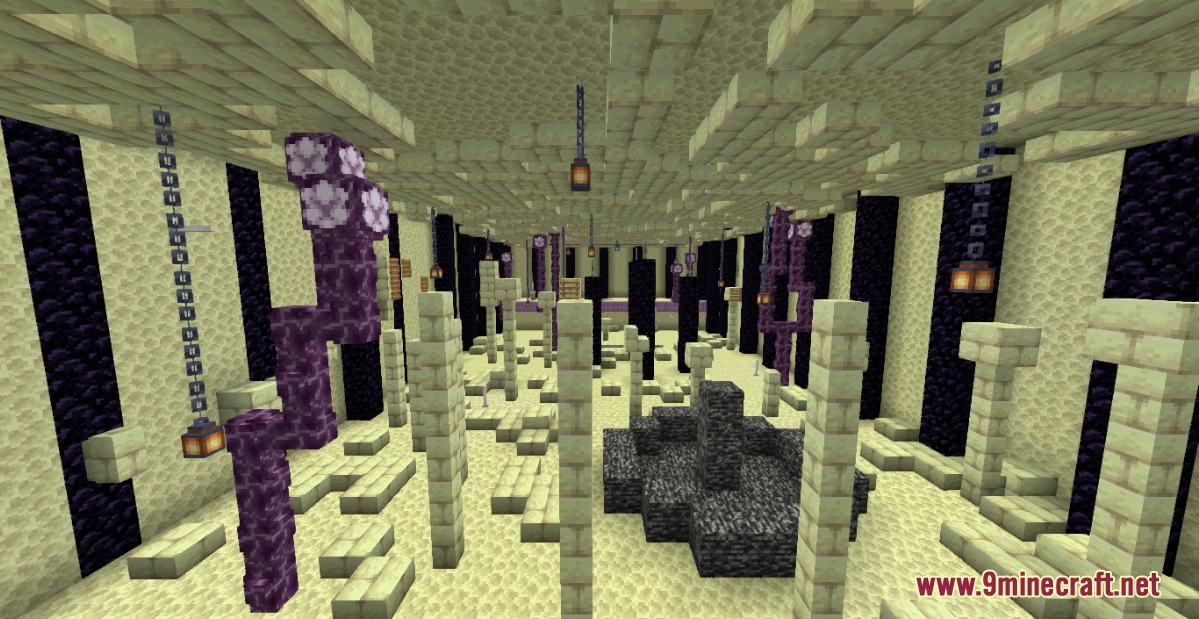
How to install:
- Download the map from the link below.
- Extract the file you have just downloaded.
- Hold down Windows key, then press R key on the keyboard (or you can click Start, then type Run into search, after that click Run)
- Type %appdata% into the Run program, then press Enter.
- Open .minecraft folder, then open saves folder.
- Drag extracted map folder which you have done in step 2 into saves folder.
- Start Minecraft, the map is in Singleplay mode.
- Enjoy and play!
Border Run Map 1.17.1 Download Links:
For Minecraft 1.17.1
Click to rate this post!
[Total: 1 Average: 5]

