Buried Alive Map 1.17.1 is an adventure map created by Sir_Platitude. Not as scary as its name, the map leads you to a marvelous adventure with the instruction of Likeke – the stone statue to escape from the underground. With a well-written background story and creative puzzles, this map is favored by many adventurous players. Let’s download this fantastic map from the link below and start your adventure!

Screenshots:

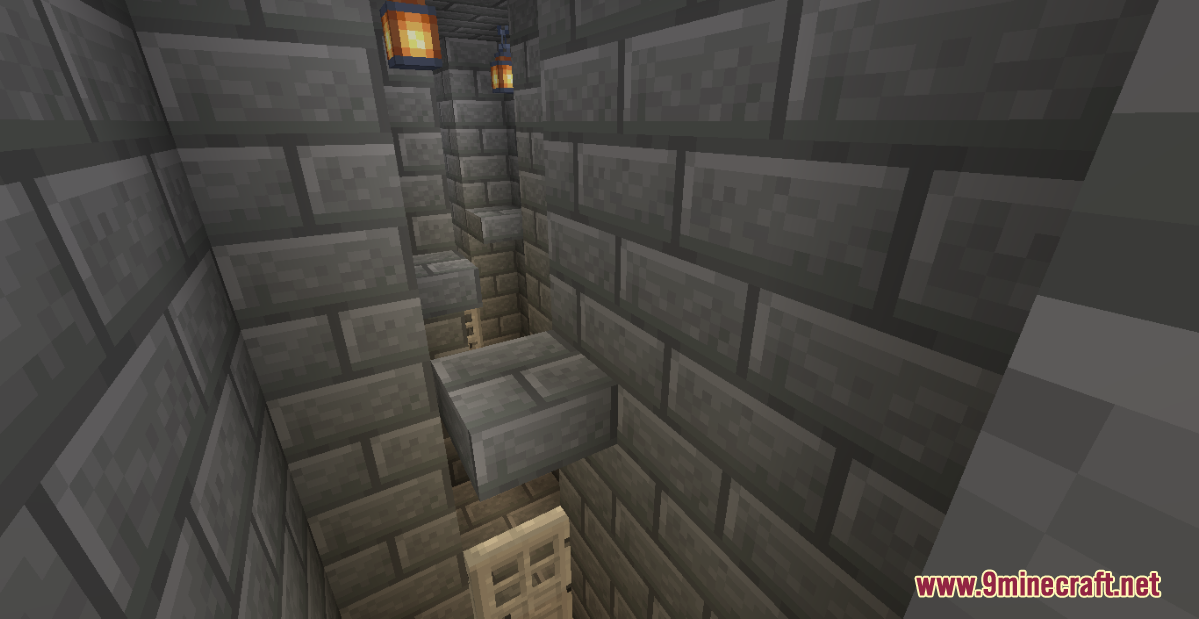
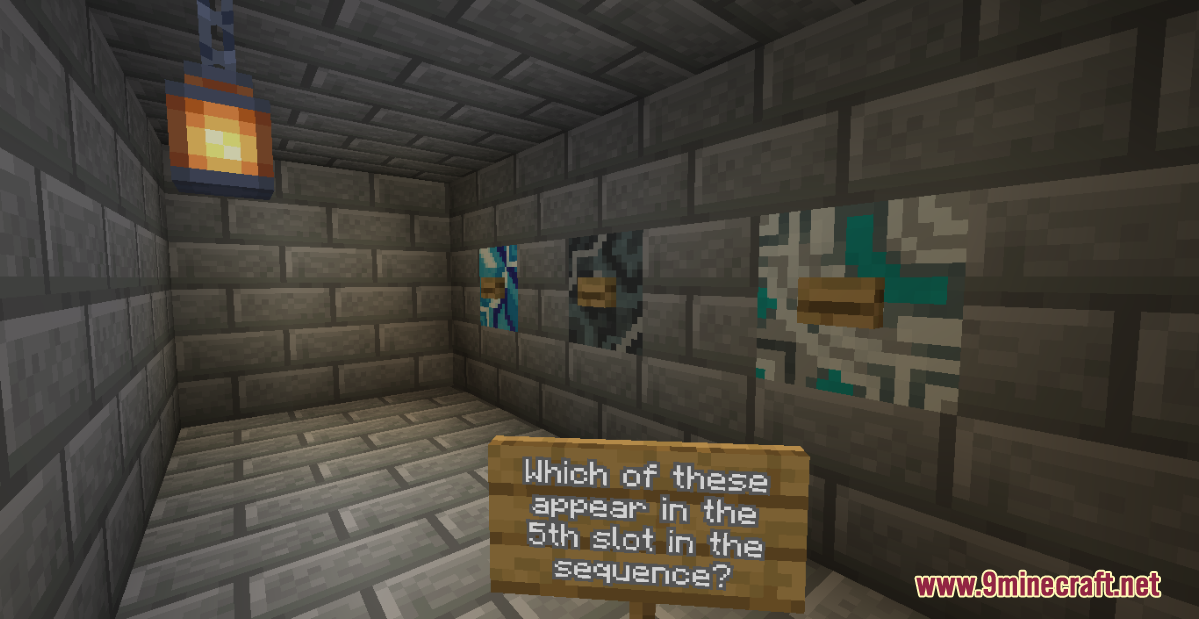
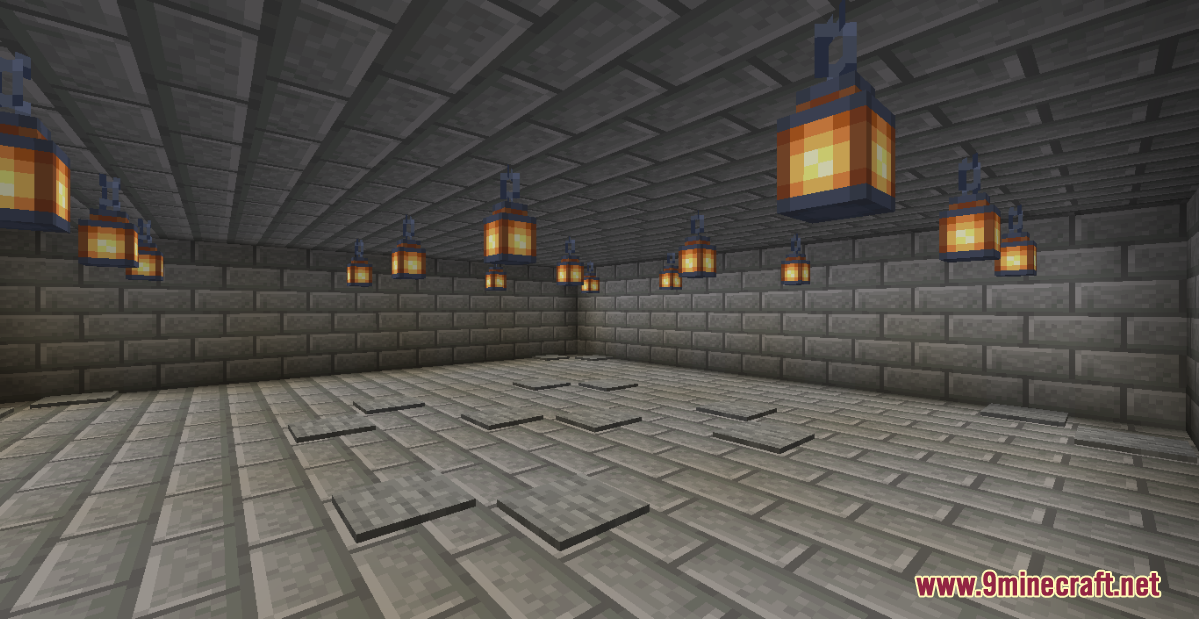

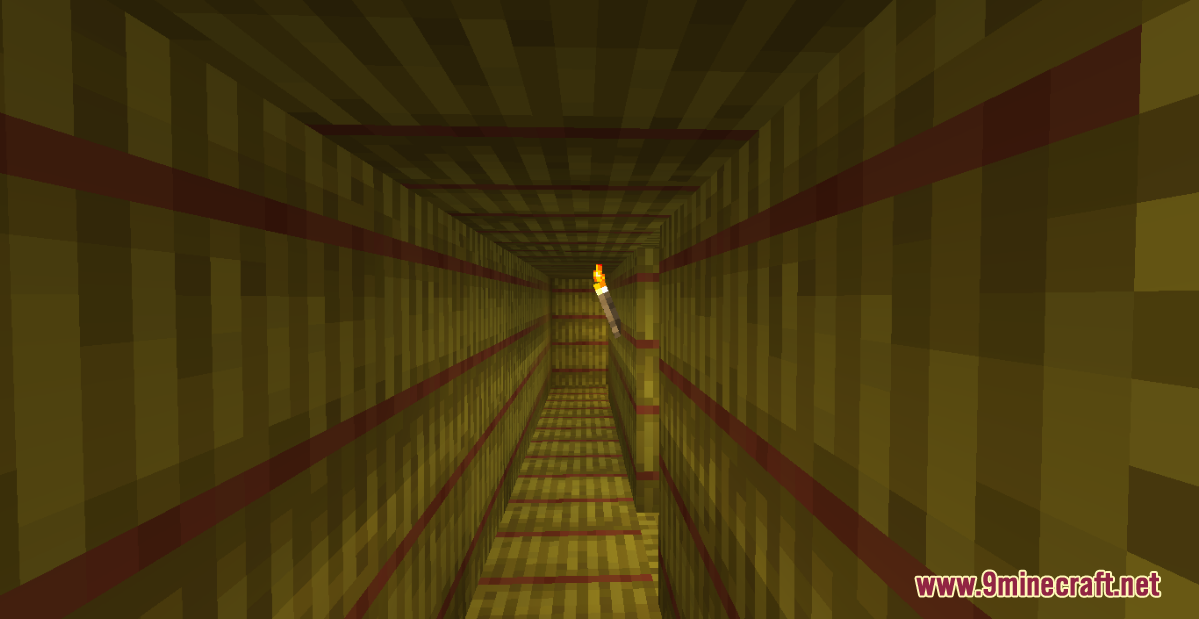
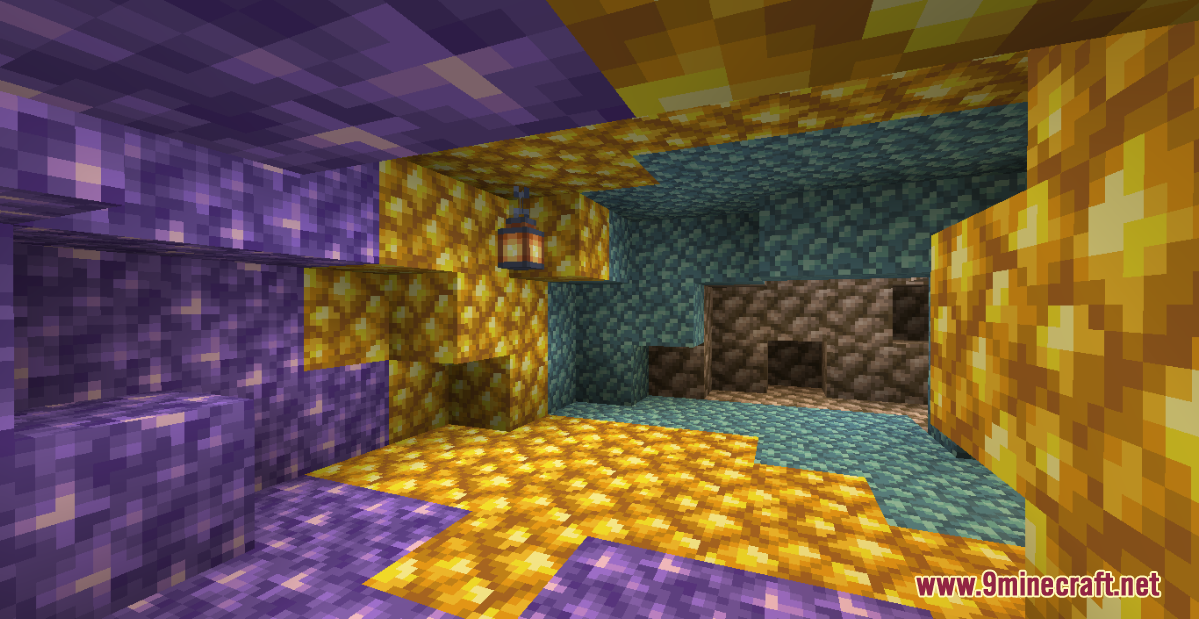
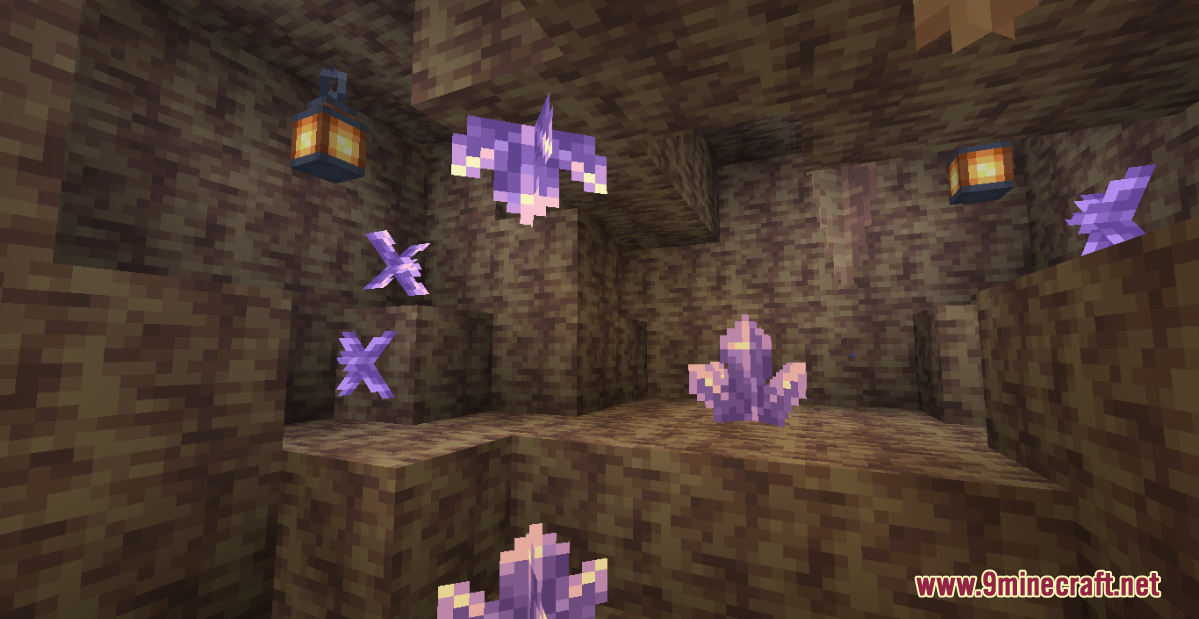


How to install:
- Download the map from the link below.
- Extract the file you have just downloaded.
- Hold down Windows key, then press R key on the keyboard (or you can click Start, then type Run into search, after that click Run)
- Type %appdata% into the Run program, then press Enter.
- Open .minecraft folder, then open saves folder.
- Drag extracted map folder which you have done in step 2 into saves folder.
- Start Minecraft, the map is in Singleplay mode.
- Enjoy and play!
Buried Alive Map 1.17.1 Download Links:
For Minecraft 1.17.1

