Author:
Mirsario ❘
4 hours ago ❘ 14,411
views
Camera Overhaul Mod (1.18.2, 1.17) implements into the game a first-person camera system which is quite similar to those who have played the game Quake before. As you install Camera Overhaul, you’ll notice a huge upgrade when it comes to the convenience and the smoothness of moving your POV around. Turning left and right have been made easier, therefore further improve the core gameplay. Furthermore, by adding a quake-like camera system, the game becomes a lot more immersive. Some opponents of this Mod refer to the dizziness of the new camera if it’s being used for too long. However, after a long playthrough for testing purpose, we felt completely normal afterward, maybe somewhat more relaxing due to how easy the game has become.

Features:
- A New Quake-like camera system was implemented.
Screenshots:






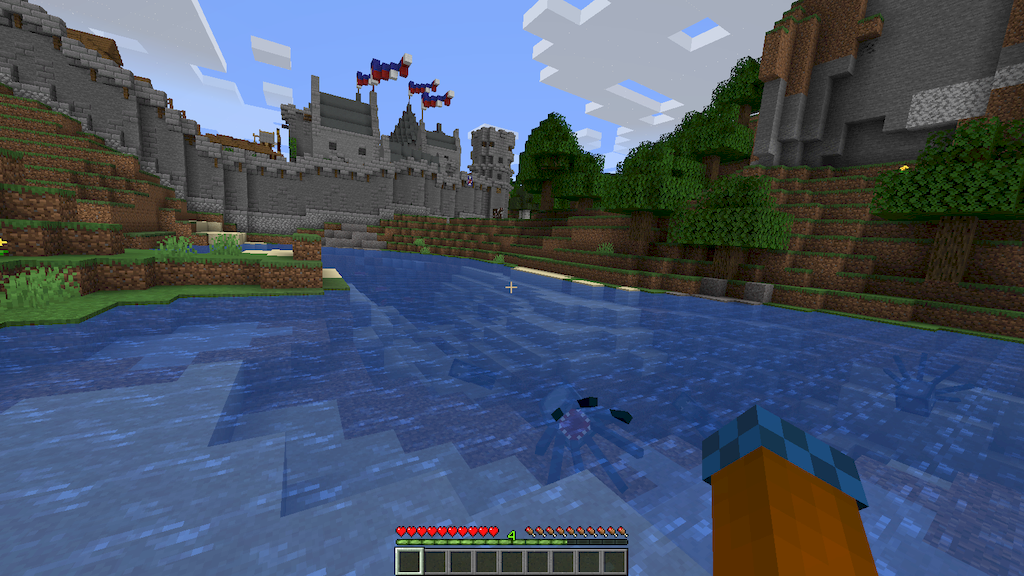
Requires:
How to install:
- Download and Install Minecraft Launcher Vanilla
- Download and Install Fabric Installer for Vanilla Launcher
- Run recently downloaded .jar file, choose the version you want and press “Install.”
- Run Minecraft, select the profile with Fabric installed and press Play
- Press Start on Desktop
- Choose Run
- Type %appdata% onto Run and press Enter.
- Goes into Roaming/.minecraft/mods
- Put the jar. Files onto the mod folder and run Minecraft.
Camera Overhaul Mod (1.18.2, 1.17) Download Links:
Other versions:
For Minecraft 1.16.5
Forge version: Download from Server 1 – Download from Server 2
For Minecraft 1.18.1
Fabric version: Download from Server 1 – Download from Server 2
For Minecraft 1.18.2
Forge version: Download from Server 1 – Download from Server 2
Click to rate this post!

