Author: Gealx3 ❘ 5 hours ago ❘ 221,581 views
Canvas Resource Pack 1.14.4/1.13.2 for Minecraft is one of those packs that are well-crafted. The author pays attention to every single little detail using only brush tool make it more realistic. It’s no doubt to be one of the most amazing and beautiful packs out there. Canvas is a pack that raises the resolution of the default Minecraft textures. The important part of this pack are the smooth lines that flow and blend nicely with others. Other texture packs have this ‘smoothness,’ but that is now applied to the default textures. It may not make sense or matter to everyone, but it certainly does improve graphics quality. The texture pack shows the use of anti-aliasing rather than aliasing. Aliasing would show up very sharp and quite harsh. Anti-aliasing prevents that. The figure below shows the difference made. The small circles indicate the actual appearance and scale. The larger scaled circles show what its edge looks like and how it uses it to appear the way it does on a regular scale.

Screenshots:
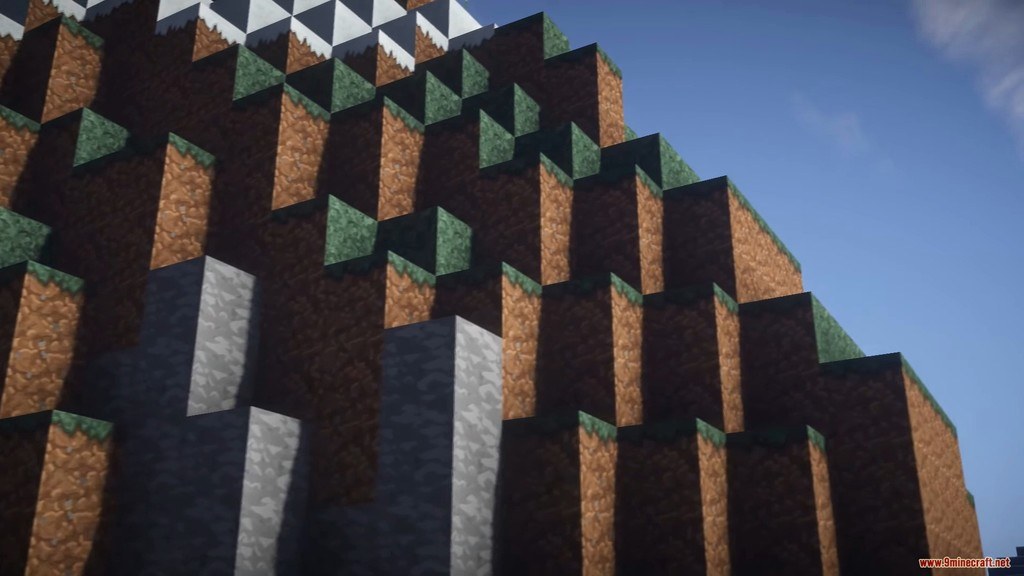
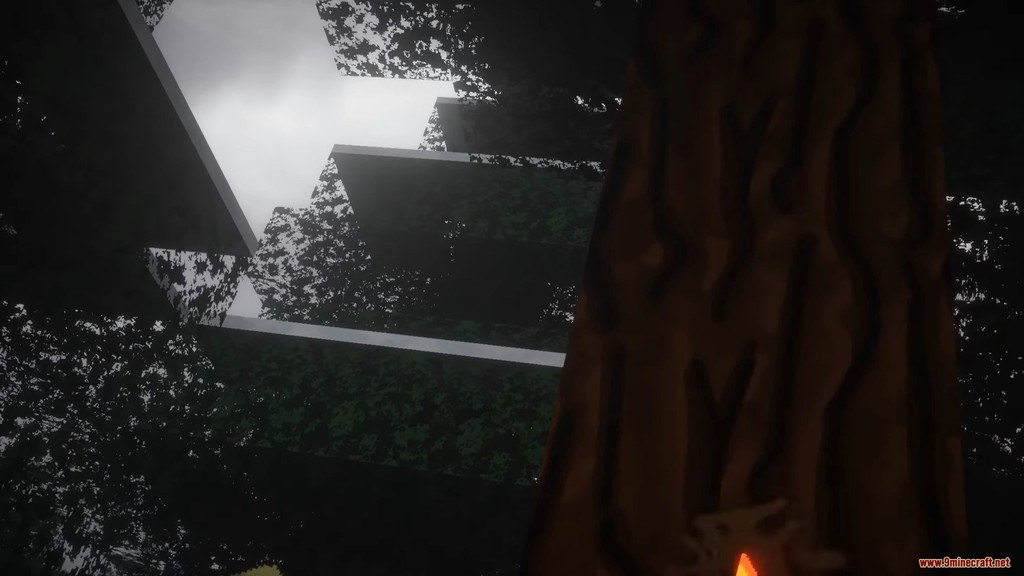



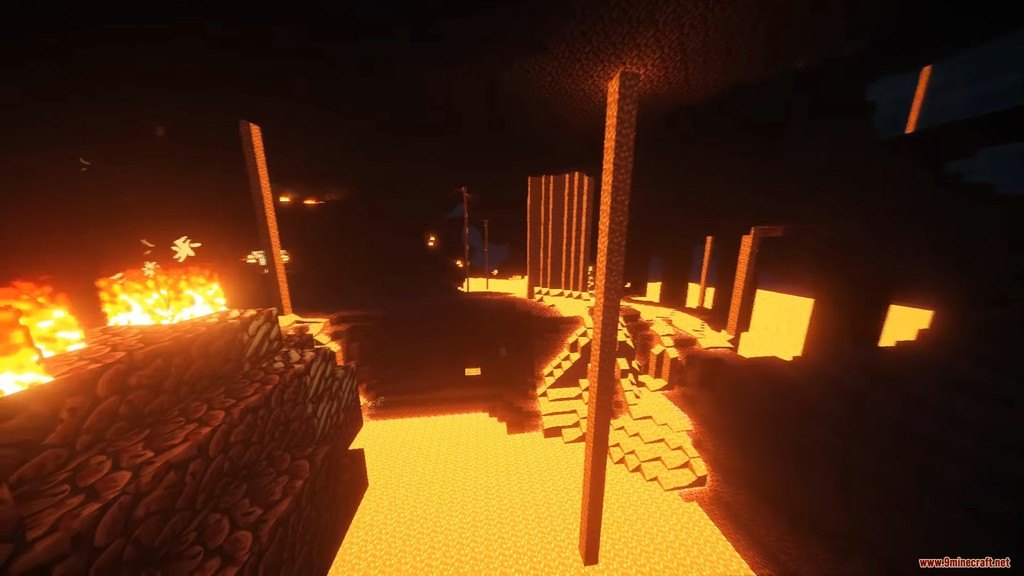




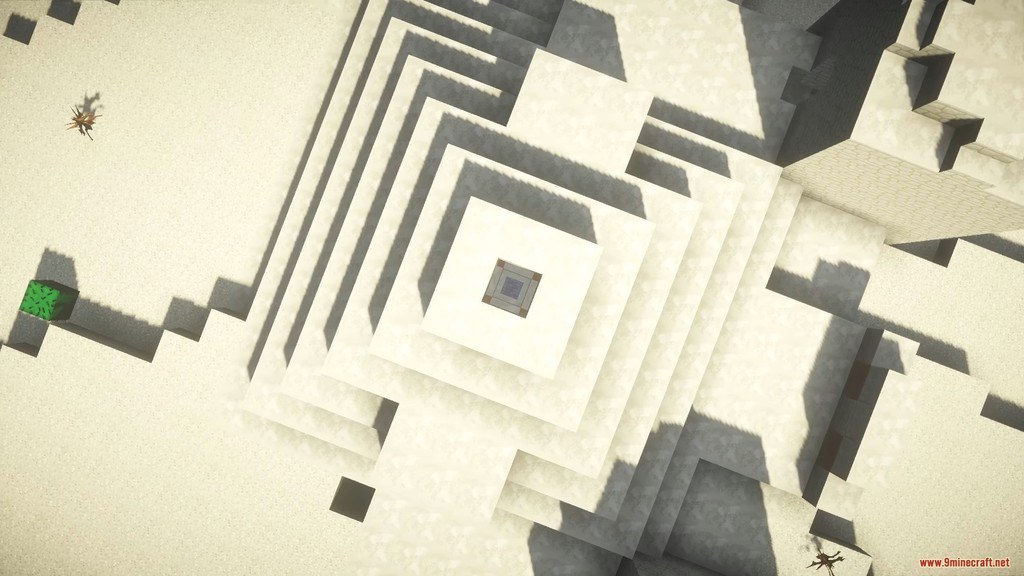

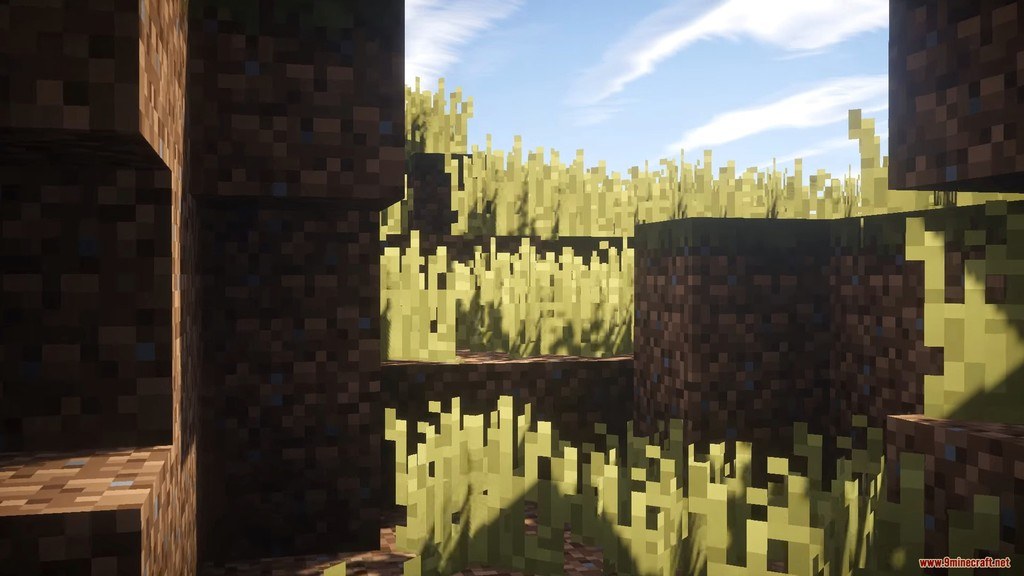
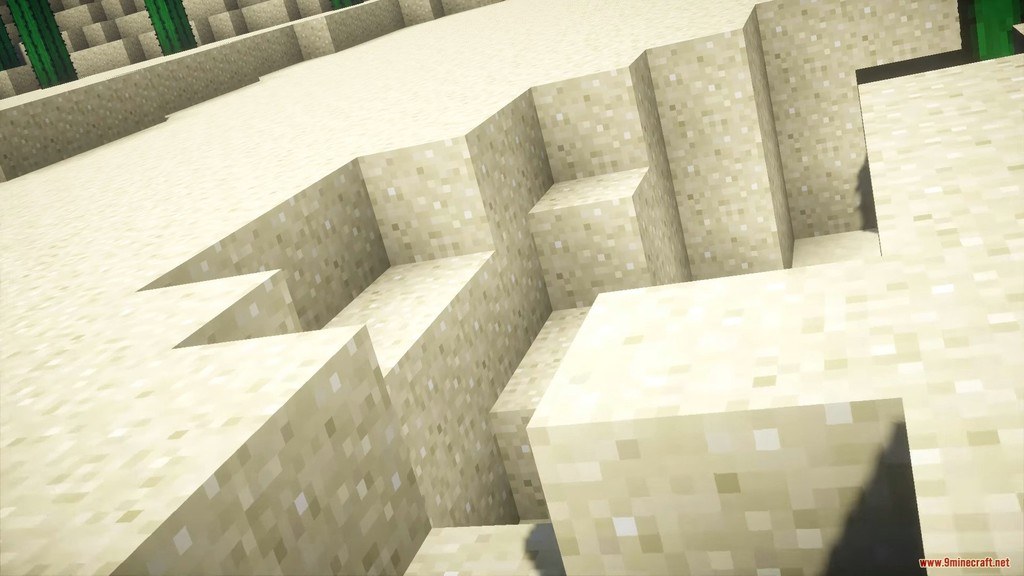
Due to using only brush tool to craft. This pack will need some more time to be fully complete thought its already done by 75%, and you can surely enjoy it.
Requires:
How to install:
-
- Download a resource pack, you should get a .zip file.
- Open the folder to which you downloaded the file.
- Copy the .zip file.
- Open Minecraft.
- Click on “Options”, then “Resource Packs”.
- Choose “Open resource pack folder”.
- Paste the file into the resource folder in Minecraft.
- Go back to Minecraft, the resource pack should now be listed and you can activate it by choosing it and hitting “Done”.
Canvas Resource Pack 1.13.2/1.12.2 Download Links:
for Minecraft 1.8.9
for Minecraft 1.9.4
for Minecraft 1.11.2/1.10.2 (64x)
for Minecraft 1.11.2/1.10.2 (128x)
for Minecraft 1.12.2 (64x)
for Minecraft 1.12.2 (128x)
for Minecraft 1.13.2 (64x)
for Minecraft 1.13.2 (128x)
for Minecraft 1.14.4 (64x)
for Minecraft 1.14.4 (128x)

