Table of Contents:
The CasinoCraft mod adds 25 different mini-games to Minecraft. Ever wanted to relax with a bit of game of cards after a hard day in the mines? Or lose all your roulette potatoes? Then you have come to the right place.

How to install Download CasinoCraft Mod 1.18, 1.17.1 for Minecraft?
Follows 5 Steps below to install Download CasinoCraft Mod 1.18, 1.17.1 for Minecraft on Windows and Mac :
1. Download and install Minecraft Forge, you can read the instructions below the article.
2. Download the Download CasinoCraft Mod 1.18, 1.17.1 for Minecraft.
3. Open the . minecraft folder and then enter the mods folder. Important: Some older versions of Forge may not have the ‘Open Mods Folder’ button. If this is the case, create the directory under the name mods.
Windows:
Press the Windows key +R at the same time
Type %appdata% and press enter
Find folder Minecraft and then look for the Mods folder within that
Mac:
Click on the desktop and then press Command+Shift+G all at the same time
Type ~/Library and press enter
Open the folder Application Support and then Minecraft.
4. From here, drag in the mods file downloaded (.jar or .zip) you wish to add.
5. Run Minecraft, and you should now see the new mod installed in the list!
Enjoy Download CasinoCraft Mod 1.18, 1.17.1 for Minecraft, If there is an error, please comment on this article we will support.
Several games available
You can choose from different types of games:
Card games (with bets)
- BlackJack
- Baccarat
- Acey Deucey
- Red and black
- Craps
- SicBo
- Roulette
Card games
- Pyramid
- TriPeak
- FreeCell
- Klondike
- Spider
- Memory
- Mystic square
- Sudoku
- Halma
Arcade games
- Tetris
- Columns
- MeanMinos
- 2048
- Sokoban
- Snake
- Minesweeper
- Slot Machine (just a fancy screen)
- Video Poker
How to play
There are 2 different blocks to play the games. A card table, which comes in all colors of wool, and an arcade machine. Both allow you to play different games.
- Right-click on the block in the Parameters GUI.
- The game you want to create goes in the Module field.
- Place an item in the KeyCard field to lock the activation of the lock. The graphical parameter interface can only be reopened with the correct KeyCard. All other items and the empty hand open the mini-game
- If you want to activate betting, place an item in the Token field
- The type and size of the item stack determines how much the player must pay to play.
- The fields on the right represent the inventory specific to the table where all its tokens are stored. In order for the betting system to work properly, it must have a base chip. Although the minimum requirement is set, a full stack of tokens is recommended
- Note: Although all card table games can collect chips early on, only a few have a proper betting system.
- The Arcade parameter only has a Module and KeyCard field
The recipes
First of all you will need to create a table or an arcade machine:

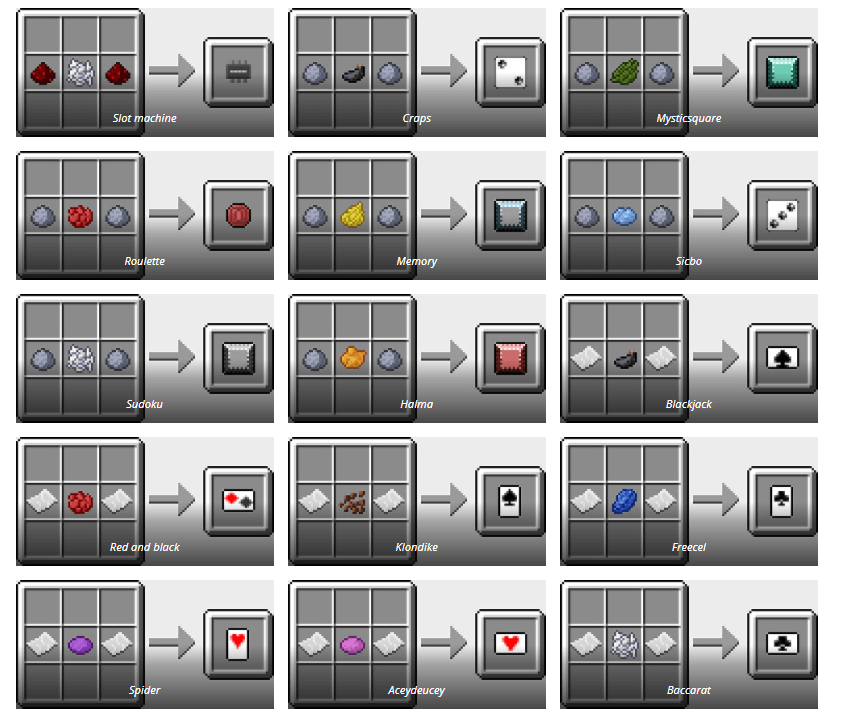
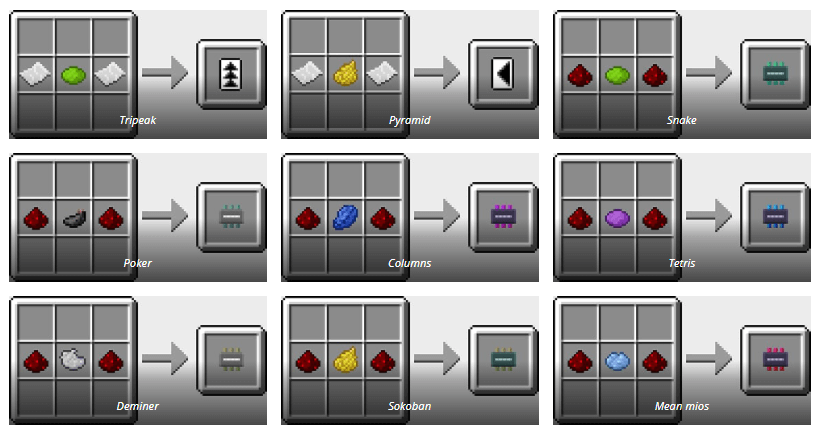
CasinoCraft Mod Screenshots:
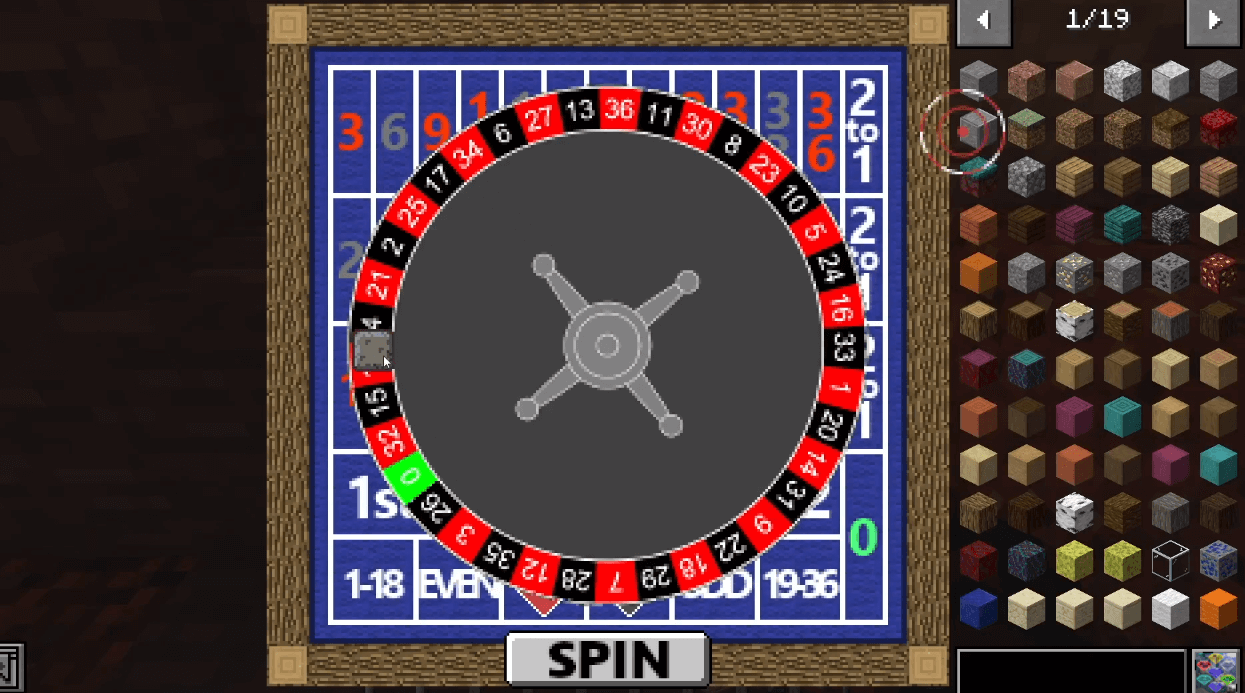
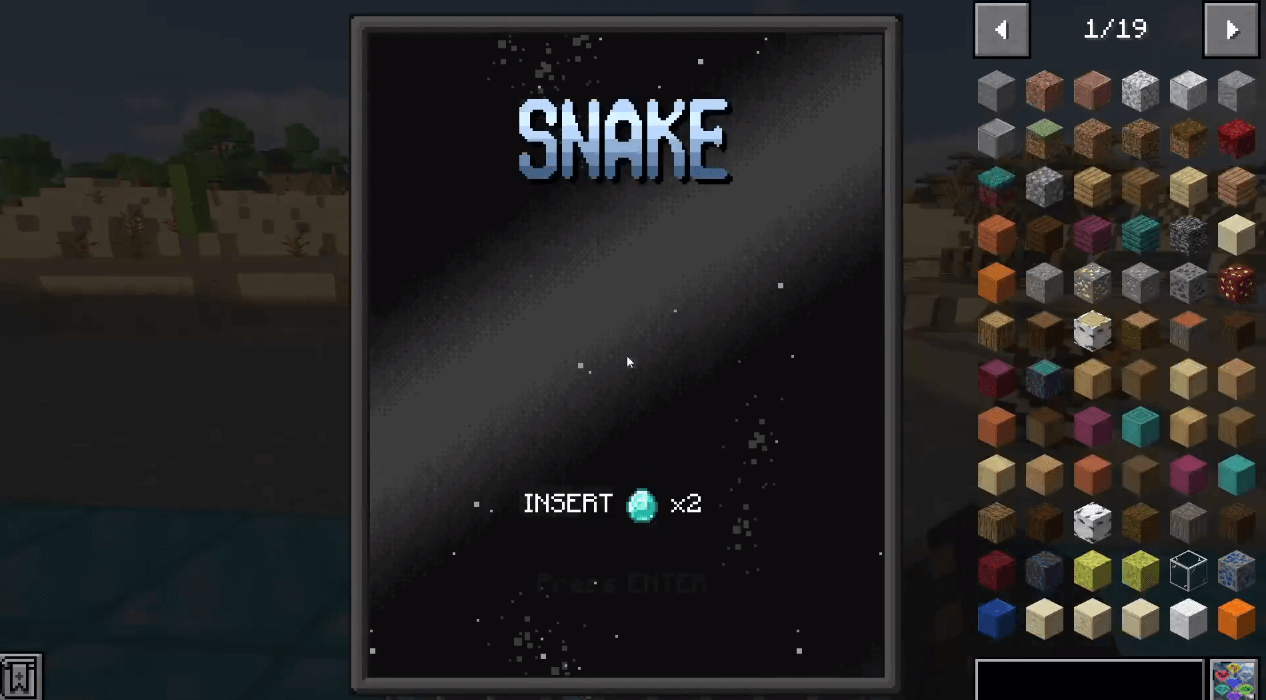
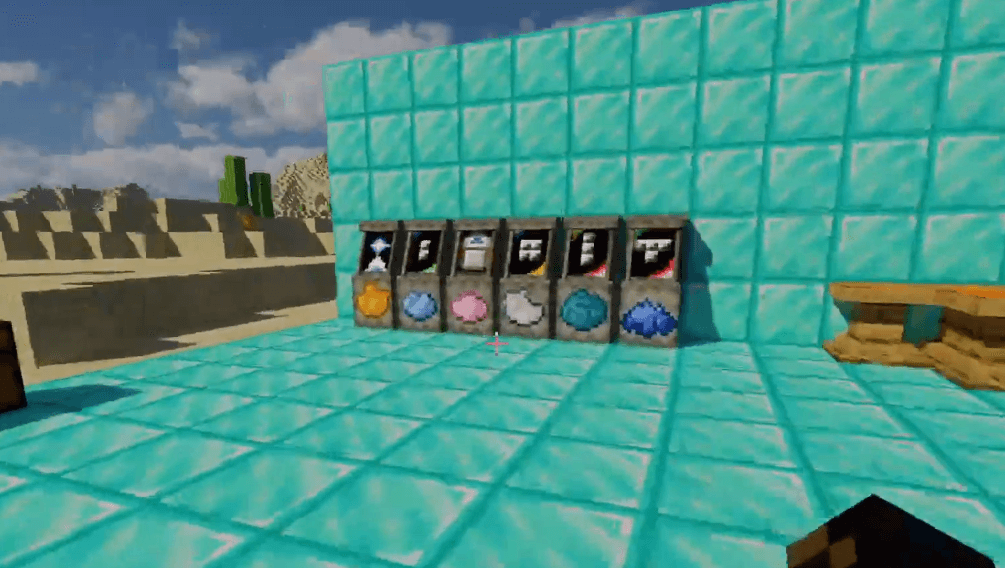
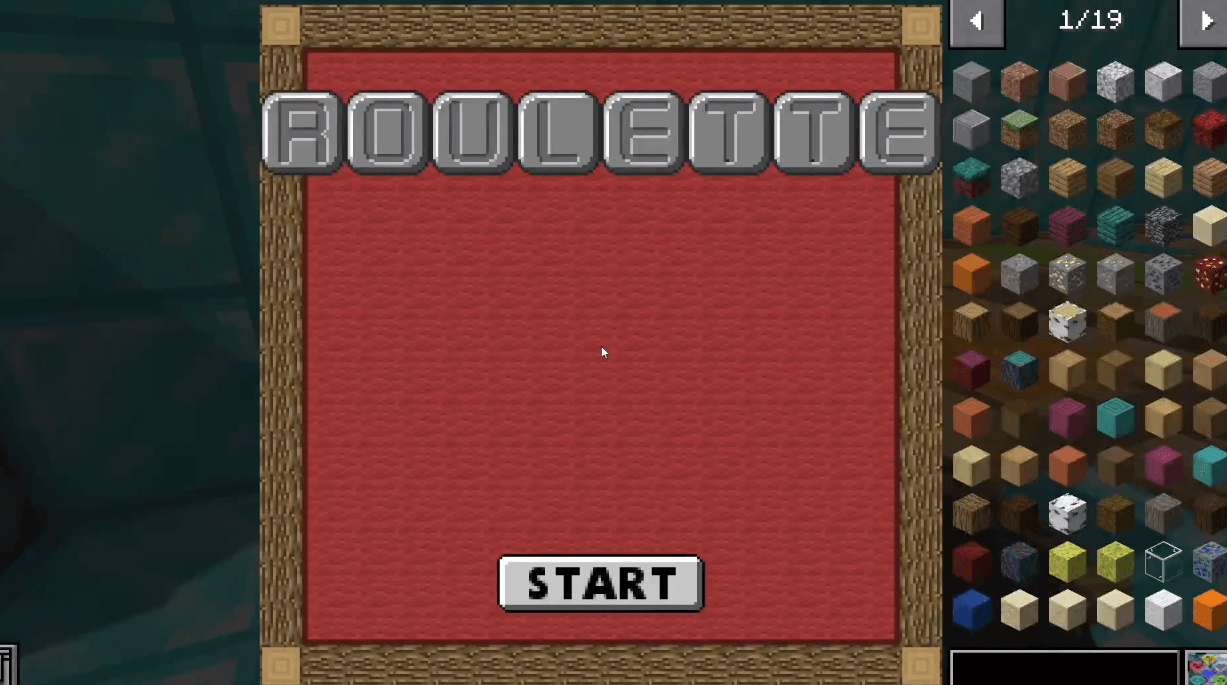
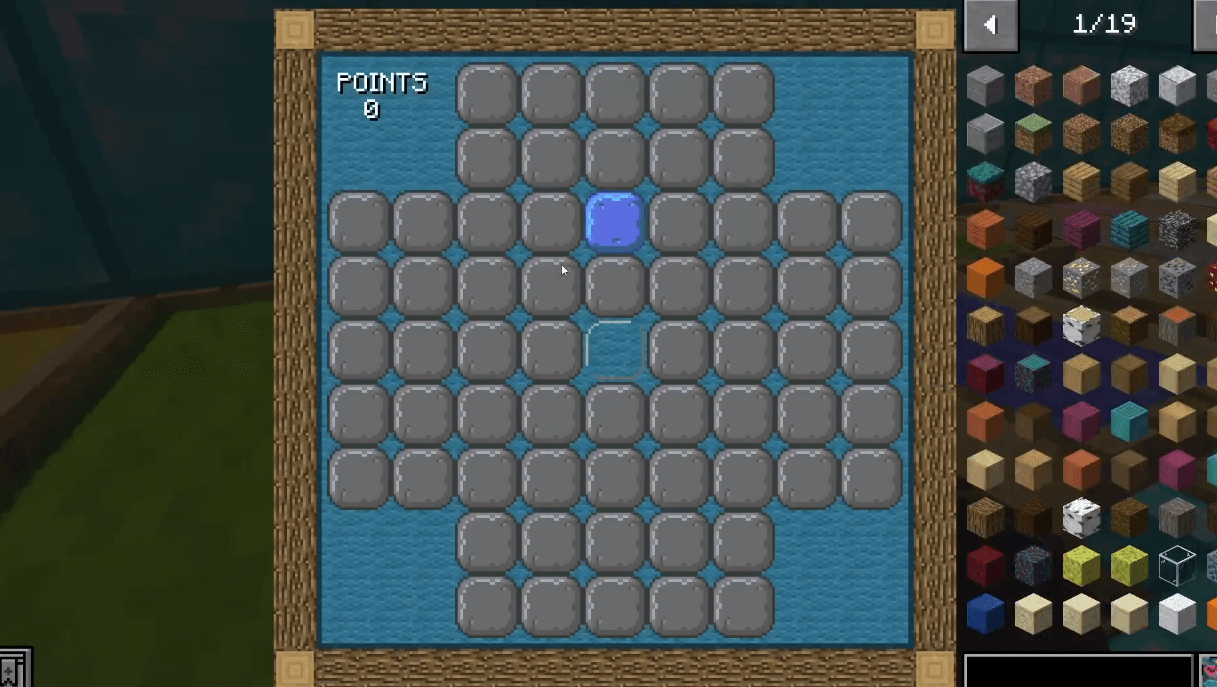
CasinoCraft Mod 1.18, 1.17.1 Download Links:
How To Download and Install Minecraft Forge (Modding API)?
Minecraft Forge is a free, open-source server that allows players to install and run Minecraft mods. 4 steps to install forge for windows, mac, Linux
1. Download Minecraft Forge at the website, select the version of Minecraft you want to run, then download the installer using your browser.
2. Open the .jar file you just downloaded (Run installer as Administrator), make sure Java is installed on your operating system
3. Select Install Client or Install Server if you want to install for your server, and click OK. Wait about 2 minutes, and you will see a success message.
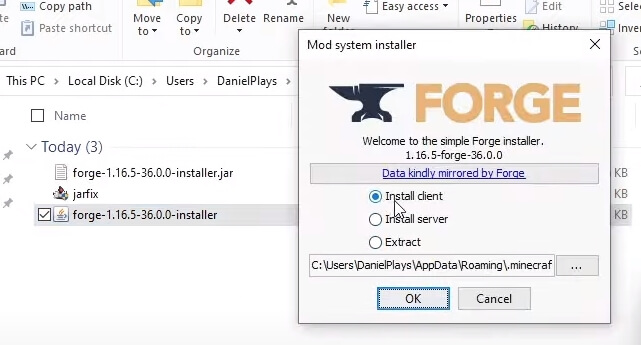
4. Launch Minecraft and select the Forge profile, then click Play.
5. You will see Minecraft Forge in the lower-left corner and the Mods button under Multiplayer.
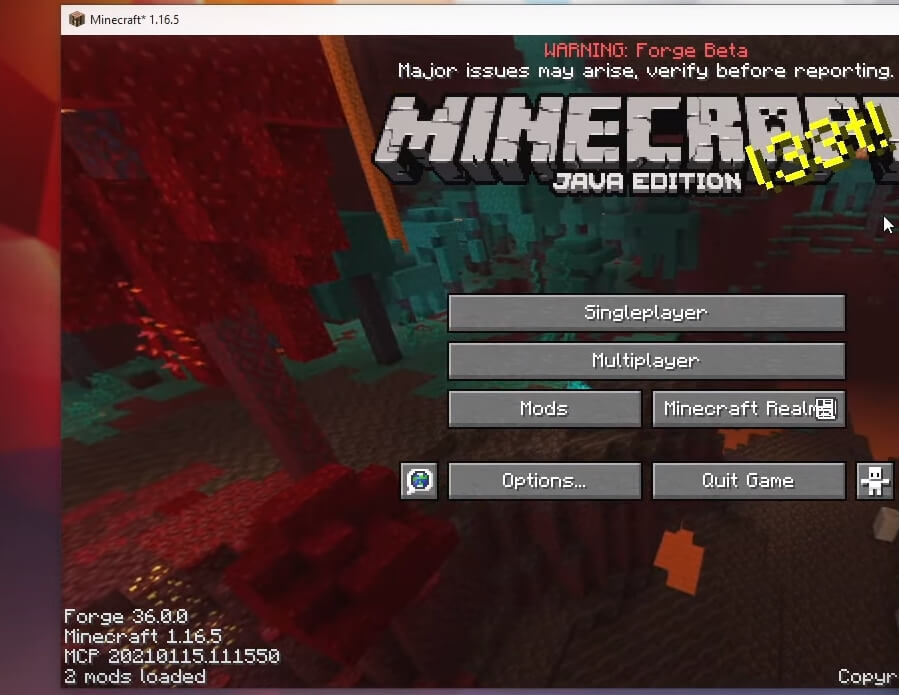
Congratulations on successfully installing Minecraft Forge and experimenting with CasinoCraft Mod 1.18, 1.17.1 for Minecraft downloaded.
If there are errors, please comment on this article.

