Author: Sted ❘ 8 hours ago ❘ 17 views
Cave Shadows Data Pack 1.17.1 makes the underground spookier. The underground can be pretty scary when you are first playing Minecraft. It can surprise the new player, but for the veteran, it isn’t a problem. This data pack aims to make the underground spooky again by adding in a new monster – the Cave Shadow. Cave Shadow is a monster that spawns in the darkness of the underground. The darker it is, the stronger the Shadow. Cave Shadow will surely make exploring the underground exciting again!
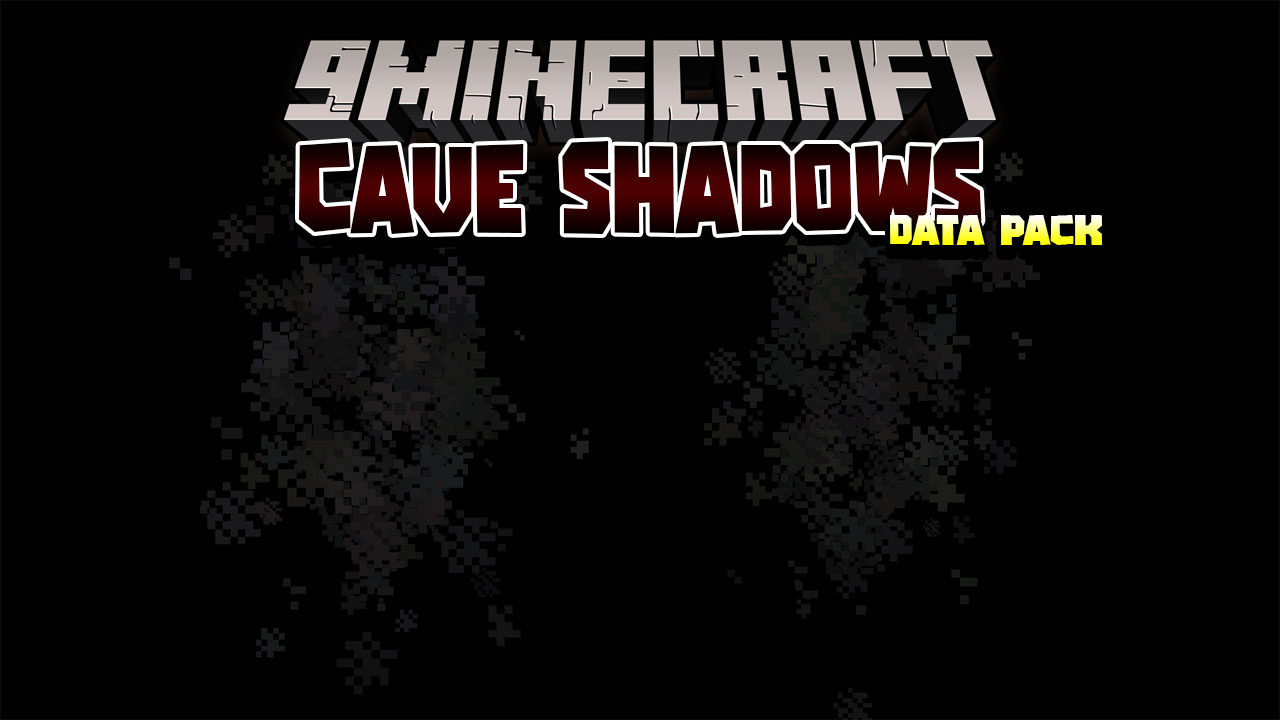
Features:
- Cave Shadow that spawns underground.
- Cave Shadow can blind you and apply multiple bad effects on you.
- Cave Shadow’s strength depends on the light level.
Screenshots:

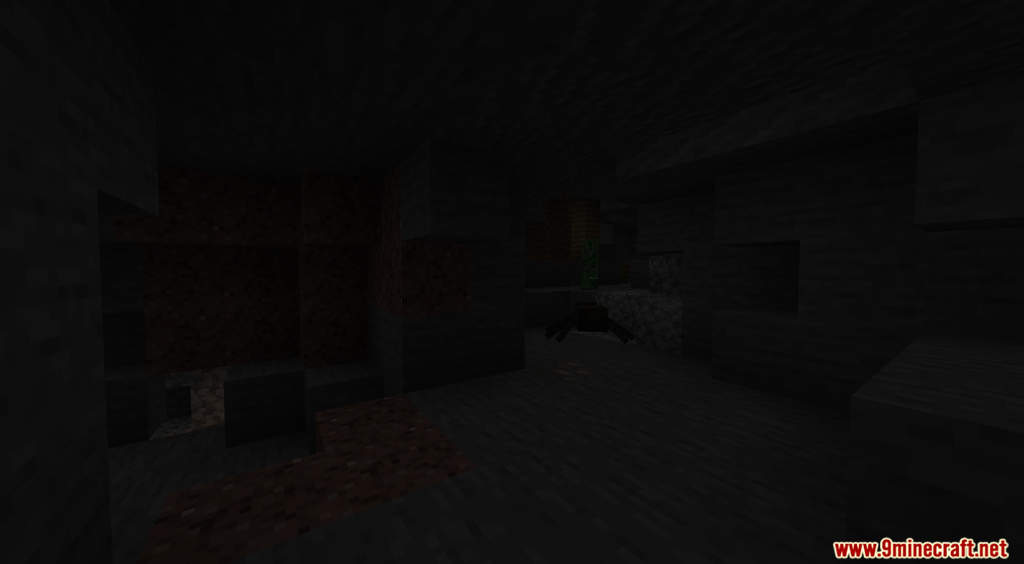

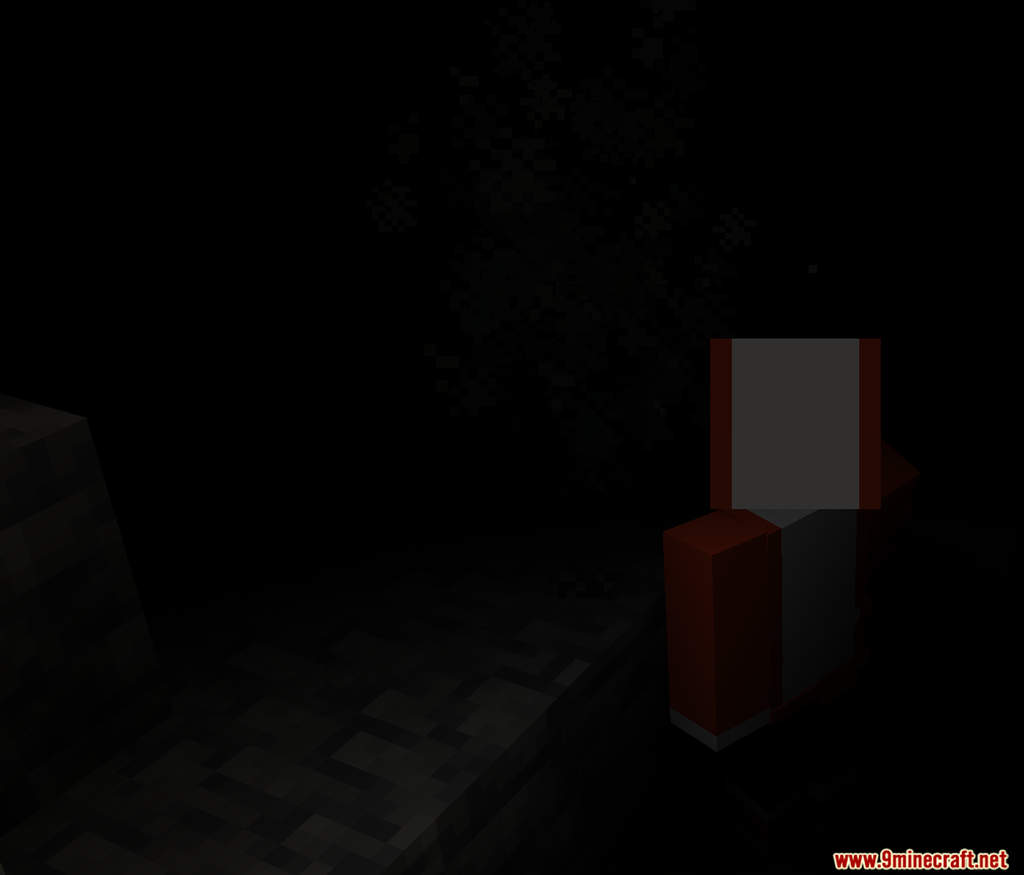



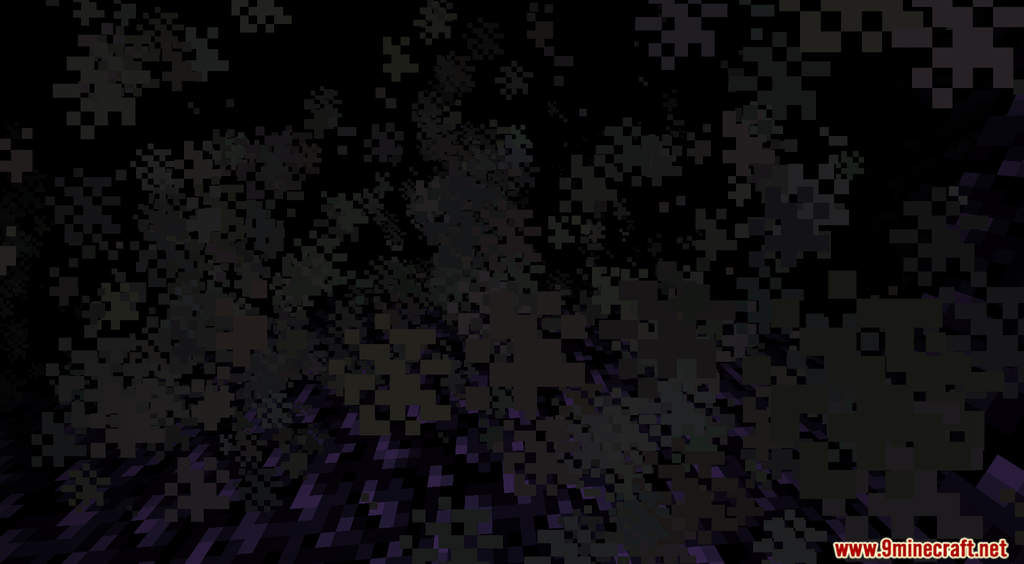

How to Install:
- Download the data pack from the link below.
- Launch Minecraft. At the main menu, choose Singleplayer.
- Select the world you want to install this data pack, then click on Edit button at the bottom of the screen. Choose Open World Folder. A window will pop out — open datapacks folder. Now you should drop the data pack compressed file you have just downloaded into that folder.
- Back to the game, press Save to complete.
- Enter the world and enjoy it. If you didn’t get the installation message, run the command /reload. If you cannot use /reload command, you should create a new world.
Cave Shadows Data Pack 1.17.1 Download Links:
For Minecraft 1.17.1
Click to rate this post!
[Total: 1 Average: 5]

