Author: CreativeMD ❘ 2 hours ago ❘ 233,857 views
CMDCam Mod 1.17.1/1.16.5 is revision of Camera Studio mod. Including a way to zoom in & out (which works like camera rolling) and an ‘outside’ mode to allow you to control your player and be the camera at the same time. You can even interact with the world while being on camera.

Features:
- Smooth camera paths.
- Roll rotation.
- Zooming.
- ‘outside’ mode (be camera & actor at the same time).
- Following targets.
Screenshots:
Interpolation
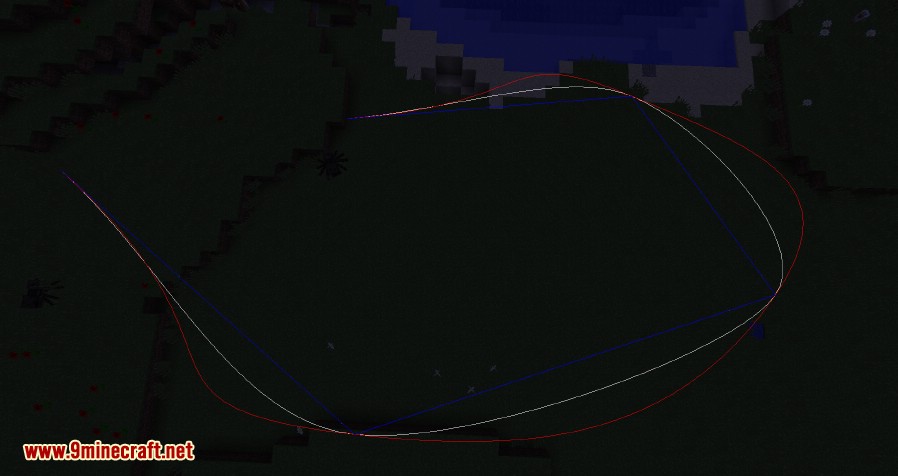

Mod Trailer:
How to use:
Press ‘P’ for adding a point.
Press ‘U’ to start the animation (default time is 10 seconds)
- /cam add [number] register a point at the current position.
- /cam start <time|ms|s|m|h|d> starts the animation using the given time.
- /cam clear delete all registered points.
- /cam goto <index> teleports to the given point.
- /cam set <index> updates point to current location.
- /cam remove <index> removes the given point.
- /cam target <none:self> set the camera target. If you leave it empty, right click an entity or a block to mark the target.
- /cam mode <default:outside> set current mode
- /cam interpolation <linear,cosine,cubic,hermite> set the camera interpolation. hermite interpolation is default.
- /cam follow-speed <number> sets the camera follow speed (targets), default is 1.0.
Press ‘V’ to zoom in, ‘N’ to zoom out and ‘B’ to reset the zoom.
Press ‘G’ to roll left, ‘J’ to roll right and ‘H’ to reset the roll.
- /cam show <all:linear,cosine,cubic,hermite> shows the path using the given interpolation
- /cam hide <all:linear,cosine,cubic,hermite> hides the path using the given interpolation
Requires:
How to install:
- Make sure you have already installed Minecraft Forge and CreativeCore.
- Locate the minecraft application folder.
- On windows open Run from the start menu, type %appdata% and click Run.
- On mac open finder, hold down ALT and click Go then Library in the top menu bar. Open the folder Application Support and look for Minecraft.
- Place the mod you have just downloaded (.jar file) into the Mods folder.
- When you launch Minecraft and click the mods button you should now see the mod is installed.
CMDCam Mod 1.17.1/1.16.5 Download Links:
For Minecraft 1.7.10
For Minecraft 1.10.2
For Minecraft 1.11.2
For Minecraft 1.12
For Minecraft 1.12.1
For Minecraft 1.12.2
For Minecraft 1.14.4
For Minecraft 1.15.2
For Minecraft 1.16.2
For Minecraft 1.16.3
For Minecraft 1.16.4
For Minecraft 1.16.5
For Minecraft 1.17.1
Click to rate this post!

