Table of Contents:
CMDCam Mod is a new and better version than the old Camera Studio Mod. In this version, you can customize the size of the frame more accurately and efficiently. Smooth recording lines give you better quality videos than the old version.

How to install Download CMDCam Mod for Minecraft?
Follows 5 Steps below to install Download CMDCam Mod for Minecraft on Windows and Mac :
1. Download and install Minecraft Forge, you can read the instructions below the article.
2. Download the Download CMDCam Mod for Minecraft.
3. Open the . minecraft folder and then enter the mods folder. Important: Some older versions of Forge may not have the ‘Open Mods Folder’ button. If this is the case, create the directory under the name mods.
Windows:
Press the Windows key +R at the same time
Type %appdata% and press enter
Find folder Minecraft and then look for the Mods folder within that
Mac:
Click on the desktop and then press Command+Shift+G all at the same time
Type ~/Library and press enter
Open the folder Application Support and then Minecraft.
4. From here, drag in the mods file downloaded (.jar or .zip) you wish to add.
5. Run Minecraft, and you should now see the new mod installed in the list!
Enjoy Download Lumberjack Mod for Minecraft, If there is an error, please comment on this article we will support.
Features
- smooth camera paths
- roll rotation
- zooming
- ‘outside’ mode (be camera & actor at the same time)
- following targets
- display path
Usage
Press ‘P’ for adding a point.
Press ‘U’ to start the animation (default time is 10 seconds)
/cam add [number]register a point at the current position.
/cam stop stops the animation.
/cam start <time|ms|s|m|h|d> [loops (-1 -> endless)] starts the animation using the given time.
/cam clear delete all registered points.
/cam goto <index> teleports to the given point.
/cam set <index> updates point to current location.
/cam remove <index> removes the given point.
/cam target <none:self> set the camera target. If you leave it empty, right click an entity or a block to mark the target.
/cam mode <default:outside> set current mode
/cam interpolation <linear,cosine,cubic,hermite,circular> set the camera interpolation. hermite interpolation is default.
/cam follow-speed <number> sets the camera follow speed (targets), default is 1.0.
Press ‘V’ to zoom in, ‘N’ to zoom out and ‘B’ to reset the zoom.
Press ‘G’ to roll left, ‘J’ to roll right and ‘H’ to reset the roll.
/cam show <all:linear,cosine,cubic,hermite,circular> shows the path using the given interpolation.
/cam hide <all:linear,cosine,cubic,hermite,circular> hides the path using the given interpolation.
/cam load <name> tries to load the saved path with the given name (stored per world).
/cam save <name> saves the current path (including settings) with the given name (stored per world).
/cam-server start <player> <path> <default:outside> [time|ms|s|m|h|d] [loops (-1 -> endless)] starts the animation for the given player.
/cam-server stop <player> stops the animation for the given player.
/cam-server interpolation <path> <linear,cosine,cubic,hermite,circular> set the camera interpolation for the given path. hermite interpolation is default.
/cam-server add <path> <x> <y> <z> [yaw][pitch][roll][zoom] adds a new point to the given path or creates the path
/cam-server list lists all saved paths.
/cam-server remove <name> removes the given path.
/cam-server clear clears all saved paths.
CMDCam Mod Screenshots:

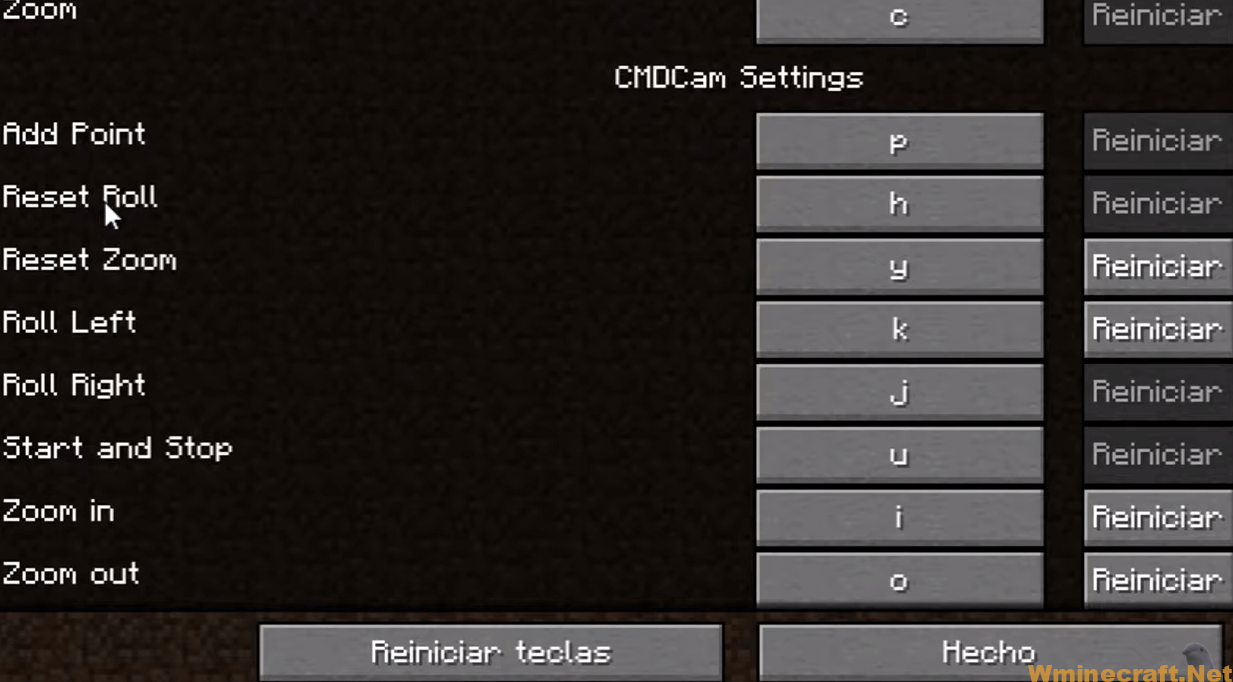
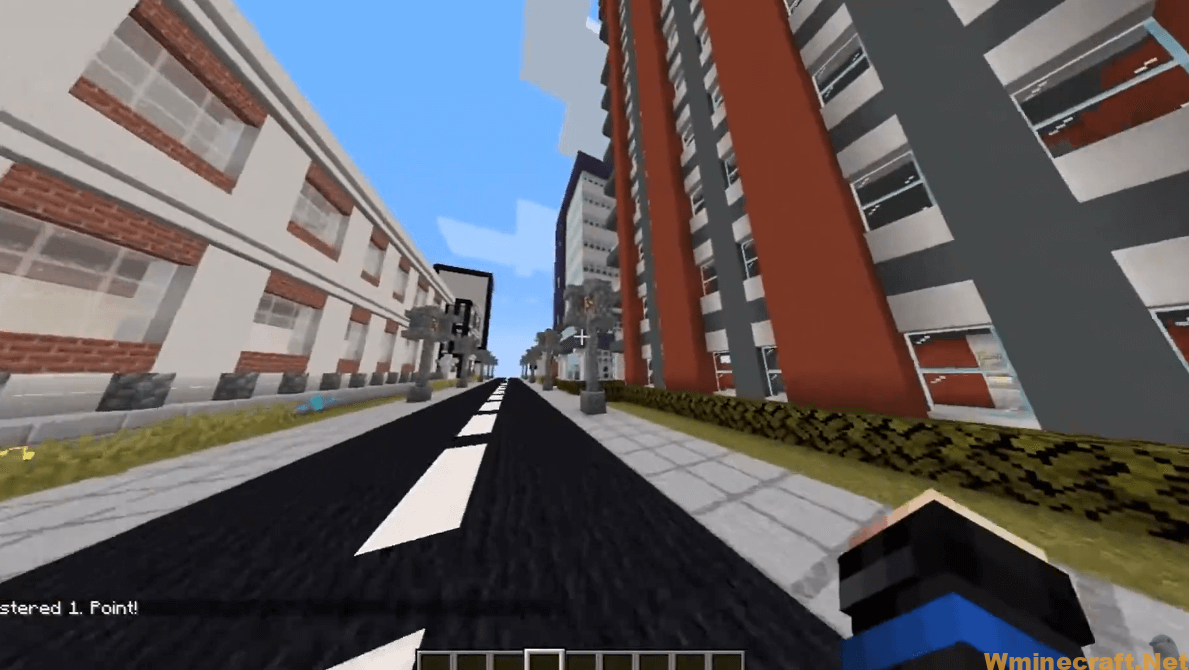
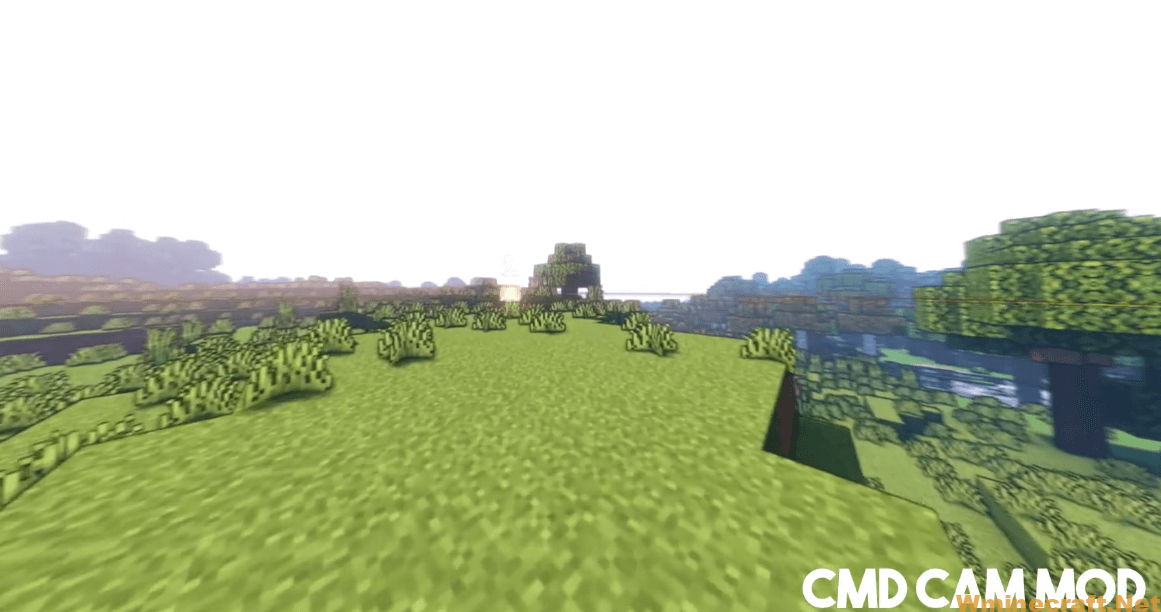


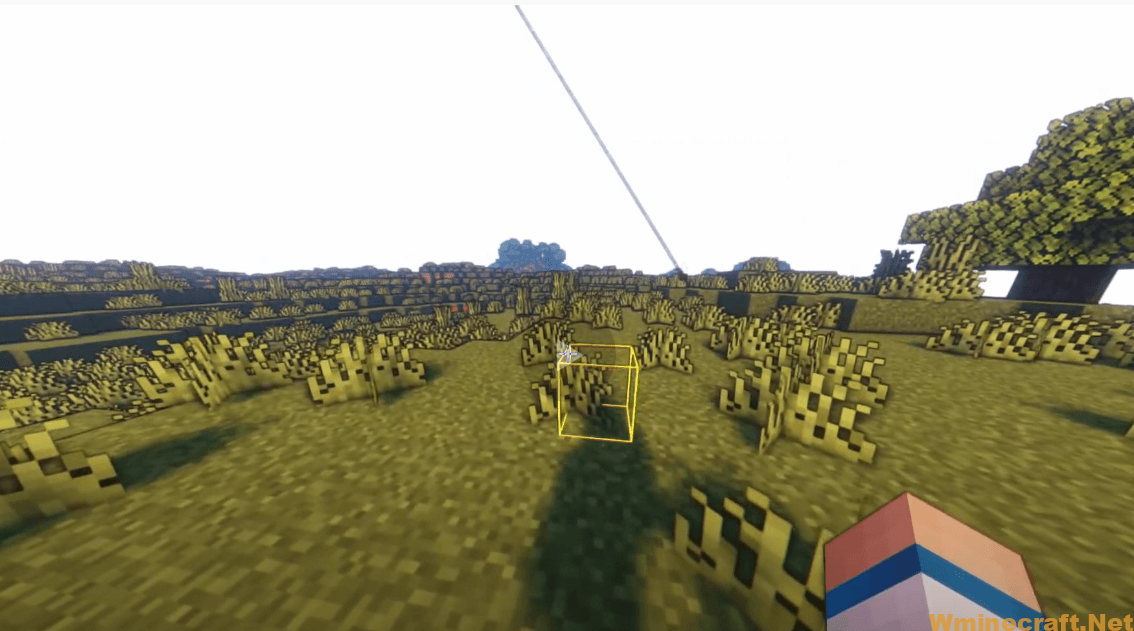
CMDCam Mod 1.17.1/1.16.5 Download Links:
Minecraft Game version 1.7.10:![]()
Minecraft Game version 1.10.2:![]()
Minecraft Game version 1.11.2:![]()
Minecraft Game version 1.12.1:![]()
Minecraft Game version 1.12.2:![]()
Minecraft Game version 1.14.4:![]()
Minecraft Game version 1.15.2:![]()
Minecraft Game version 1.16.2:![]()
Minecraft Game version 1.16.3:![]()
Minecraft Game version 1.16.4:![]()
Minecraft Game version 1.16.5:![]()
Minecraft Game version 1.17.1:![]()
How To Download and Install Minecraft Forge (Modding API)?
Minecraft Forge is a free, open-source server that allows players to install and run Minecraft mods. 4 steps to install forge for windows, mac, Linux
1. Download Minecraft Forge at the website, select the version of Minecraft you want to run, then download the installer using your browser.
2. Open the .jar file you just downloaded (Run installer as Administrator), make sure Java is installed on your operating system
3. Select Install Client or Install Server if you want to install for your server, and click OK. Wait about 2 minutes, and you will see a success message.
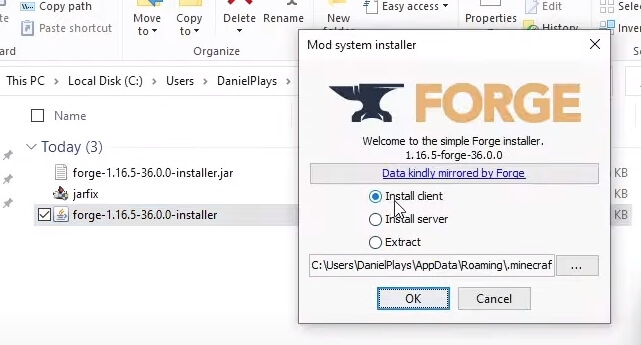
4. Launch Minecraft and select the Forge profile, then click Play.
5. You will see Minecraft Forge in the lower-left corner and the Mods button under Multiplayer.
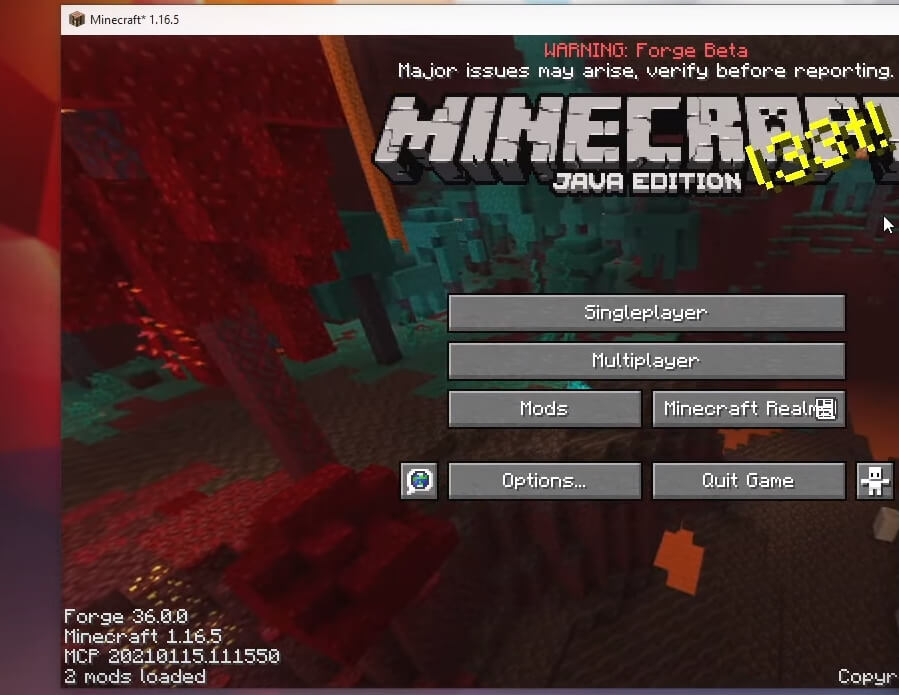
Congratulations on successfully installing Minecraft Forge and experimenting with CMDCam Mod for Minecraft downloaded.
If there are errors, please comment on this article.

